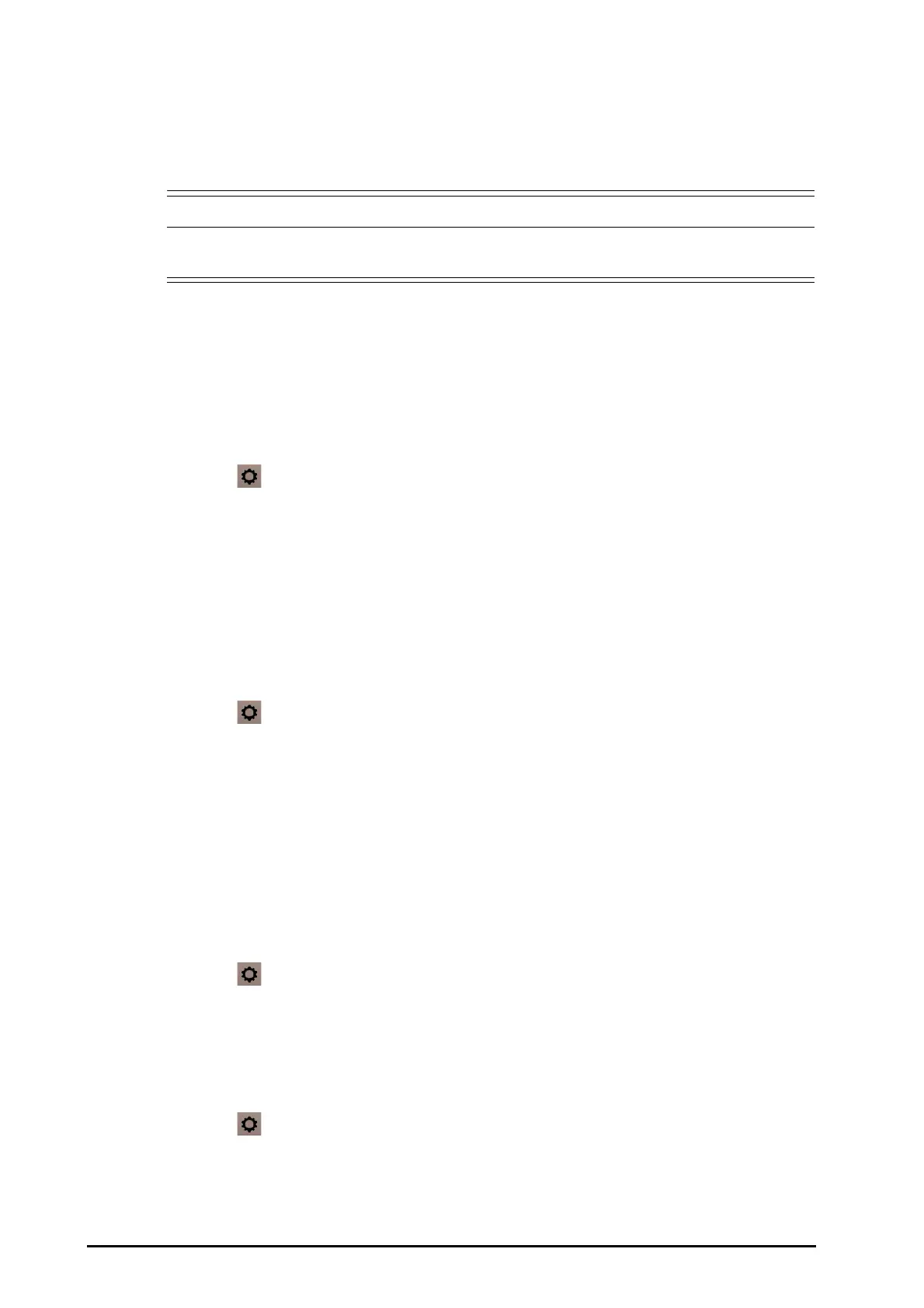34 - 4 BeneVision N Series Patient Monitor Operator’s Manual
34.1.4 Recovery
You can view parameter trends from the Recovery page.
Select Aldrete Score to show the latest score and scoring time. To understand the current patient status, select a
score for each item and then select Confirm to get a new score.
• The Aldrete score and recommendation is for reference only. Clinicians must make the decision of
discharging the patient from recovery according to the patient’s actual condition.
34.1.5 Setting the BoA Dashboard
From the BoA Dashboard, you can set the parameters, anesthesia status indicator, and triple low indicator.
34.1.5.1 Selecting Parameters for Viewing Trends
You can view the trends of up to 6 parameters from the Maintenance page and Recovery page.
To select the parameters you want to view, use either of the following ways:
■ Select .
◆ Select the Maintenance tab or Recovery tab to set the parameters you want to view.
◆ Selecting Defaults resumes the default setting.
■ Select a parameter on the trend view, and set which parameter you want to display in this position.
34.1.5.2 Selecting Parameters for Anesthesia Status Indicator
In the anesthesia maintenance stage, you can evaluate the patient’s pain status by heart rate and/or blood
pressure values. You can evaluate the patient’s consciousness status by BIS or MAC value. The muscle relaxant
status is evaluated by NMT.
To select parameters for the anesthesia status indicator, follow this procedure:
1. Select .
2. Select the Maintenance tab.
3. From the Parameters area, set Analgesia and Sedation.
34.1.5.3 Setting References for Heart Rate and Systolic Blood Pressure
The current heart rate and systolic blood pressure references are displayed as white lines in minitrends area. To
set the references, follow this procedure:
1. Select Set Reference.
2. Select Ok to set the current HR and BP-S measurements as the reference. You can also input HR and BP-S
values and then select Ok.
You can also follow this procedure to set HR and BP-S reference:
1. Select
.
2. Select the Maintenance tab.
3. From the Reference area, set HR and BP-S.
34.1.5.4 Setting Thresholds for Anesthesia Status Parameters
To set low limits for triple low parameters, follow this procedure:
1. Select
.
2. Select the Maintenance tab.
3. From the Threshold area, set threshold for each parameter.
