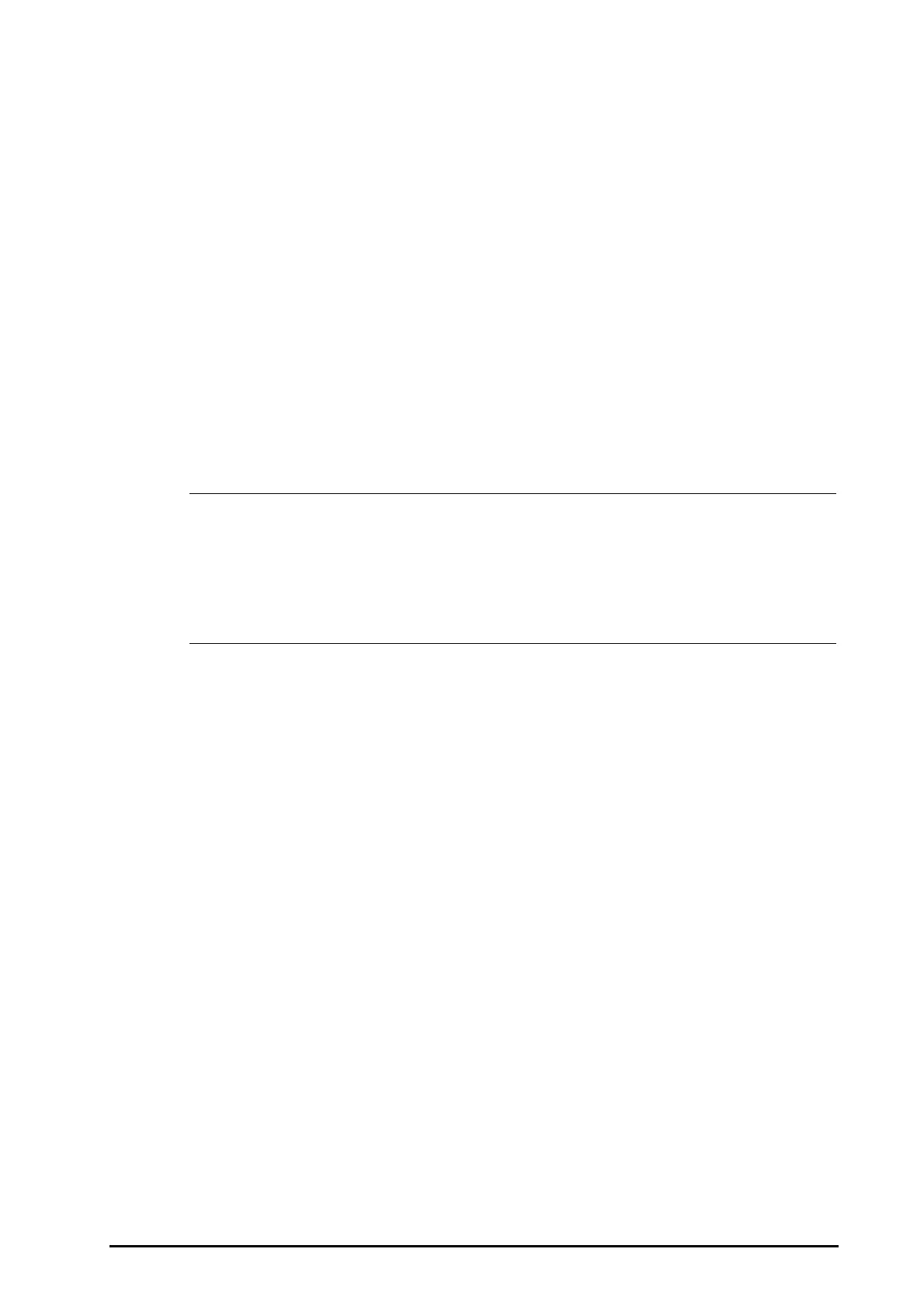BeneVision N Series Patient Monitor Operator’s Manual 19 - 3
19.7 ScvO
2
Calibration
Regular in vivo calibration is required using blood gas analysis of a central venous blood sample to ensure
accurate measurement of continuous ScvO
2
. For optimal accuracy, it is recommended that an in vivo calibration
be performed at least every 24 hours or if hemoglobin is changing greatly.
To perform calibration, follow this procedure:
1. Check the central venous catheter and CeVOX probe for proper placement.
2. Check the quality of the signal. The Signal Quality Indicator (SQI) is used for assessing the quality of
fiberoptical signals during probe placement, calibration and measurement. The signal quality is indicated
by bars of different height levels. Generally, the higher the level, the better the signal.
3. Withdraw a sufficient amount of central venous blood from the side port of the CeVOX probe to avoid
intermixture of infusion/injection with the withdrawn blood.
4. Slowly withdraw 2ml blood from the side port of the CeVOX probe. Do not pull too strongly in order to
avoid a hemolysis.
5. Immediately confirm by selecting Sample Drawn in the Calibration page of the ScvO2 menu.
6. Perform an analysis by a blood gas analysis device or a laboratory oximeter.
7. Input lab values for Hb/Hct and ScvO
2
and select Calibrate to confirm.
• The SQI signal can be affected by the presence of electrosurgical units. Keep electrocautery
equipment and cables away from the monitor and use separate power socket if possible.
• To achieve optimal accuracy, it is recommended that the entered hemoglobin and hematocrit values
are updated when there is a change of 6% or more in hematocrit, or of 1.8 g/dl (1.1 mmol/l) or more
in hemoglobin. A change in hemoglobin may also affect SQI.
• Dye (e.g. Indocyanine Green) or other substances, containing dyes which usually modify the light
absorption capacities, can lead to faulty measurement values of the oxygen saturation.
19.8 Accessing the HemoSight Menu
To accessing the HemoSight menu, follow this procedure:
1. Select the ScvO
2
numeric area to enter the ScvO2 menu.
2. Select the HemoSight button. For information on HemoSight, see33HemoSight
TM
.
19.9 Changing ScvO
2
Settings
19.9.1 Changing ScvO
2
Alarm Settings
To change the ScvO
2
alarm settings, follow this procedure:
1. Select the ScvO
2
numeric area to enter the ScvO2 menu.
2. Select the Alarm tab.
3. Enter the password if required.
4. Set the alarm properties of ScvO
2
.
19.9.2 Setting Hb/Hct
To set the Hb or Hct, follow this procedure:
1. Select the ScvO
2
numeric area to enter the ScvO2 menu.
2. Select the Calibration tab.
3. Set Hb/Hct.
