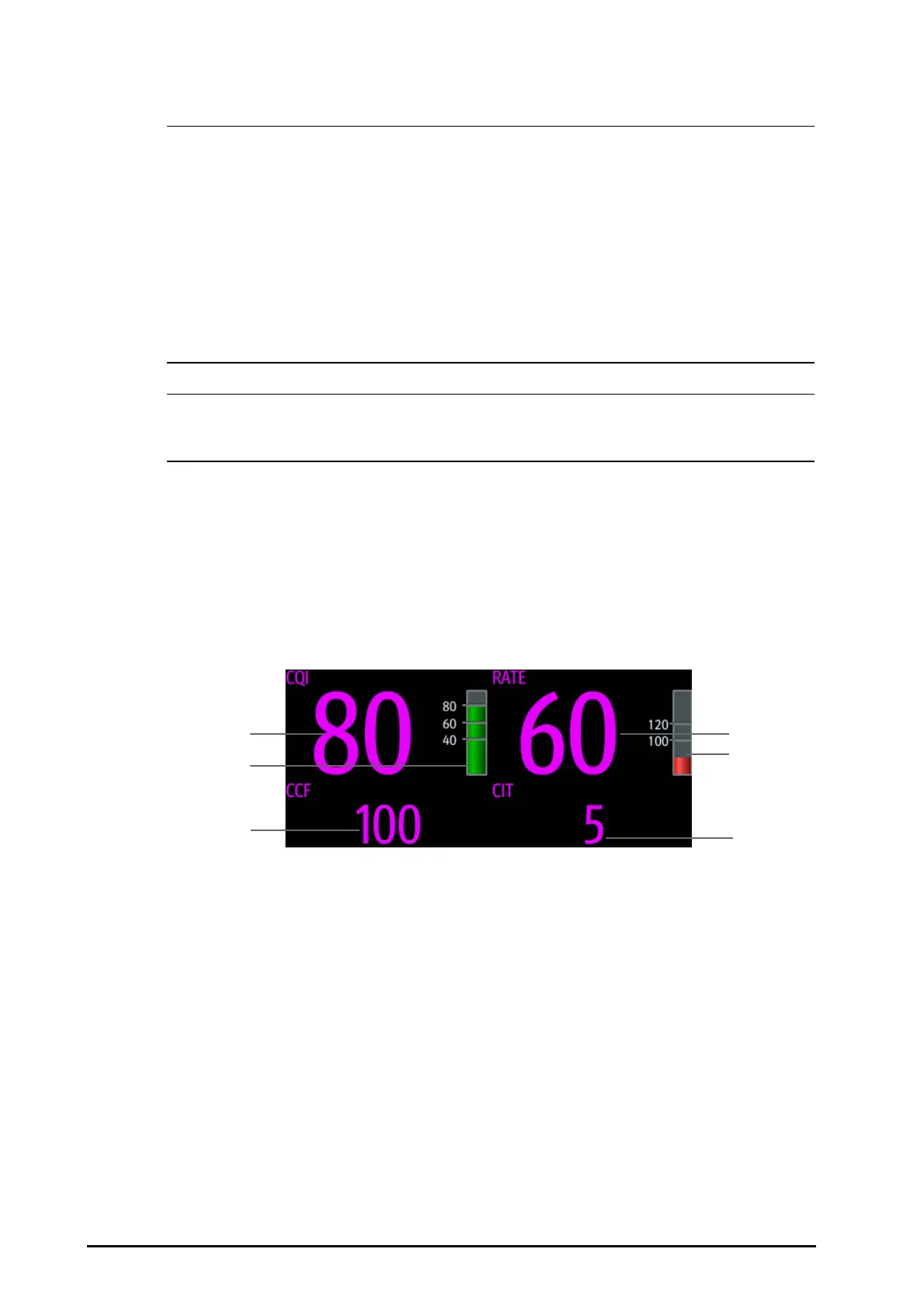34 - 14 BeneVision N Series Patient Monitor Operator’s Manual
• A responsible nurse is required to record the rescue process. Recording shall not affect patient
rescue.
34.5.1 Entering the Rescue Mode
To enter the rescue mode, choose either of the following ways:
■ Select the Rescue Mode quick key.
■ Select the Main Menu quick key → from the Alarm column select Rescue Mode.
34.5.2 Monitoring CPR
If your monitor is configured with the MPM module with Mindray SpO
2
, by monitoring CPR parameters you can
know compression quality and the patient’s peripheral circulation status when administrating CPR.
• Apply the SpO
2
sensor properly. If the sensor is improperly applied or wrong SpO2 sensor is used,
erroneous CQI and CPR parameters could result. For more information, refer to 14.3SpO
2 Measurement
Limitations
34.5.2.1 CPR Parameters
You can monitor the following parameters when administrating CPR:
■ CQI: CPR quality index. It indicates the compression quality. The greater the CQI, the better the
compression quality.
■ RATE: times of chest compression per minute.
■ CCF: CPR compression fraction. It indicates the percentage of compression time within the CPR duration.
■ CIT: compression interruption time in second.
34.5.2.2 CQI Trend
The following figure shows the CQI trend.
(1) CQI value
(2) CQI indicator: dark green indicates good compression quality.
(3) CCF: CCF value with no background indicates proper compression time. CCF value with a red background indicates
short compression time.
(4) RATE value
(5) RATE indicator: green indicates proper compression rate.
(6) CIT value: CIT value with no background indicates proper interrupt time. CIT value with a red background indicates
long interruption.
( 3 )
( 1 )
( 2 )
( 4 )
( 5 )
( 6 )
