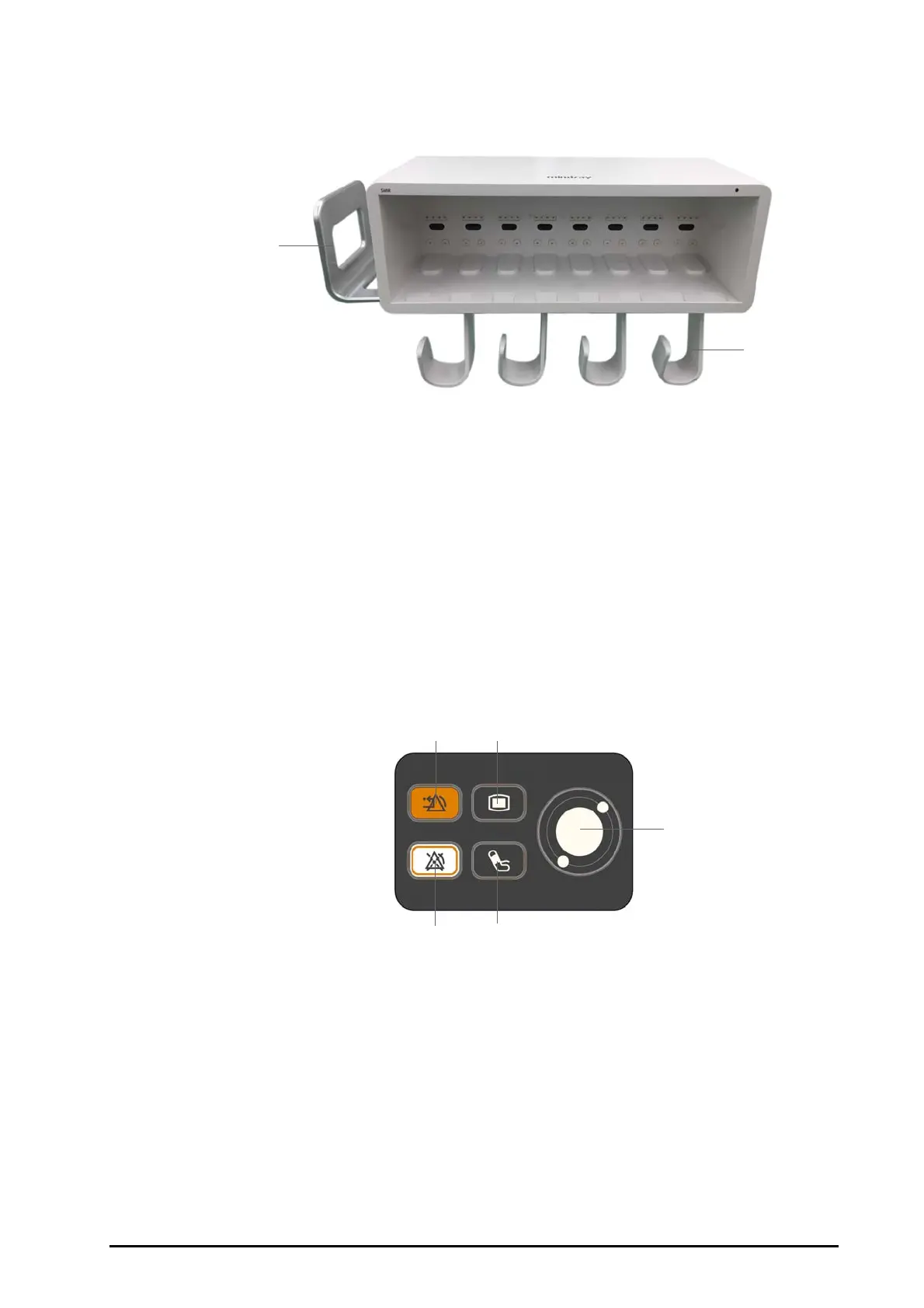BeneVision N Series Patient Monitor Operator’s Manual 2 - 15
2.3.6 Cable Management Kit
The cable management kit is installed at the bottom of the SMR.
2.3.7 Input Devices
The monitor allows data entry through touchscreen, keyboard, mouse, remote controller, and barcode reader.
You can only use Mindray specified input devices. For N22 and N19, the primary display and the secondary
display can have independent mouses and keyboards. When the secondary display is used as an extend display,
you can use one mouse and one keyboard to control both the primary display and the secondary display.
For N22 and N19, you can also use the navigation knob to operate the monitor. The navigation knob is installed
at the bottom of the display. The primary display and the secondary display can have independent navigation
knob. When the secondary display is used as an extend display, you can use one navigation knob to control both
the primary display and the secondary display.
(1) Handle: you can place the NIBP cuff on the handle.
(2) Cable hooks: you can put the cables and leadwires on the hooks.
(1) Alarm Reset hard key: acknowledges the on-going alarm.
(2)
Main Menu hard key: enters the main menu
(3)
Navigation knob
(4) NIBP Start/Stop hard key: starts an NIBP measurement or stops the current NIBP
measurement
(5) Alarm Pause hard key: pauses the current alarms
