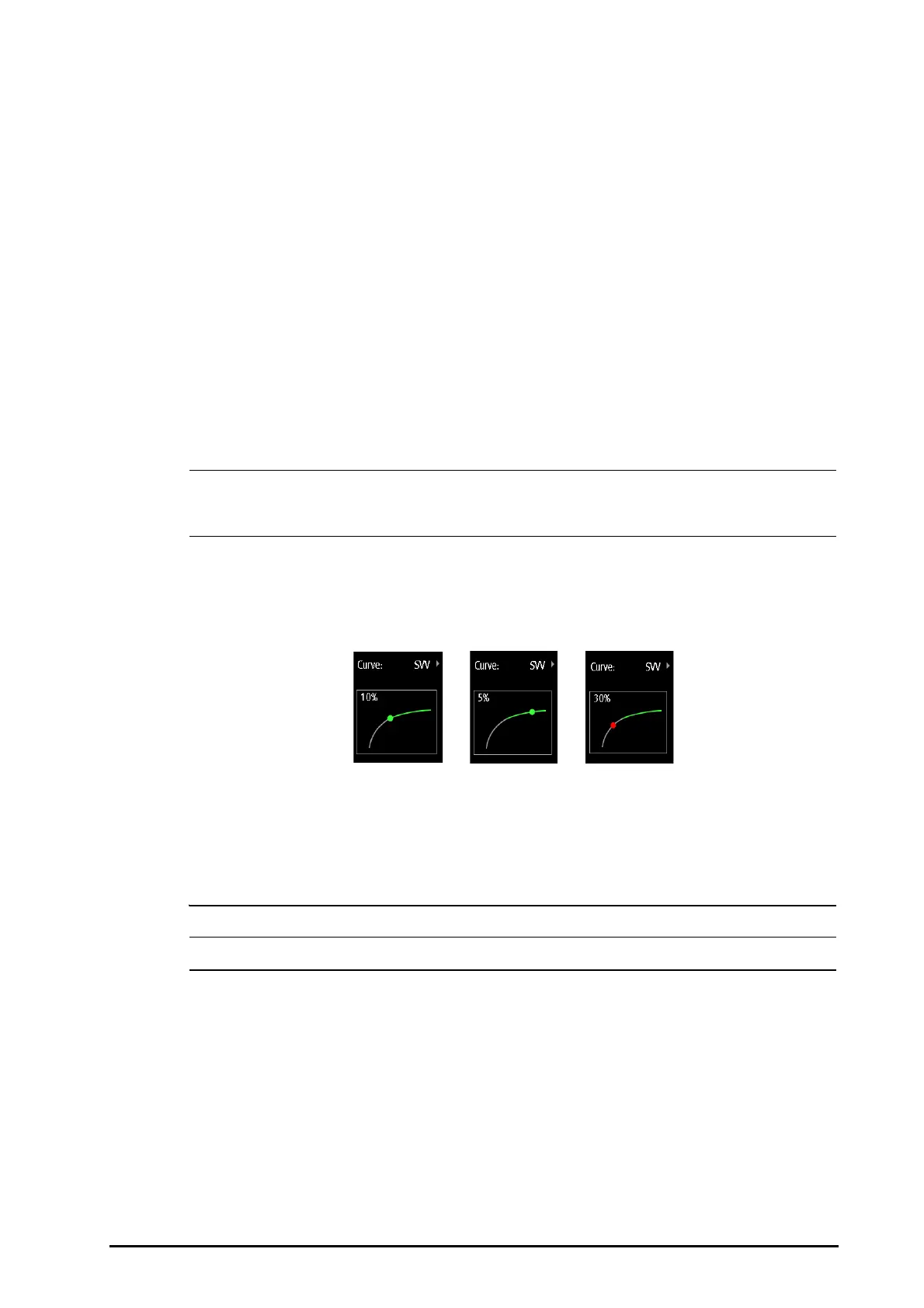BeneVision N Series Patient Monitor Operator’s Manual 33 - 11
For more information on the setup of X-axis or Y-axis parameter, see33.5.2Setting the Cardiac Function Curve and
Lung Water Curve.
33.5.2 Setting the Cardiac Function Curve and Lung Water Curve
To set the cardiac function curve and lung water curve, follow this procedure:
1. Access the HemoSight menu. For more information, refer to 33.2Accessing the HemoSight Menu.
2. Select the Follow-up tab.
3. Make the following settings:
◆ Interval: set the time interval between coordinate points on the X-axis and Y-axis of the cardiac
function curve and lung water curve. This setting is effective only when continuous parameters are
selected at both the X-axis and Y-axis. When ELWI is unavailable and all the other parameters selected
are continuous parameters, coordinate points will not be drawn on the lung water curve, but will be
drawn on the cardiac function curve at the configured interval.
◆ Output: set the Y-axis parameter for cardiac function curve.
◆ Preload Volume: set the X-axis parameter for both cardiac function curve and lung water curve.
• If intermittent parameters are selected at either the X-axis or Y-axis, coordinate points will be drawn
for all the intermittent parameters. In this case, coordinates drawn for continuous parameters and
intermittent parameters are consistent.
33.5.3 SVV/PPV Slope Indicator
The SVV/PPV slope indicator is a visual representation of the cardiac function curve used when assessing the
stroke volume variation value or pulse pressure variation. The curved line indicates the SVV/PPV slope.
The dot moves up and down the curved line according to the SVV or PPV value. The color of the dot changes
based upon set target ranges.
■ SVV/PPV≤10%: the dot is green, and may predict that the patient is fluid unresponsive.
■ SVV/PPV > 10%: the dot is red, and may predict that the patient is fluid responsive.
• PPV and SVV is only applicable in patients on controlled mechanical ventilation and sinus rhythm.
33.5.4 Setting the SVV/PPV Slope Indicator
To set the SVV or PPV slope, follow this procedure:
1. Access the HemoSight menu. For more information, refer to 33.2Accessing the HemoSight Menu.
2. Select the Follow-up tab.
3. Select SVV or PPV as indicator. You can also select Off to hide the indicator.
