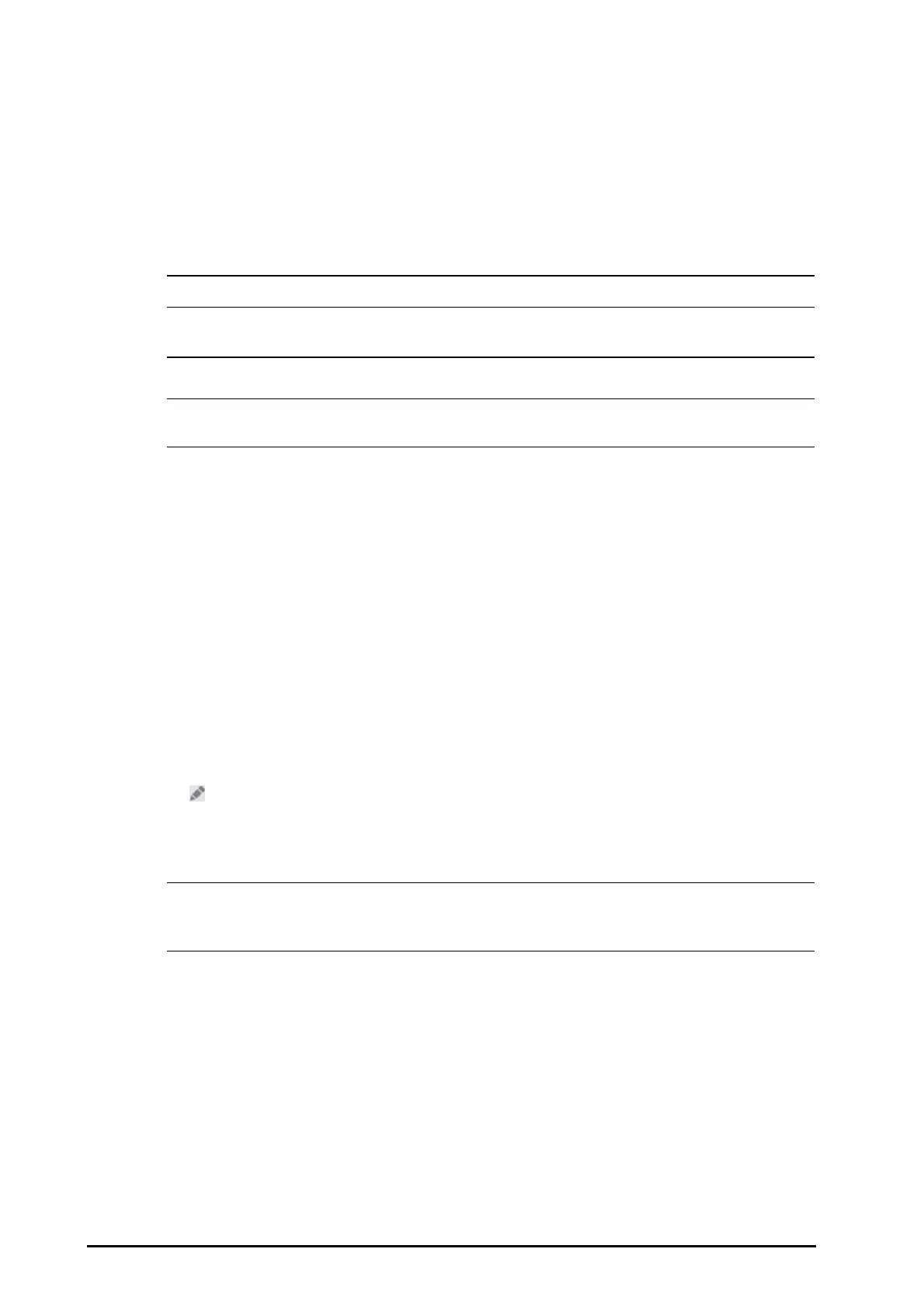34 - 12 BeneVision N Series Patient Monitor Operator’s Manual
34.4 SepsisSight
TM
T
he SepsisSight
TM
function is based on Third International Consensus Definitions for Sepsis and Septic Shock
(Sepsis-3) and Surviving Sepsis Campaign: International Guidelines for Management of Sepsis and Septic Shock:
2016 (SSC Guidelines 2016). It assists you in recognizing the early signs and symptoms of sepsis by comparing
the state of your patient to the defined criteria and then guides you through the recommended treatment
protocol.
The monitor provides SSC screening and recommendations, as well the patient’s parameter trends.
SepsisSight
TM
is intended for adult patients suffering from sepsis or suspicious of sepsis.
• SepsisSight is not a diagnostic or therapeutic tool and is not intended to replace the competent
judgment of a clinician.
• Due to space limitations on the screen, the recommendations cannot always be reproduced in the
full detail available in the printed and on-line guidelines.
34.4.1 Accessing the SepsisSight Menu
Enter the SepsisSight menu in any of the following ways:
■ Select the SepsisSight quick key.
■ Select the Main Menu quick key → from the CAA column select SepsisSight.
34.4.2 Screening
As per Sepsis-3, SepsisSight supports quick Sepsis-Related Organ Failure Assessment (qSOFA, or quick SOFA) and
Sepsis-Related Organ Failure Assessment (SOFA). qSOFA is intended for quickly screening, while SOFA is
intended for further screening patients suspicious of sepsis.
34.4.2.1 Performing qSOFA
qSOFA evaluate the patient’s respiration rate, systolic blood pressure and altered mental status.
RR and BP-S being monitored are automatically obtained. You can also manually enter these values by selecting
the
symbol. Select whether the patient’s mental status is altered. Then qSOFA score is calculated.
If the qSOFA score is greater than or equal to 2, or sepsis is suspected, select SOFA>> to perform SOFA.
• The keyboard symbol indicates that the parameter value is manually entered.
• The question mark (?) in the score circle indicates that more parameter values are required.
34.4.2.2 Performing SOFA
SOFA score is used to identify sepsis-related organ failure.
To perform SOFA, enter the value or select a range for each item, SOFA score will be automatically calculated.
If Sepsis criteria is met, make a comprehensive judgement on the clinical features.
34.4.2.3 Clearing the Current Score
To clear the current qSOFA score or SOFA score, select Reset.
