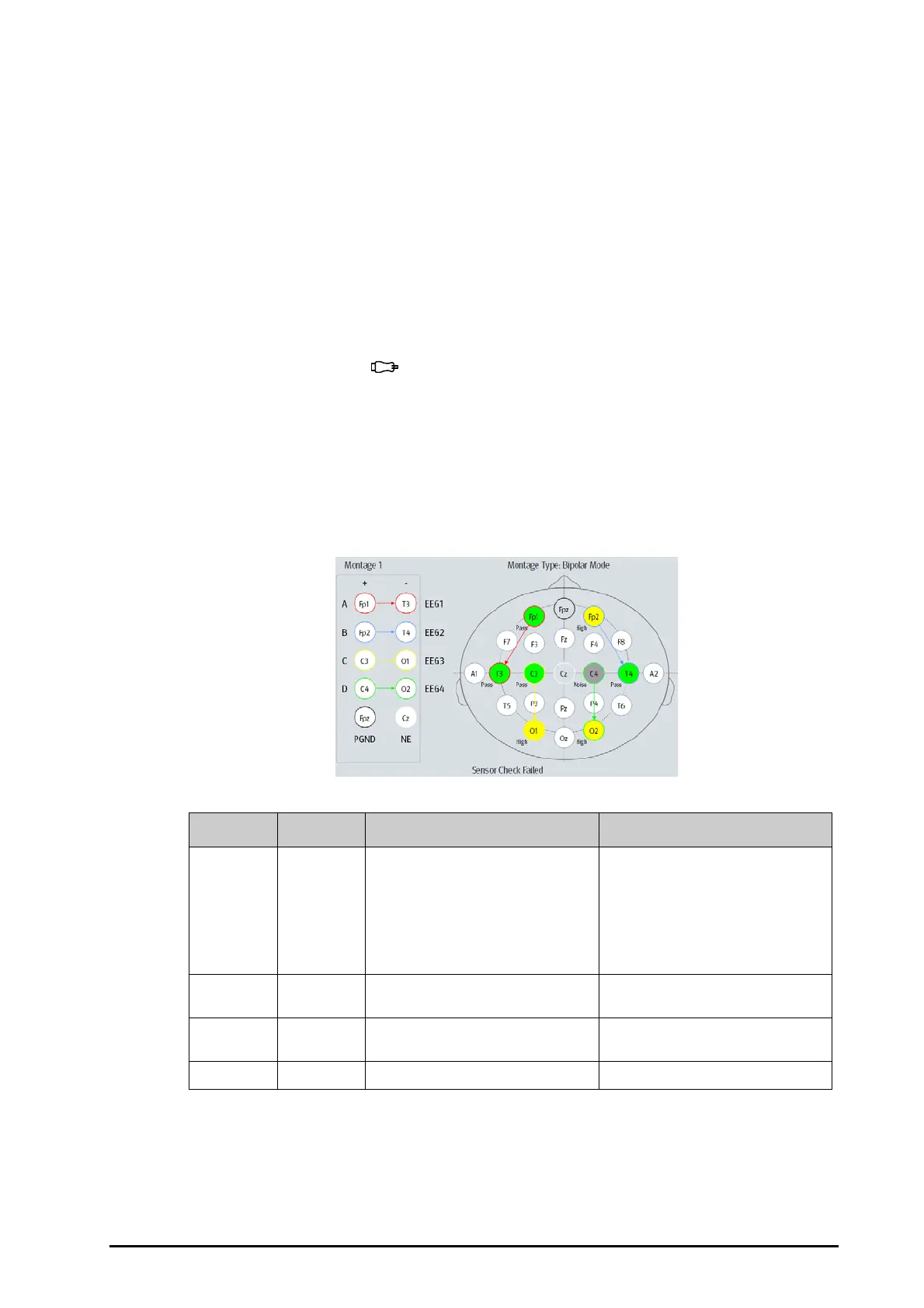BeneVision N Series Patient Monitor Operator’s Manual 27 - 7
You can set the interval of performing the auto sensor check. To do so, follow this procedure:
1. Select the EEG numerics area or waveform area to enter the EEG menu.
2. Select the Sensor Check tab.
3. Select an appropriate setting from Interval list. Selecting Off switch off auto sensor check.
27.7.2 Displaying/Hiding Impedance Value
You can display the impedance value on the electrode map of Sensor Check menu by clicking Display Imped.
Values (KΩ) key, or hide the value by clicking Hide Imped. Values (KΩ) key.
27.7.3 Manually Starting a Sensor Check
To manually start sensor check, choose either of the following way:
■ Press the sensor check the hardkey on the EEG module.
■ Select Start Sensor Check from the Sensor Check window.
At the completion of sensor check, the electrode status are shown. For more information, see27.7.4EEG Electrode
Status.
27.7.4 EEG Electrode Status
EEG electrode status is color coded. The following table lists all electrode status and actions to be taken.
For each EEG channel, to get reliable results all electrodes for this channel should be in Pass status (green).
Color Status Description Action
Red Off Electrode falls off and has no skin contact. Reconnect electrodes:
In the Bipolar mode, reconnect the
electrode indicated as red, and PGND
electrode.
In the Referential mode, reconnect the
electrode indicated as red, NE and PGND
electrodes.
Grey
Noise The EEG signal is too noisy. Impedance
cannot be measured.
Check the sensor-to-skin contact. If
necessary, reconnect the electrodes.
Yellow
High The impedance is above the limit Check the sensor-to-skin contact. If
necessary, reconnect the electrodes.
Green
Pass The impedance is within valid range No action is necessary.
