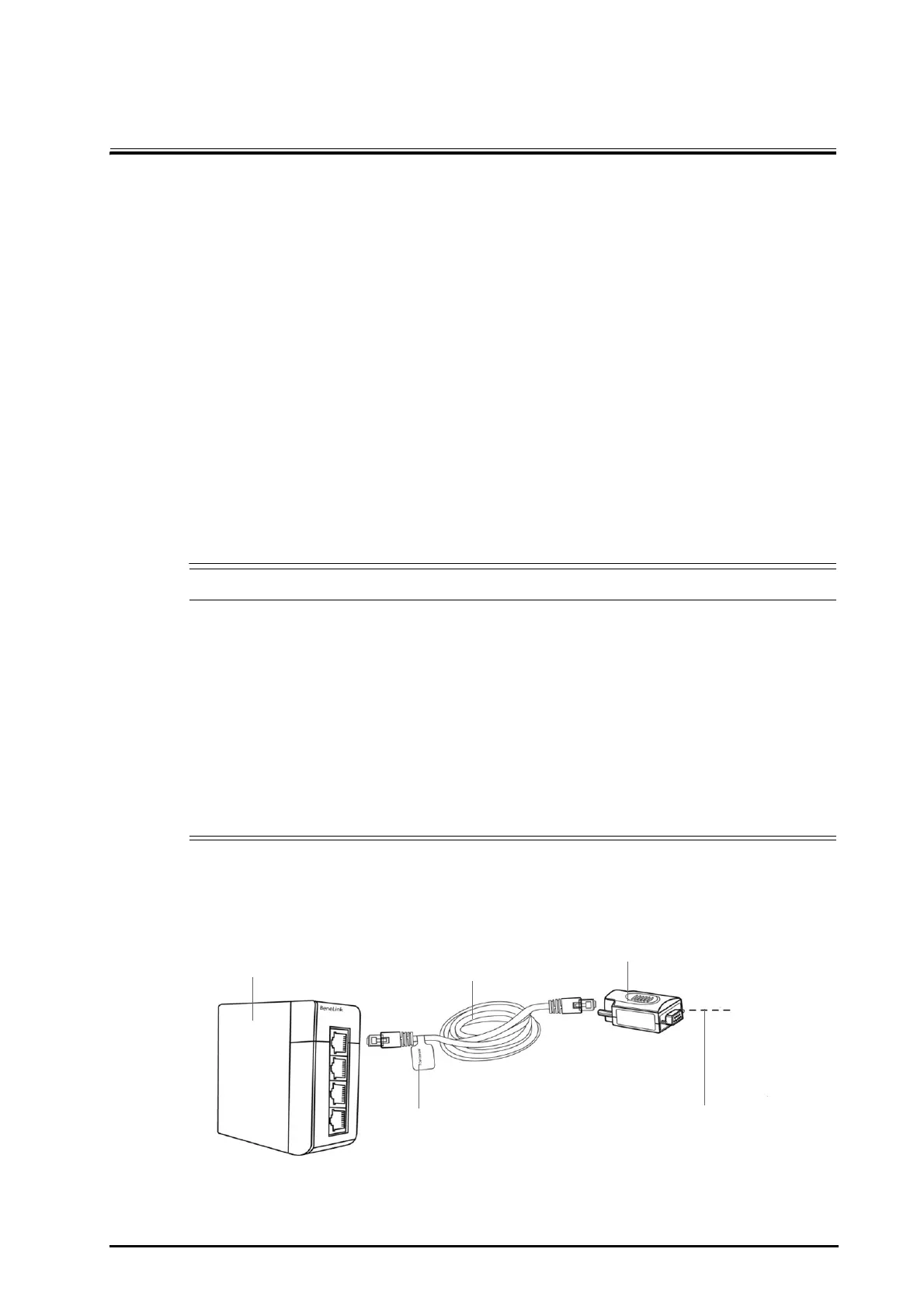BeneVision N Series Patient Monitor Operator’s Manual 26 - 1
26 Monitoring Transcutaneous Blood Gas (tcGas)
26.1 tcGas Introduction
This patient monitor can connect the external device for continuous transcutaneous blood gas monitoring.
This patient monitor can display, store and review measurements from the external device, as well as present
related alarms. On this patient monitor, you can separately set the level of tcGas related alarms and switch on or
off alarm recording; you can also view external device settings of alarm limits and alarm switch.
This patient monitor can integrate the following external devices:
■ Radiometer TCM4
■ Radiometer TCM5
■ Radiometer TCM40
■ Radiometer TCM CombiM
■ Radiometer TCM TOSCA
■ SenTec Digital Monitor (SDM)
26.2 tcGas Safety Information
• TCM monitors are manufacutred by Radiometer Medical ApS. This company provides the
technology for measuring tcGas parameters. We only provide the connection between this patient
monitor and TCM monitors.
• The SenTec Digital Monitor (SDM) is manufacutred by SenTec AG. This company provides the
technology for measuring tcGas parameters. We only provide the connection between this patient
monitor and the SenTec Digital Monitor.
• If you have any doubts about the operation and maintenance of the external device, please refer to
the operator’s manual of the external device or directly contact its manufacturer.
• Fully observe the operator’s manual of the external device to make settings and to connect the
external device with a patient.
• For the intended use and contraindication of the external devices, refer to their operator’s manuals.
26.3 Connecting an External Device
The external device connects with BeneLink module through an ID adapter, see the picture below.
(1) BeneLink Module (2) Label (3) RJ45 connecting cable
