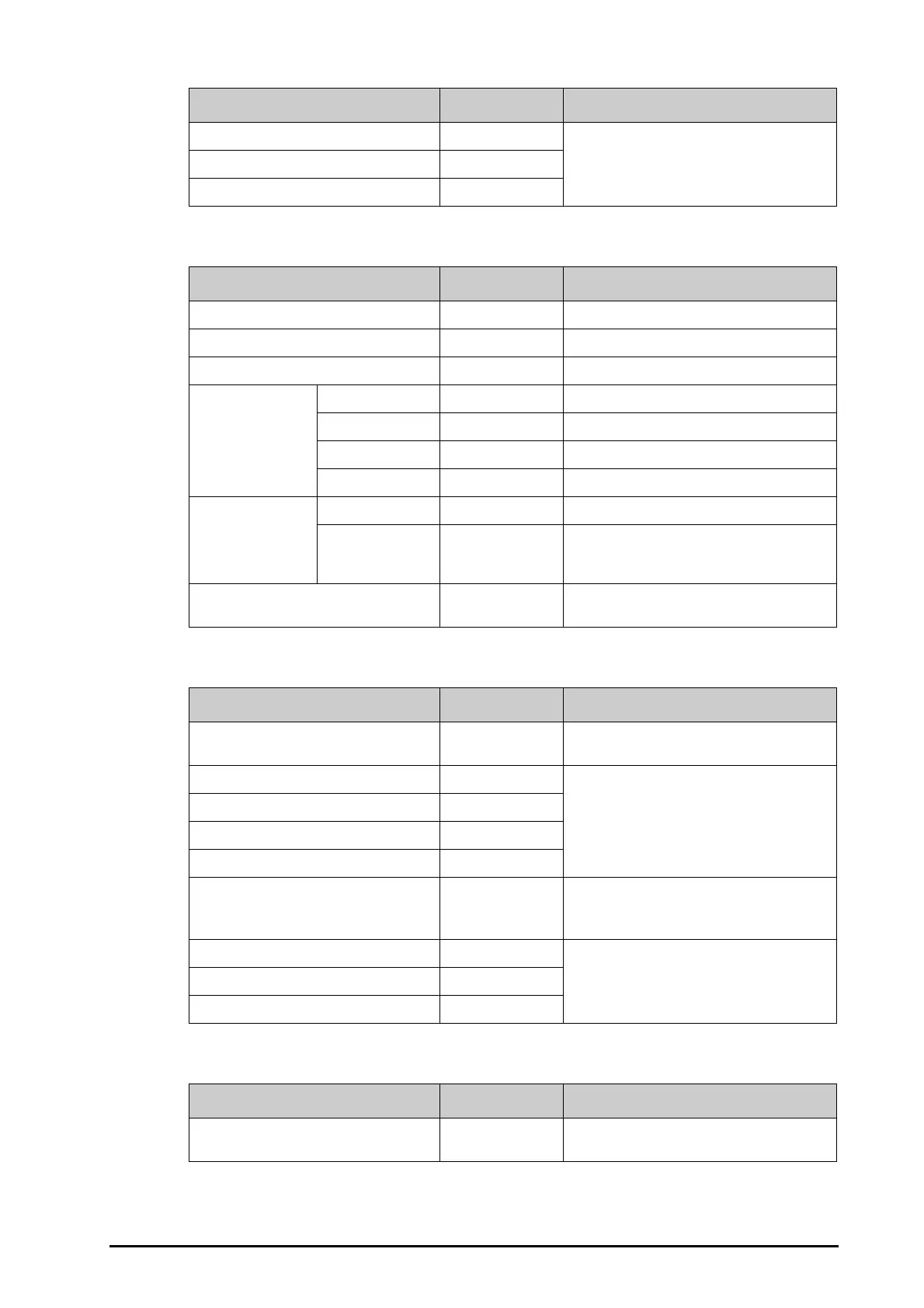BeneVision N Series Patient Monitor Operator’s Manual 39 - 17
39.17.3 The WLAN Tab
39.17.4 The WLAN IP Tab
39.17.5 The Central Station Setup Tab
Using the Following DNS Address Unselected IP addresses of Preferred DNS server and
Alternate DNS server are required.
Preferred DNS Server 0.0.0.0
Alternate DNS Server 0.0.0.0
Menu Item Default Setting Description
Menu Item Default Setting Description
SSID / /
Security WEP OFF Selects the security method.
Password / /
WLAN Setup WLAN Band Auto
Auto: automatically identifies the WLAN band.
Auth Server Type ACS Selects the type of authentication server.
BGN Channel All Selects the type of B, G, and N channels.
AN Channel All Selects the type of A and N channels.
Certification
Management
Local /
Delete: delete the selected certifications.
USB Drive / Select certifications you want to import from the
USB memory, and then select
Import: import the
desired certifications from the USB memory.
Network Test / Tests whether the wireless network is properly
connected.
Menu Item Default Setting Description
Obtain IP Address Automatically On Selects whether to enable the function of
automatically getting the IP address.
Use the Following Address Off Select whether inputting the
IP address, Subnet
mask
, and Gateway is required.
IP Address 0.0.0.0
Subnet Mask 0.0.0.0
Gateway 0.0.0.0
Obtain DNS address automatically On Selects whether to enable the function of
automatically getting the DNS address.
Using the Following DNS Address Off Select whether inputting the IP address of
Preferred DNS server and Alternate DNS
server
is required.
Preferred DNS Server 0.0.0.0
Alternate DNS Server 0.0.0.0
Menu Item Default Setting Function
Select CMS On Selects whether to enable the CMS selection
function for your monitor.
