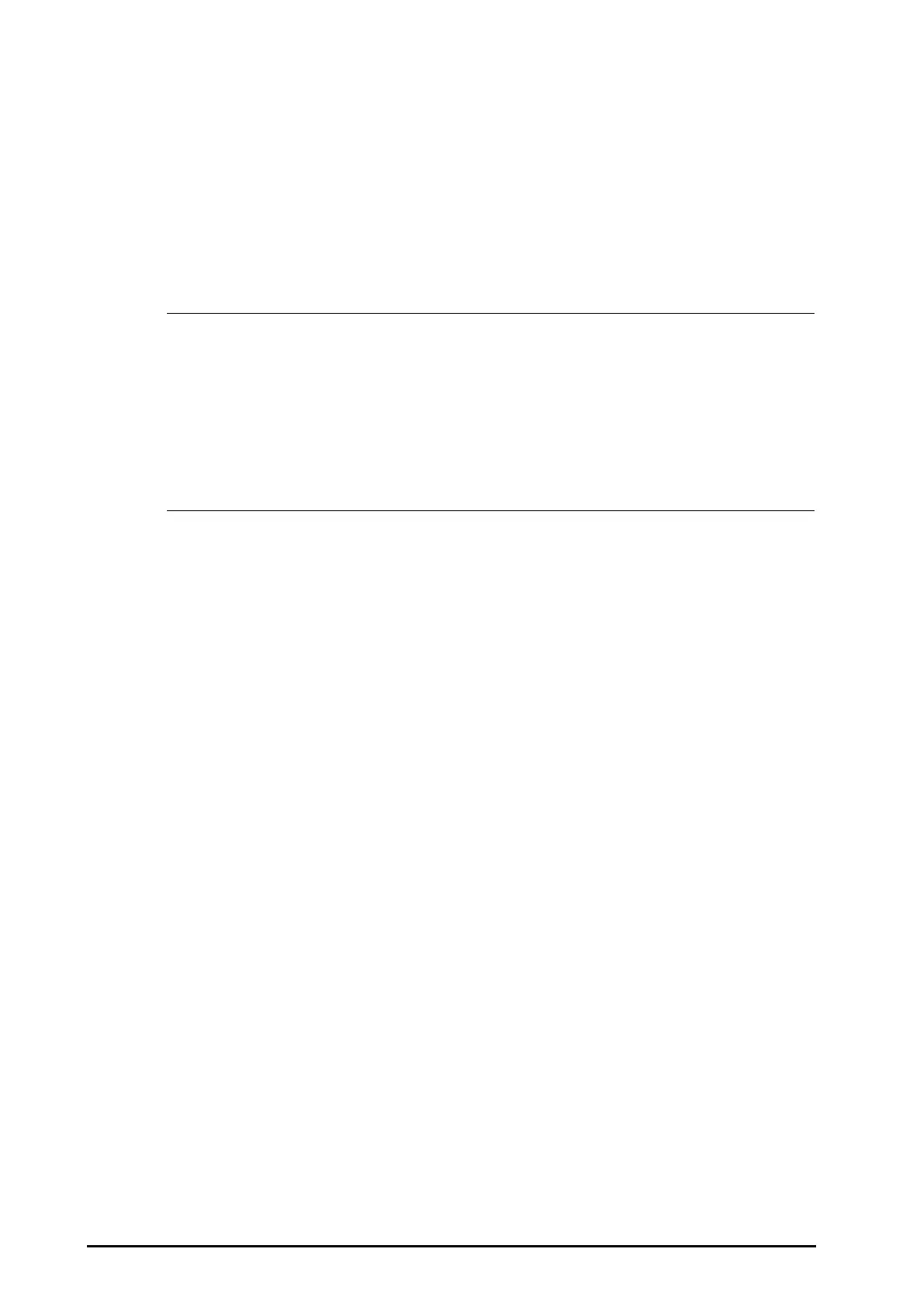34 - 18 BeneVision N Series Patient Monitor Operator’s Manual
34.8 InfusionView
InfusionView helps you monitor the patient’s vital signs during drug infusion. The monitor provides
InfusionView when connecting the Mindray BeneFusion DS5 infusion supervision system via the BeneLink
module.
The InfusionView displays the following information:
■ Vital sign trends
■ Name and flow rate of vital sign related drugs, as well as the time when flow rate is changed
■ alarm statistics
• The InfusionView is availab
le only when the BeneFusion DS5 infusion supervision system is
used with the BeneFusion SP5 series syringe pumps and VP5 series infusion pumps.
• Software requirements of the InfusionView are as follows:
◆ DS5 infusion supervision system: V06.11 and above
◆ SP5 series syringe pumps: V04.01 and above
◆ VP5 series infusion pumps: V05.01 and above
◆ BeneLink module: V2.9 and above.
• A license is required for the InfusionView function.
34.8.1 Entering the InfusionView
Choose one of the following methods to enter the InfusionView:
■ Select the InfusionView quick key.
■ Select the Screen Setup quick key → select the Choose Screen tab→ select InfusionView.
■ Select the Main Menu quick key → from the Display column select Choose Screen → select
InfusionView.
■ Select the Main Menu quick key → from the CAA column select InfusionView.
