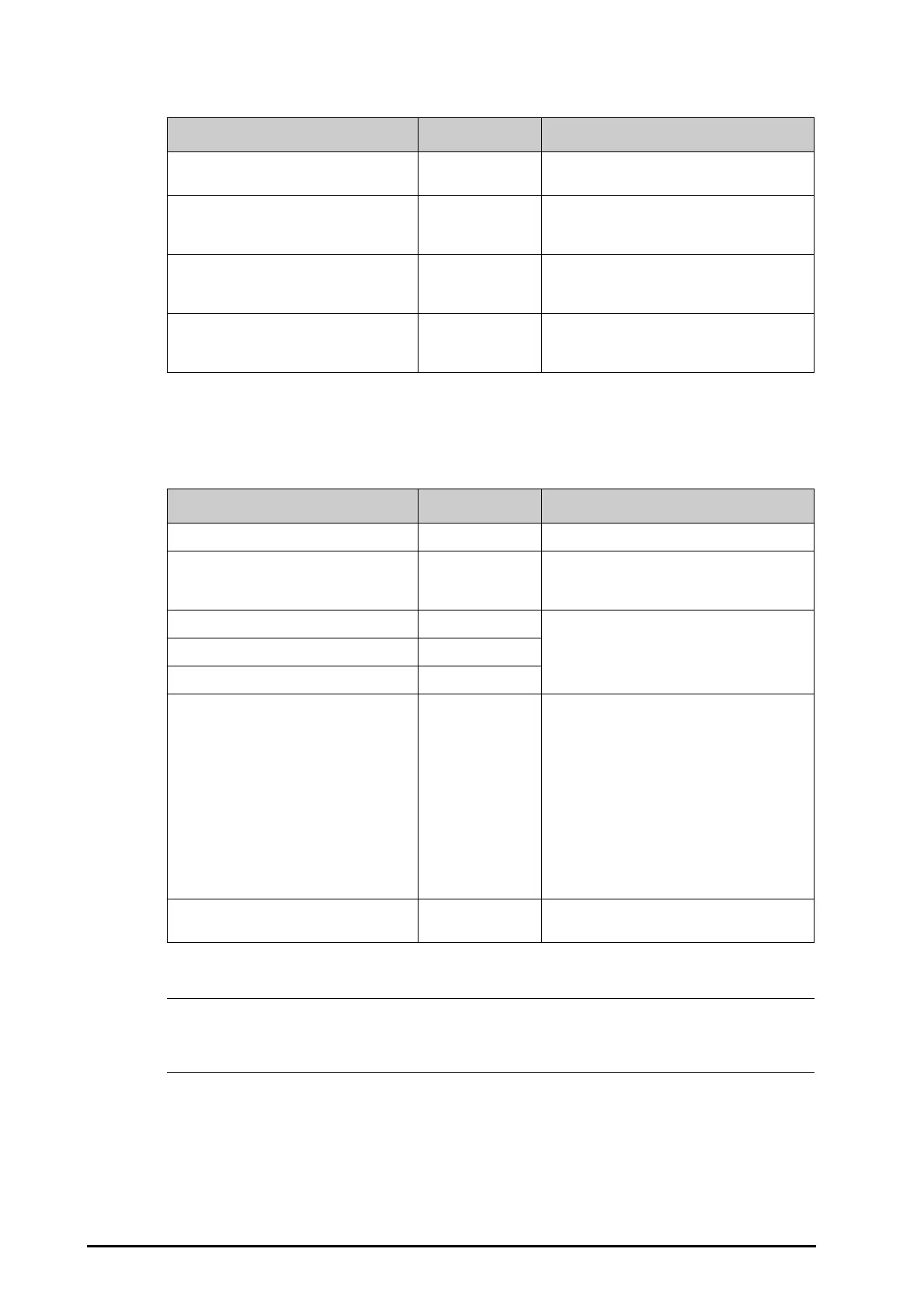39 - 4 BeneVision N Series Patient Monitor Operator’s Manual
39.3.6 The Display Tab
39.4 The Alarm Settings
39.4.1 The Audio Tab
• The alarm volume escalation function is not applied to the latched alarms.
• The monitor provides the same alarm tone pattern for the remote device alarms as those for your
monitor alarms.
Menu Item Default Setting Description
Primary Screen Display Full Name On Selects whether patient name is displayed in the
patient information area on the primary display.
Secondary Screen Display Full Name On Selects whether patient name is displayed in the
patient information area on the secondary
display, if configured.
Remote View Display Full Name On Selects whether patient name is displayed in the
patient information area on the remote monitors
when this monitor is viewed by other monitors.
Remote View Bedlist Display Full Name On Defines whether patient name is displayed in
beds list on the remote monitors when this
monitor is viewed by other monitors.
Menu Item Default Setting Description
Minimum Alarm Volume 2 /
Alarm Sound ISO Defines the alarm tone pattern to distinguish the
heart beat tone, pulse tone, and keystroke tone
by frequency.
High Alarm Interval 10 sec Defines the interval between alarm tones for the
ISO mode.
Med Alarm Interval 20 sec
Low Alarm Interval 20 sec
Auto Increase Volume 2 Steps •
2 Steps: if an alarm is not reset within the
designated delay time after the alarm occurs,
the alarm volume automatically increases by
two levels.
•
1 Step: if an alarm is not reset within the
designated delay time after the alarm occurs,
the alarm volume automatically increases by
one level.
•
Off: if an alarm is not reset within the
designated delay time after the alarm occurs,
the volume of the alarm tone does not
change.
Increase Volume Delay 20 sec Defines the delay time of alarm volume
escalation
