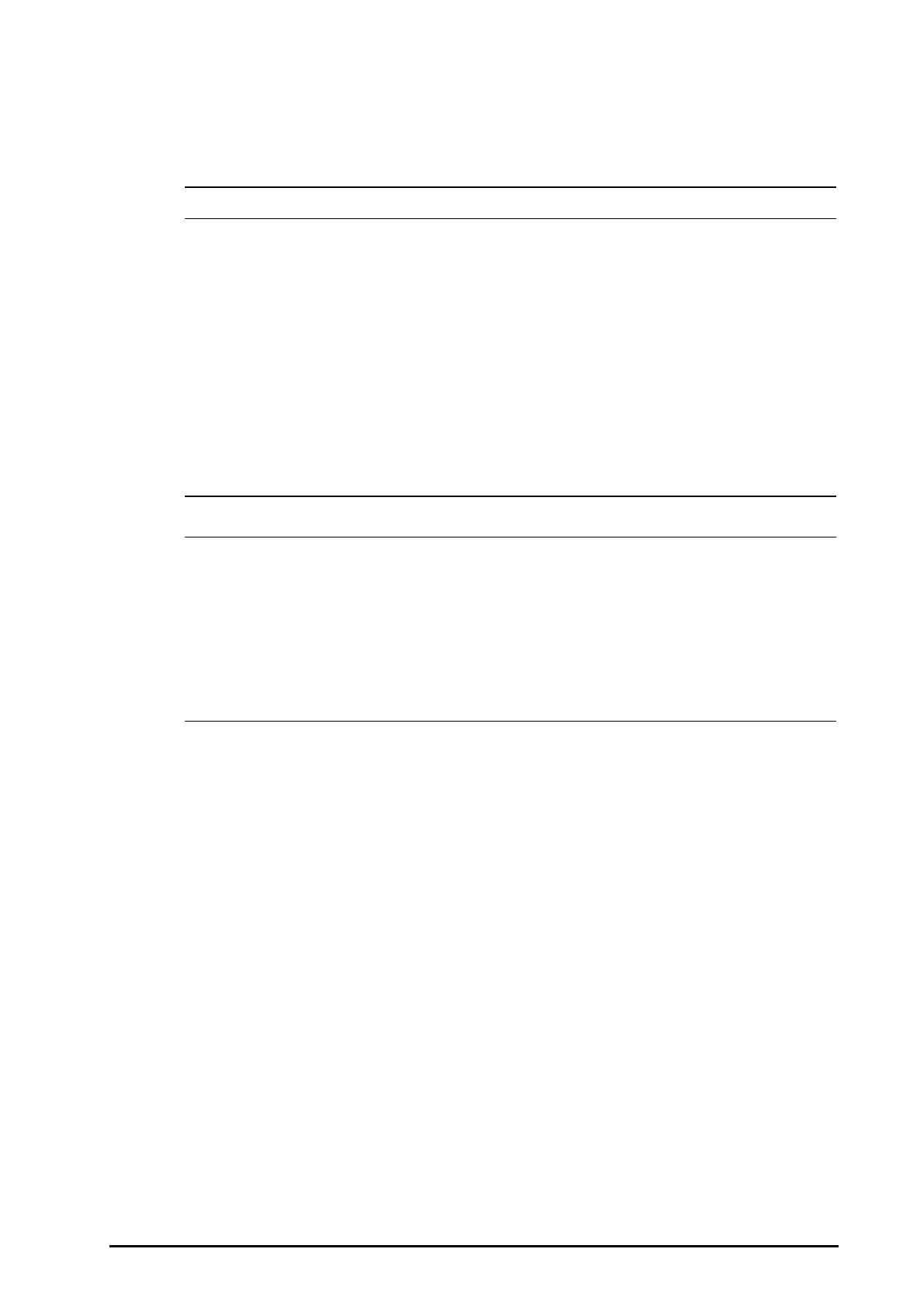BeneVision N Series Patient Monitor Operator’s Manual 22 - 7
4. Select the thermodilution curves you desired in the history window, and select Accept Average to obtain
the averaged value of parameters.
A maximum of six C.O. measurements can be stored. The monitor automatically performs calibration and
calculates the CCO and CCI values according to the C.O. measurements you select.
• If the monitor can not get a reliable pArt value during a C.O. measurement, the corresponding C.O.
value is invalid for CCO calibration.
• If the option of the auto pCVP measurement is not enabled, pCVP value should be manually updated
as soon as a new value is obtained to accurately calculate SVR and CCO.
• If the displayed continuous parameters are not plausible, they should be checked by a
thermodilution measurement. The PiCCO measurement will be recalibrated automatically.
• Faulty measurements can be caused by incorrectly placed catheters, interfering signal transmission
e.g. of arterial pressure, defective connections or sensors, or by electromagnetic interference.
• Aortic aneurysms may cause the displayed blood volume (GEDV/ITBV) derived by thermodiution
measurement to be erroneously high if the arterial thermodilution catheter is placed in the femoral
artery.
• The use of injectate solution with a temperature that is not at least 10°C lower than the blood
temperature may cause incorrect values for the thermodilution and CCO calibration.
• Three to five single thermodilution measurements within 10 minutes are recommended. For a stable
patient it is recommended to perform a thermodilution measurement every eight hours. For an
unstable patient it may be necessary to perform thermodilution measurements more frequently in
order to determine the patient’s volume status and to recalibrate the continuous determination of
C.O..
• As the pulse contour cardiac output of children has not been sufficiently validated thus far, the C.O.
should be checked by thermodilution before therapeutic interventions.
• A new measurement is recommended with significant changes in hemodynamic conditions, such as
volume shifts or changes to medication.
22.7 Accessing the HemoSight Menu
To accessing the HemoSight menu, follow this procedure:
1. Select the CCO numeric area to enter the C.O. Measure (CCO) menu.
2. Select the HemoSight button. For more information, see 33HemoSight
TM
.
22.8 Changing CCO Settings
22.8.1 Changing CCO and CCI Alarm Settings
To change the CCO and CCI alarm settings, follow this procedure:
1. Select the CCO numeric area to enter the C.O. Measure (CCO) menu.
2. Select the Setup tab to enter the Setup page of the CCO menu.
3. Select the Alarm tab.
4. Enter the password if required.
5. Set alarm properties as desired.
22.8.2 Setting Parameters for Display
To set the parameters for display, follow this procedure:
1. Select the CCO numeric area to enter the C.O. Measure (CCO) menu.
