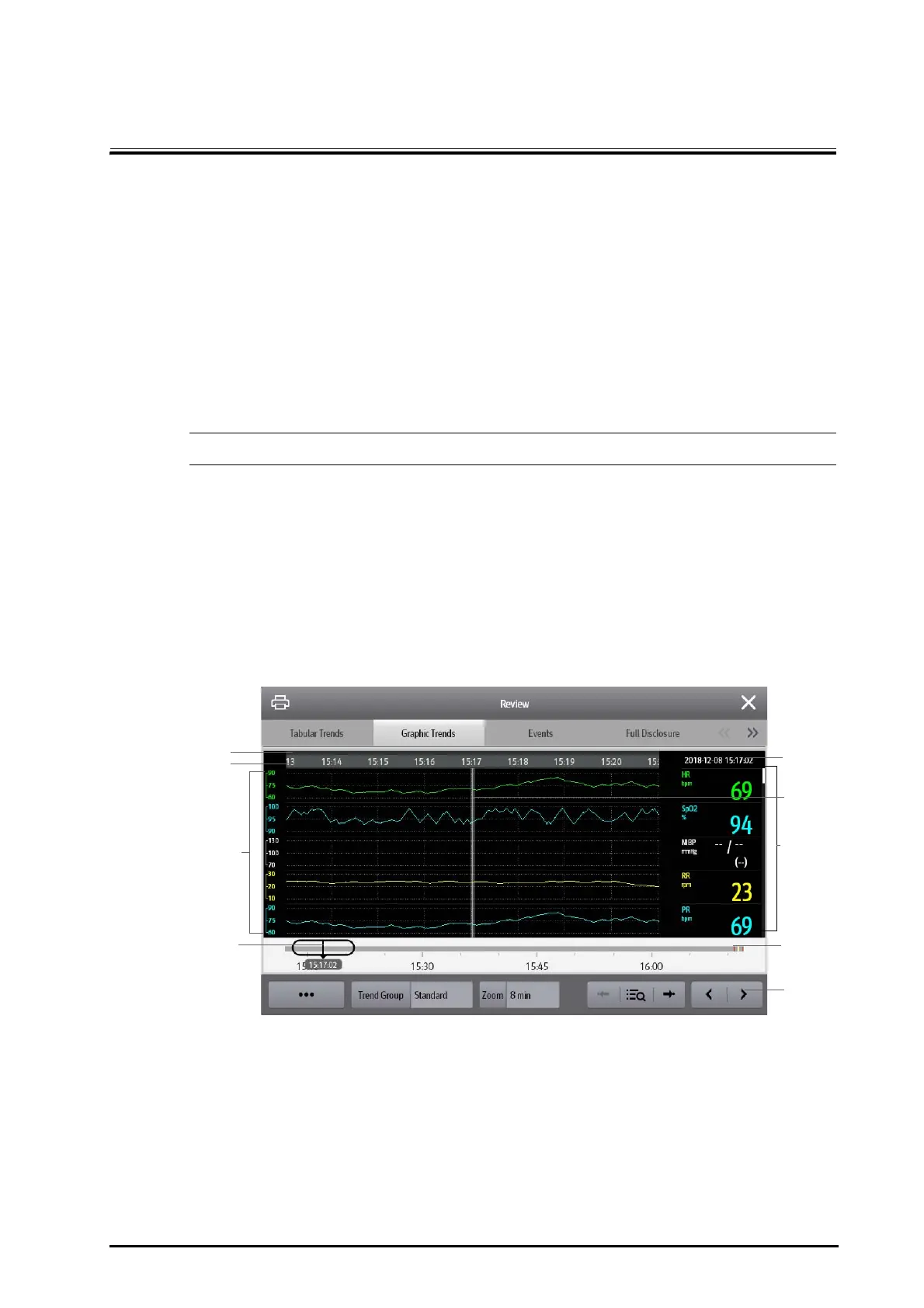BeneVision N Series Patient Monitor Operator’s Manual 32 - 1
32 Review
32.1 Review Overview
Trends are patient data collected over time and displayed in graphic, tabular, or other forms to give you a picture
of how your patient's condition is developing. You can review the trend data in the review page, minitrends
window, or OxyCRG window. You can also review the events, 12-lead ECG analysis results and waveforms, full
disclosure waveforms, and so on.
32.2 Review Page
The Review page contains tabs to display trend data in tabular, graphic, or other forms.
• The derived leads are marked with a "d" in front of the lead label, for example “dV1”.
32.2.1 Accessing the Review Page
Choose one of the following methods to enter the review page:
■ Select the Review quick key.
■ Select the Main Menu quick key → from the Review column select the desired option.
32.2.2 Example Review Page
The review pages have similar structure. We take the graphic trends review page as an example.
(5)
(7)
(6)
(1)
(2)
(3)
(4)
(8)
(9)
(1) Event type indicator: different color blocks match different types of events:
■ Red: high priority alarm event
■ Yellow: medium priority alarm event
■ Cyan: low priority alarm event
■ Green: manual event
■ White: operation-related event
