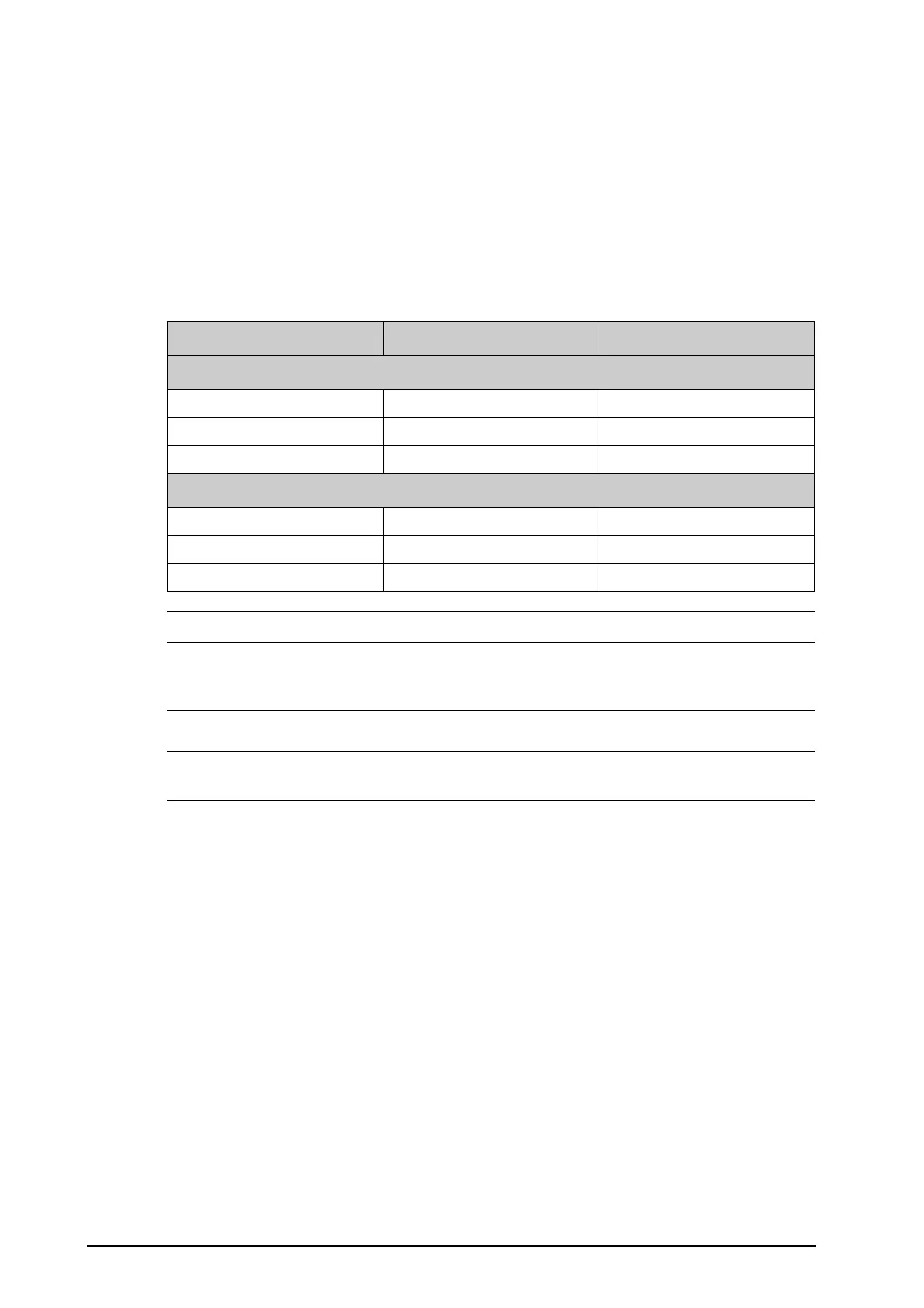20 - 8 BeneVision N Series Patient Monitor Operator’s Manual
◆ This monitor can output the CVP analog signal to the Vigileo monitor. If the CVP signal has several
sources, you can select a source.
◆ This monitor can output ECG waveform, MAP value, and CVP value to the HemoSphere monitor. If a
signal has several sources, you can select a source.
◆ Select Simulated High Value to output the simulated high value calibration signals to the Vigilance
II, Vigileo, or HemoSphere monitor. To stop output the simulated high value signal, select Simulated
High Value again.
◆ Select Simulated Low Value to output the simulated low value calibration signals to the Vigilance II,
Vigileo, or HemoSphere monitor. To stop output the simulated low value signal, select Simulated
Low Value again.
The following table shows values and voltages of the high and low value calibration signals.
• The calibration voltage of Vigilance II, VigileoEV1000, and HemoSphere monitor should be the same
as the output voltage of this monitor. Otherwise, some parameter values may be incorrectly
calculated.
• See the operator’s manuals of Vigilance II, VigileoEV1000, and HemoSphere monitors for the
calibration instructions.
20.8 Changing SvO
2
/ScvO
2
Settings
20.8.1 Changing the SvO
2
/ScvO
2
Alarm Settings
To change the SvO
2
/ScvO
2
alarm settings, follow this procedure:
1. Select the SvO
2
/ScvO
2
numeric area to enter the SvO2 or ScvO2 menu.
2. Select the Alarm tab.
3. Set the alarm properties of SvO
2
/ScvO
2
.
20.8.2 Setting the SvO
2
/ScvO
2
Analog Output Signal
This monitor can output the analog signals to the Vigilance II monitor. To set the SvO
2
/ScvO
2
analog output
signal, follow this procedure:
1. Select the SvO
2
numeric area to enter the SvO2 menu; or select the ScvO
2
numeric area to enter the ScvO2
menu.
2. Select the Signal Output Setup tab.
3. Set the output signal as follows:
Parameters Parameter Values Output Voltage
High Value Calibration Signals
MAP 500 mmHg 5V
SpO
2
100% 10V
CVP 100mmHg 5V
Low Value Calibration Signals
MAP 0 mmHg 0V
SpO
2
0% 0V
CVP 0mmHg 0V
