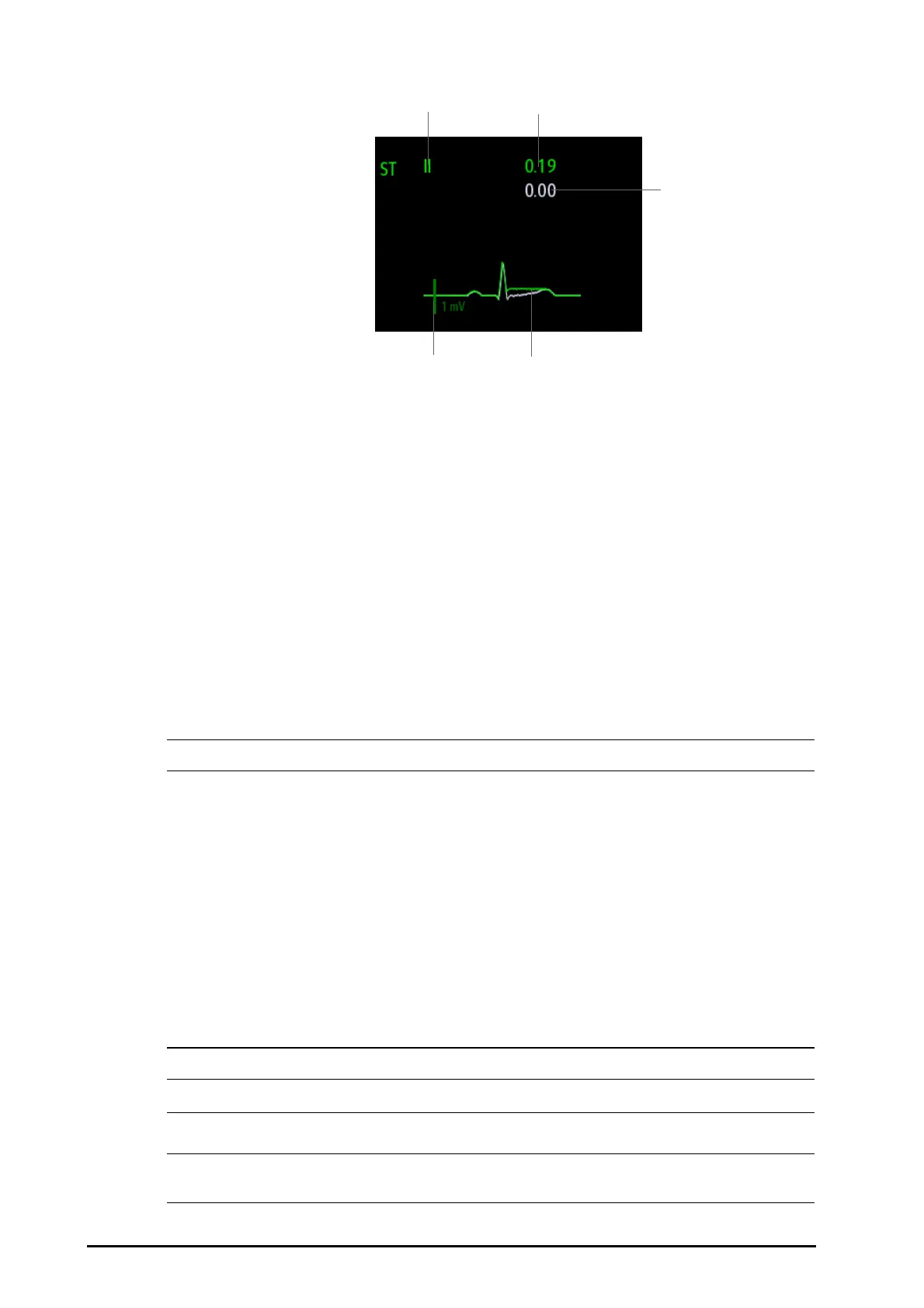11 - 20 BeneVision N Series Patient Monitor Operator’s Manual
11.8.5 Entering the ST View
The ST View shows a complete QRS segment for each ST lead. The color of current ST segments and ST values is
consistent with the color of ECG waveforms, normally green. The color of baseline ST segments and ST values is
white.
You can enter the ST view either by selecting the ST segment in the waveform area or by the following ways:
1. Select the ST numeric area, ECG numeric area, or ECG waveform area to enter the ECG menu.
2. Select the ST tab.
3. From the bottom of the menu, select ST View.
• In the ST view, the derived leads are marked with a "d" in front of the lead label, for example “dV1”.
11.8.6 Saving the Current ST as Baseline
ST deviation is typically monitored as a relative change from a baseline value. Set an ST baseline when ST values
become stable. If you did not set the ST baseline, the monitor automatically saves the baseline when valid ST
values appear for 5 minutes. To set the ST baseline, follow this procedure:
1. From the ST View window, select Set Baseline.
2. From the pop-up dialog box, select Ok to set the current ST segments and values as the baseline.
From the ST View window, you can also perform the following operations:
■ Display or hide ST baseline by selecting Display Baseline or Hide Baseline.
■ Display or hide the position of ISO point, J point and ST point by selecting Display Marker or Hide Marker.
• Updating ST baseline affects ST alarms.
• If you set the ST baseline with D12L enabled, the baseline time is followed by “(D12L)”, for example
“Baseline 2017-04-06 20:30 (D12L) “.
(1) ST lead (2) Current ST value
(3) Baseline ST value (4) 1 mV scale
(5) Current ST segment (green) and baseline ST segment (white)
