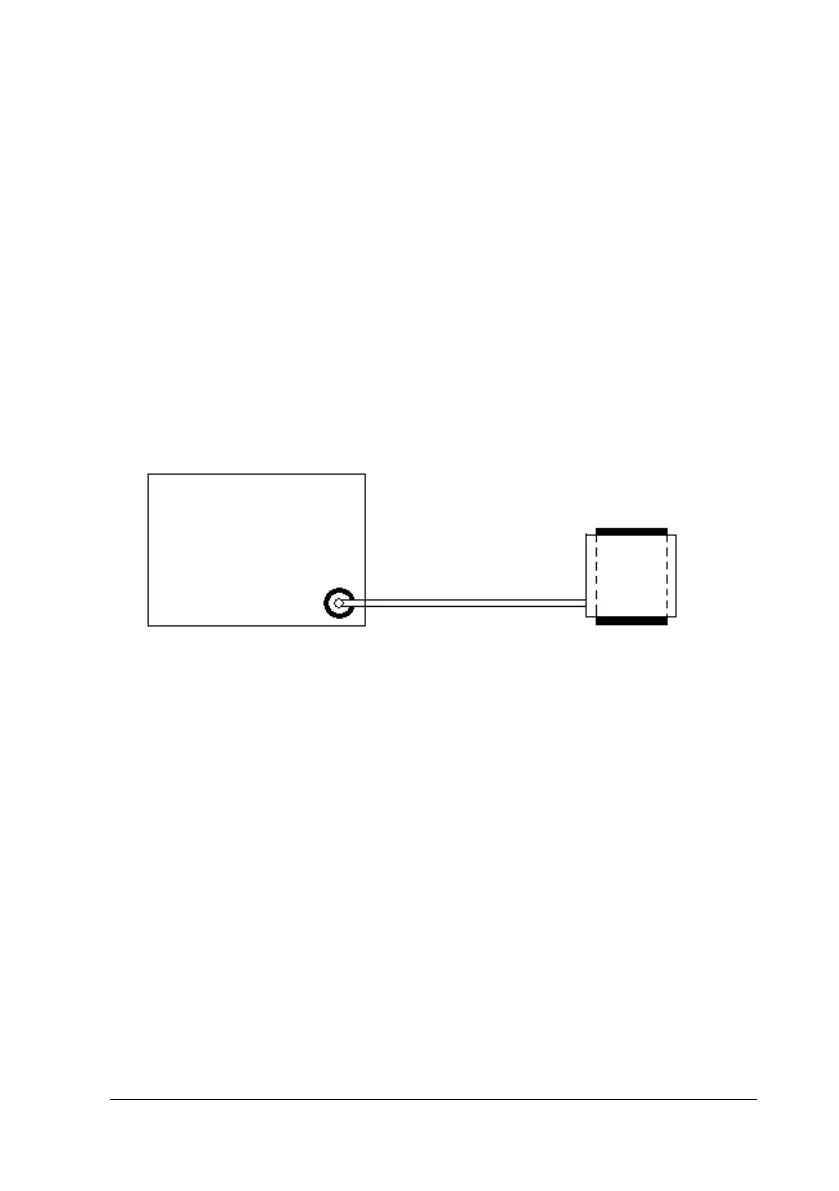TM80 Telemetry Monitor Service Manual 5-9
Tools required:
NIBP cuff for adult patient
Appropriate tubing
Cylinder
Follow this procedure to perform the test:
1. Set Patient Category to Adult.
2. Connect the NIBP cuff with the NIBP connector on the monitor.
3. Apply the cuff to the cylinder as shown below.
4. On the main menu of the BP10, select System→Maintenance→NIBP
Leakage Test. The NIBP parameter area displays Leakage Testing….
5. The cuff automatically deflates after 20s, which means NIBP leakage test is
completed. If no message is displayed in the NIBP parameter area, it indicates
that the system has no leakage. If the message NIBP Pneumatic Leak is
displayed, it indicates that the system may have a leakage. In this case, check if
all connections are good and the cuff and tubing have no leakage. Perform the
test again after making sure all connections are good and the cuff and tubing
have no leakage.
Cylinder
Air tubing
Cuff
Connector for NIBP cuff
BP10