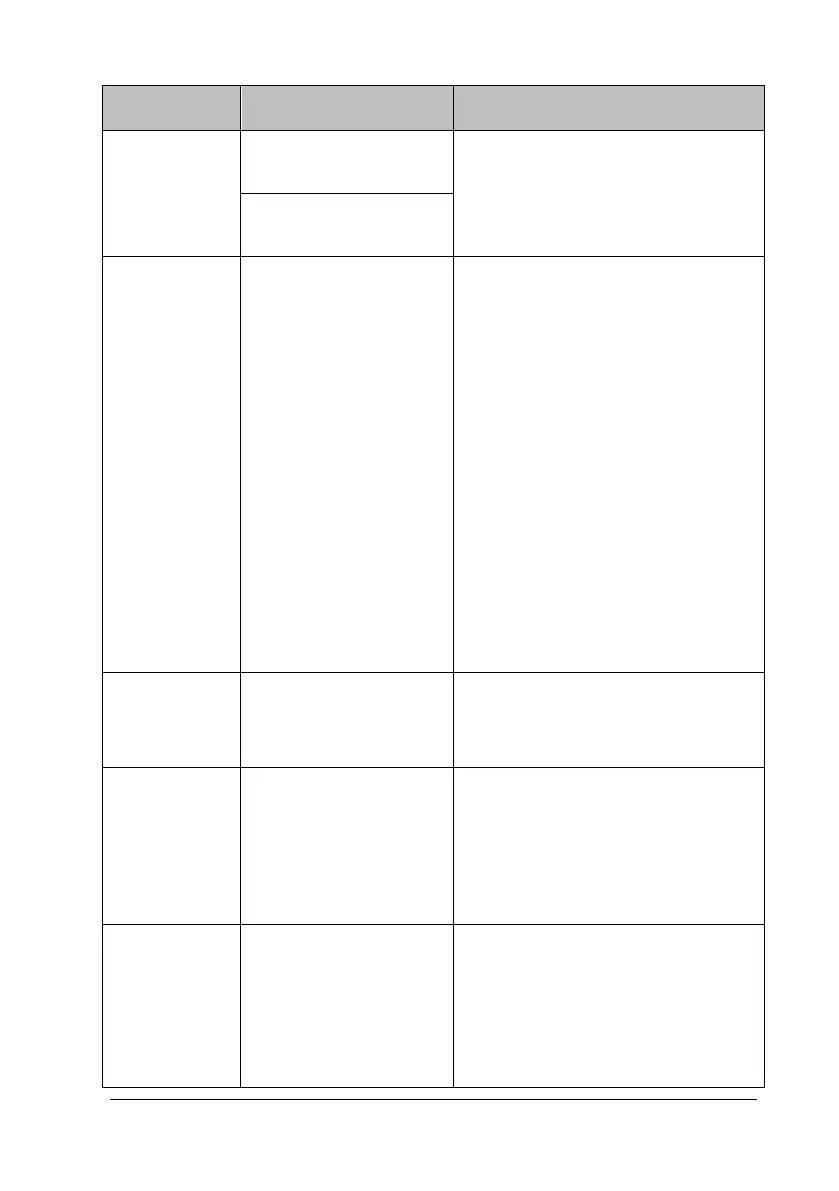7-16 TM80 Telemetry Monitor Service Manual
Symptom Possible cause Solution
Severe interference
occurs in some areas.
Contact your service personnel.
The signal strength is
weak some areas.
All the TM80s
are offline
occasionally.
Partial wired network is
not configured properly.
Confirm the configurations by
using a wired monitor and make
sure that VLAN bandwidth
configured on the switch is
sufficient and has a margin
greater than 50%.
Confirm interference by using
Wireless network survey tool. If
obvious interference sources are
found, eliminate the interference
or change WLAN deployment
until Mindray’s requirements are
met.
The TM80
cannot find the
BP10.
The BP10 is faulty. Return the BP10 for repair.
The TM80
cannot
establish
connection
with the BP10.
Configuration error
Verify that the MPAN switch at the
TM80 is enabled and the MPAN key on
the BP10 is pressed.
The TM80 and
BP10 are prone
to offline.
When the TM80 and
BP10 are secured to the
patient, signals may be
blocked by the patient’s
body.
Put the TM80 and BP10 closer.