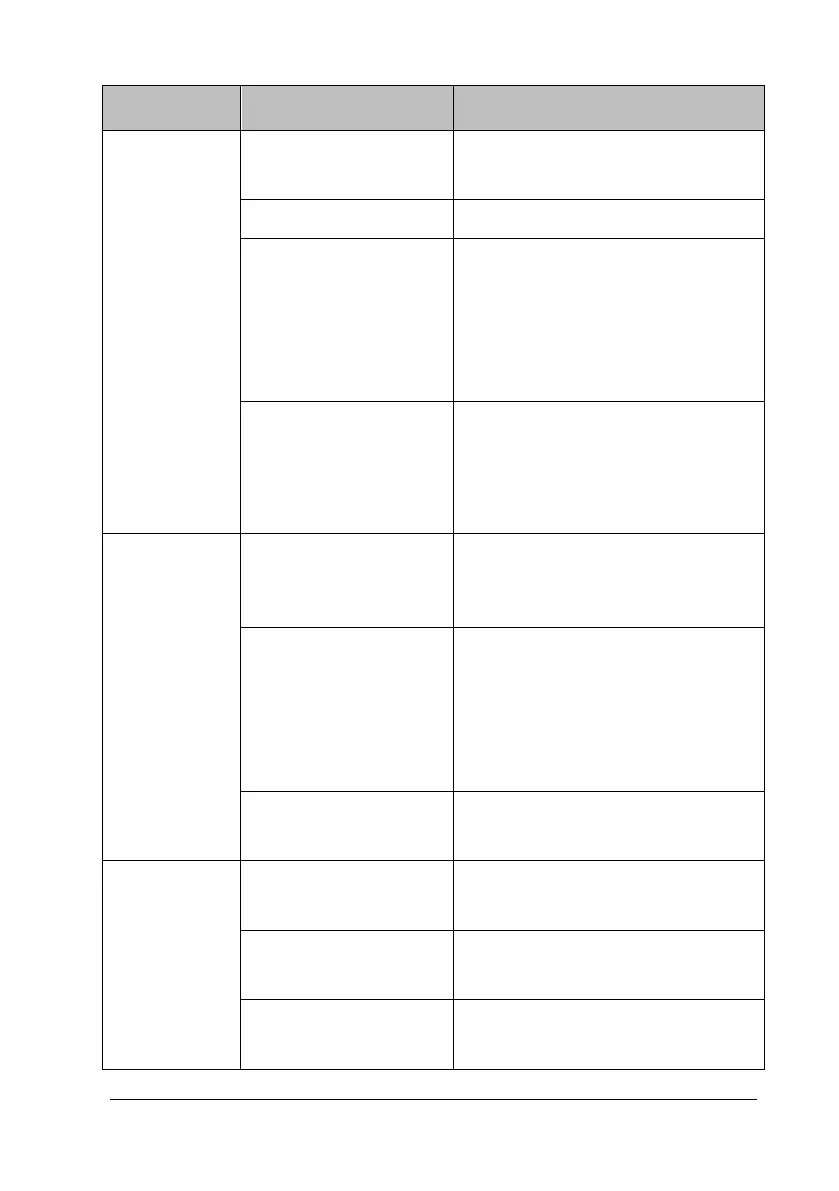TM80 Telemetry Monitor Service Manual 7-15
Symptom Possible cause Solution
Station. Static IP conflict
Check whether repeated IP
addresses are assigned.
The network link fails. Contact your service personnel.
Multicast TTL is not large
enough
Main Menu->Maintenance
->Network->Connect CMS, a user can
find TTL parameter. If CMS and TM80
are not in the same subnet, TTL should
be greater than 1.
The hospital’s network
does not enable the
services needed by the
TM80.
Contact the IT Dept. to handle the
problem.
Single TM80 is
offline
occasionally.
The TM80 is located in
the blind area of Wi-Fi
coverage.
Contact your service personnel.
The TM80 has a fault.
In the same location, check whether
one TM80 monitor becomes offline
more frequently. Restart the TM80. If
the fault persists, return the TM80 for
repair.
Static IP conflict
Check whether repeated IP addresses
are assigned.
Some TM80s
are offline
occasionally.
AP in some area is
damaged.
Make sure that APs are started and are
working properly.
Roaming parameter is
not properly set.
Refer to 3.9.4.4Roaming Test in this
manual.
EAP certificate is out of
date.
Contact your service personnel.