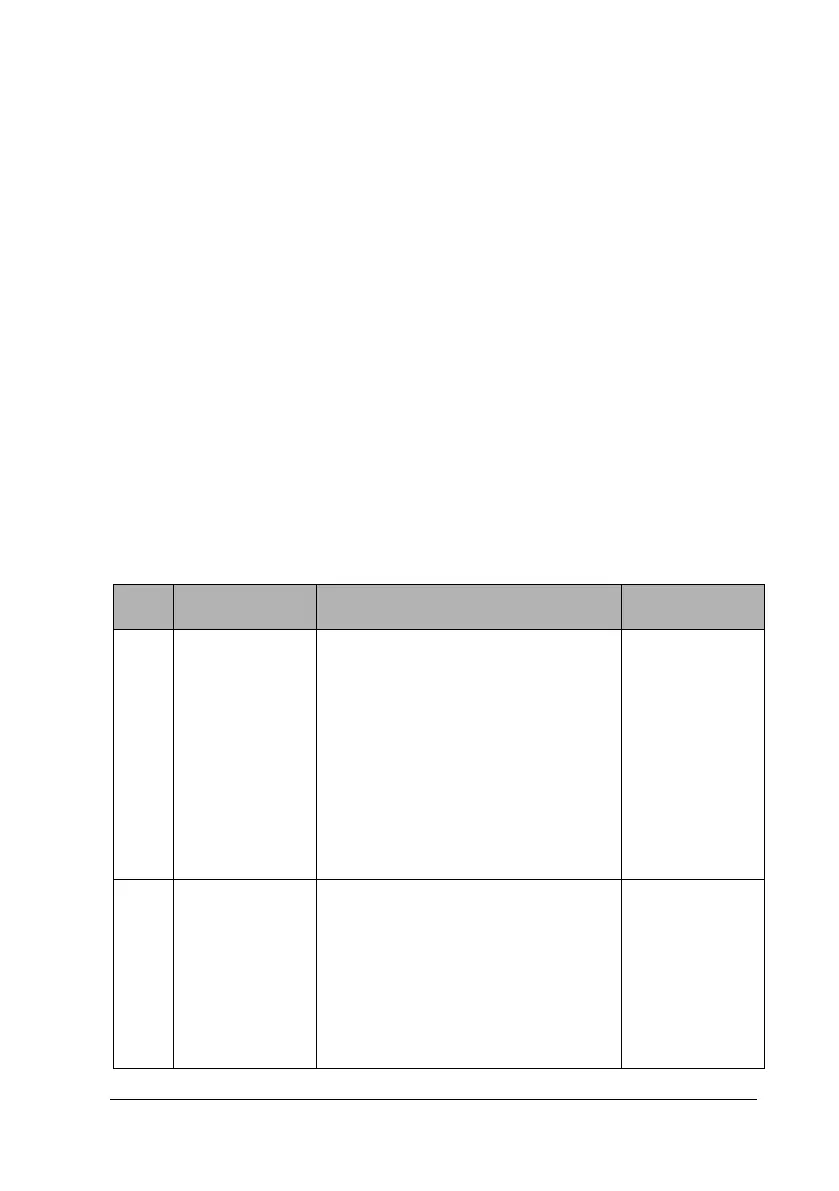TM80 Telemetry Monitor Service Manual 3-11
We recommend using the network equipment verified by Mindray. This verification
activity includes confirmation of network architecture, equipment model, firmware
version, and specific configurations.
If network equipment whose compatibility is not confirmed by Mindray is used,
potential risks may exist during operation of the TM80. In this case, Mindray
recommends the customer to perform pilot run of the TM80 for at least 24 hours
first to ensure that the equipment is compatible.
Device density needs to be controlled. If too many devices are mounted under one
AP, competition among devices becomes fiercer. For low power consumption Wi-Fi,
high data loss probability will be caused. Therefore, the number of devices under
the same AP must be controlled. The TM80 requires one AP to mount a maximum of
16 devices.
No. Item Requirements of the TM80 Description
1 Recommended
AP
Mindray’s recommendations:
Cisco: WLC 2504 (version 7-4-121-0 or
later) + LAP: 2802 or 2602
or FAT AP:2602
Aruba:7500 series+LAP:APIN0205
Netgear:WNDAP350
Notes: If the AP is 2802 or
WNDAP350,TM80 can only use 5G
Nice to meet
2 AP capability 1.The anticipated number of devices
connecting to one AP must be
lower than the AP capability ,and
capability should has a margin of
50%. For example, In the coverage of
one AP, the typical number of devices
The
requirement
must be met.
