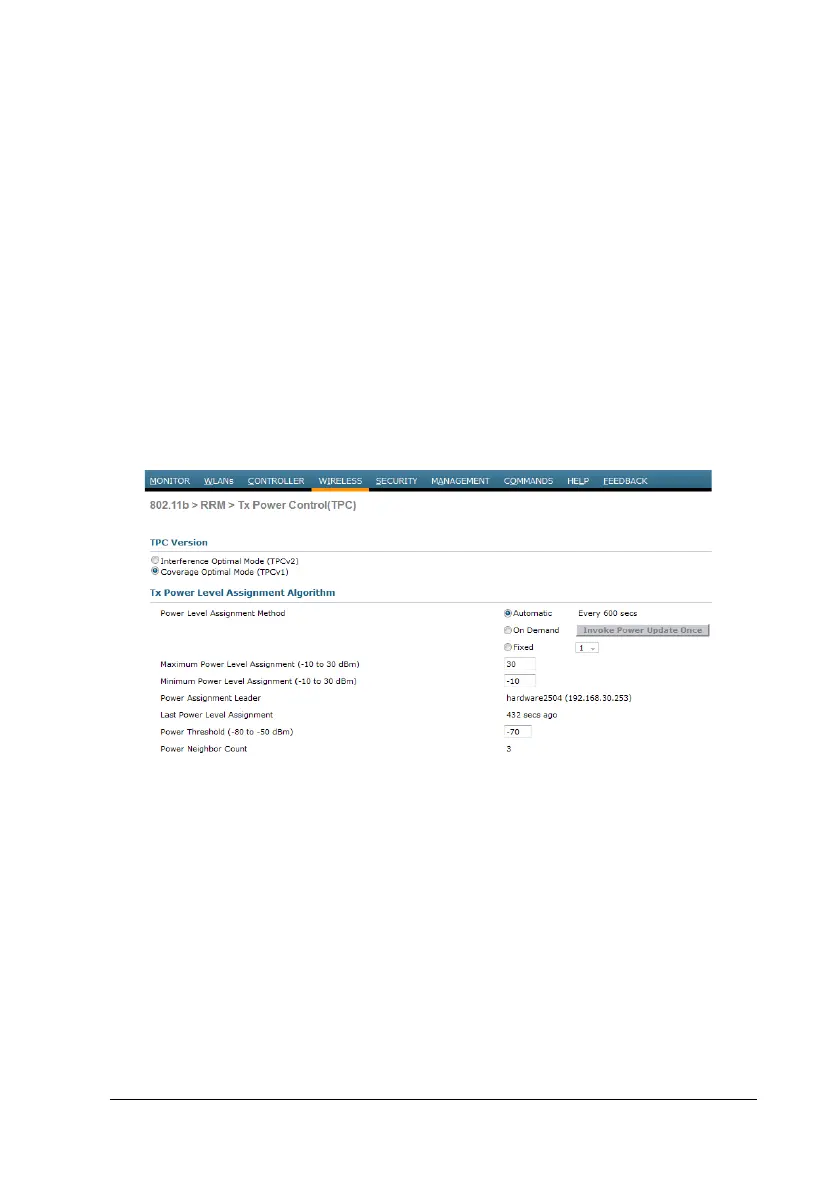3-32 TM80 Telemetry Monitor Service Manual
TPC Setting
On the page, enable dynamic transmit power adjustment and select the TPC
algorithm.
1. Choose WIRELESS→802.11b/g/n→RRM→TPC. The configuration page
is displayed.
2. Perform the following configuration on the page.
TPC Version=Coverage Optimal Mode (TPCv1)
Power Level Assignment Method=Automatic
The figure below shows the specific TPC configuration.
3. Click Apply and Save Configuration.
DCA settings
On the page, enable dynamic channel adjustment and set the range of adjustable
channels, start time for adjustment, and interval.
1. Choose WIRELESS→802.11b/g/n→RRM→DCA. The configuration page
is displayed.
2. Perform the following configuration on the page.