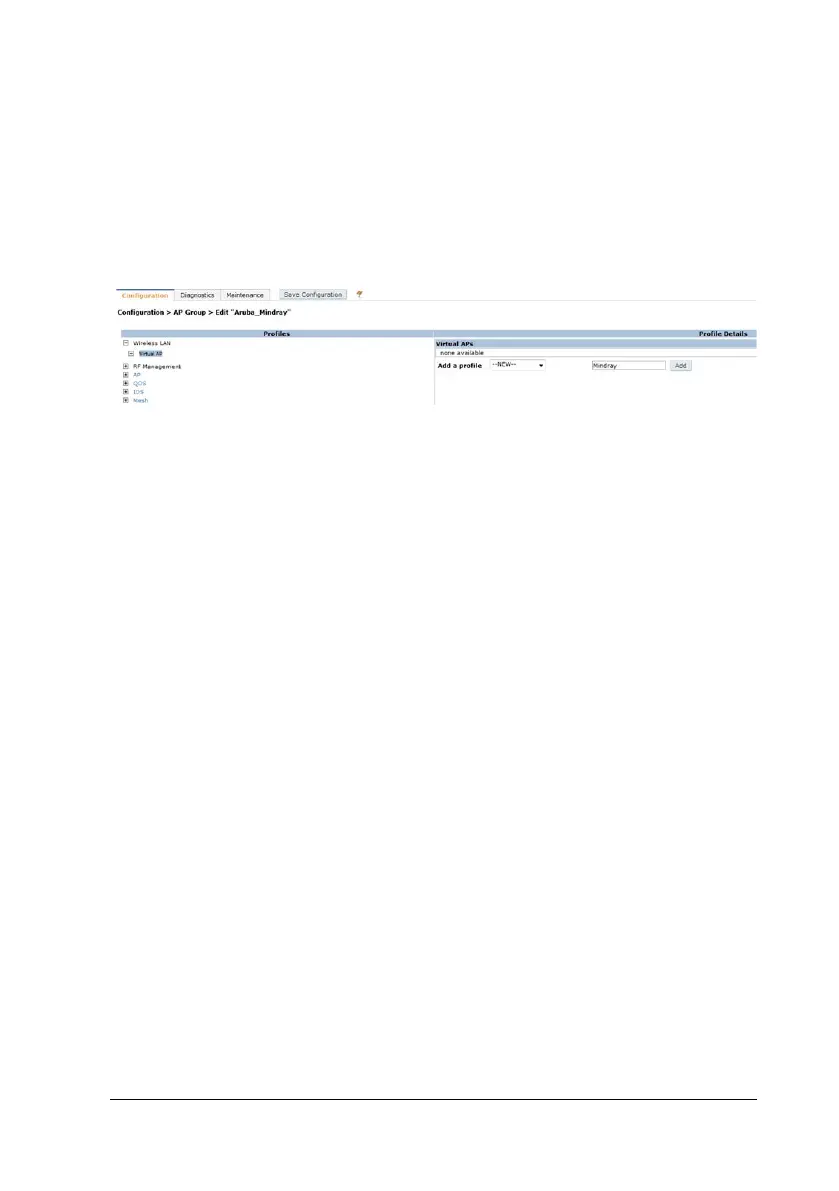TM80 Telemetry Monitor Service Manual 3-39
3.4.3.2 Virtual AP setting
1. Choose Configuration>Wireless>AP
Configuration>APGroup>Aruba_Mindray>Wireless LAN>Virtual AP, input
Mindray in the box, and click the Add. The figure below shows the specific
configuration.
2. Choose Configuration>Wireless>AP Configuration>AP
Group>Aruba_Mindray>Wireless LAN>Virtual AP>Mindray, Perform the
following configuration on the page:
Virtual AP enable=enable
VLAN=VLAN ID (1)
Forward mode=tunnel
Allowed band=all
Steering Mode=prefer-5 ghz
Drop Broadcast and Unknown multicast=Disable
The figure below shows the specific configuration.