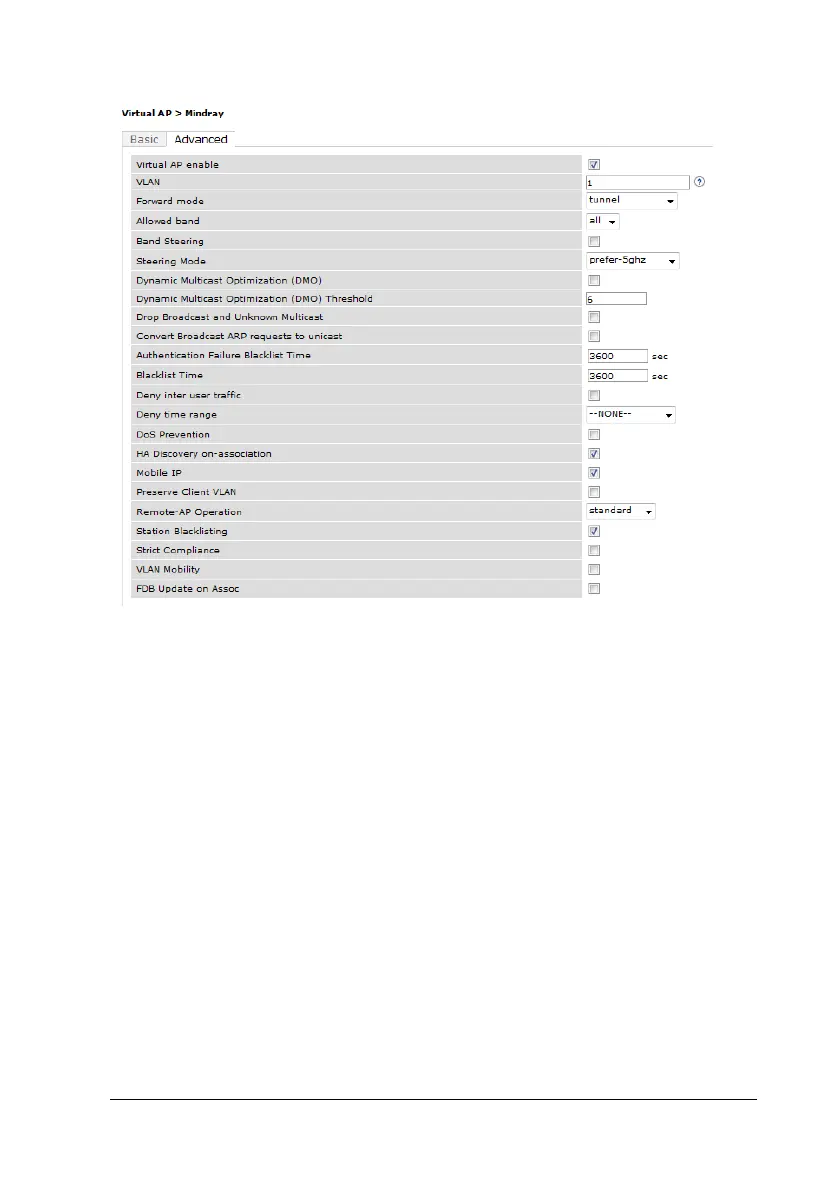3-40 TM80 Telemetry Monitor Service Manual
3. Click Apply and reboot, and Save Configuration
4. Choose Configuration>Wireless>AP Configuration>Wireless LAN>Virtual
AP>Mindray>SSID, Perform the following configuration on the Advanced
page:
SSID Enable=Enable
ESSID=Mindray
Encryption=wpa2-psk-aes
PSK AES Key=12345678
DTIM interval=1 beacon periods
802.11a basic Rates=6/12/24
802.11a Transmit Rates=ALL
802.11b basic Rates=1/2/5.5/11
802.11b Transmit Rates=ALL
WPA Passphrase=12345678