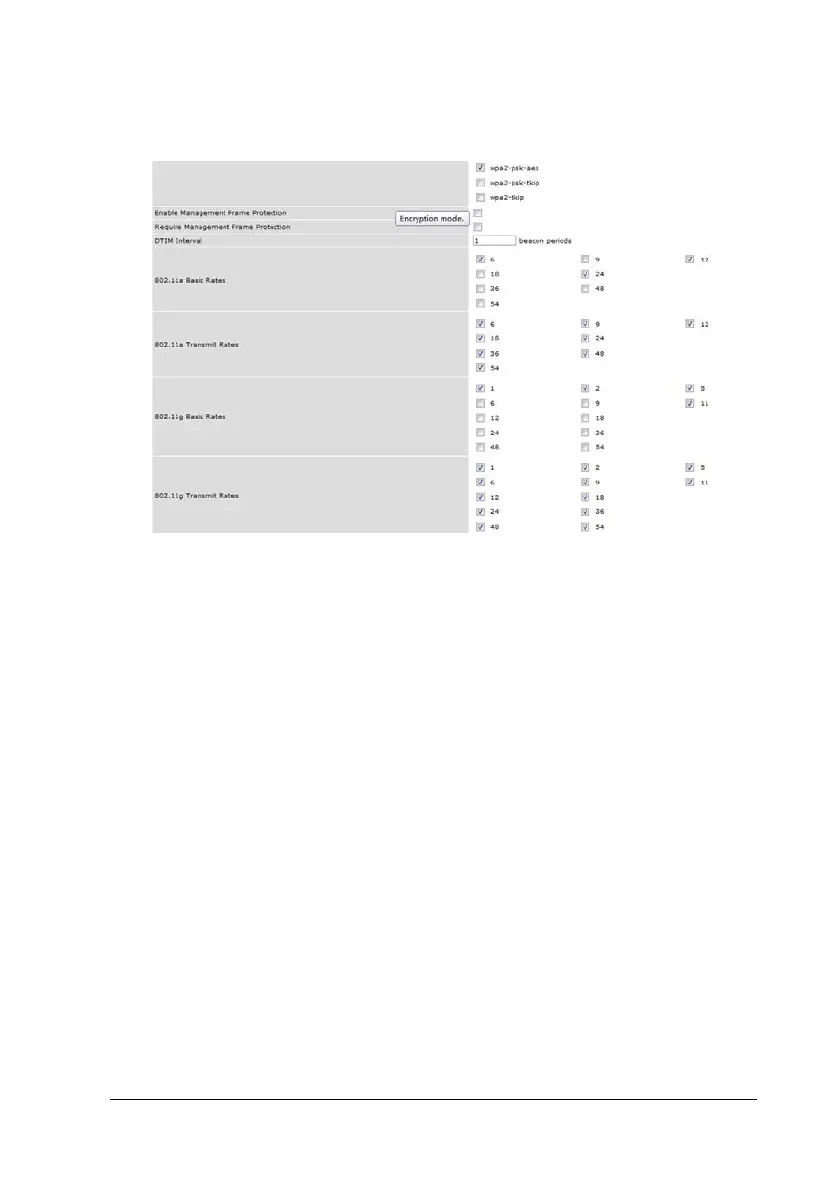TM80 Telemetry Monitor Service Manual 3-41
The figure below shows the specific configuration.
5. Click Apply and reboot, and Save Configuration
3.4.3.3 RF Management setting
This section describes configuration of 802.11a/n. Because the configuration option
of 802.11b/g/n is similar to this configuration, this configuration is not described in
detail here.
1. Choose Configuration>Wireless>AP Configuration>RF
Management>802.11a radio, Perform the following configuration on the
Advanced page:
Radio enable=enable
Mode=ap-mode
Channel=20Mhz
Spectrum Load Balancing=disable
Beacon Period=100msec