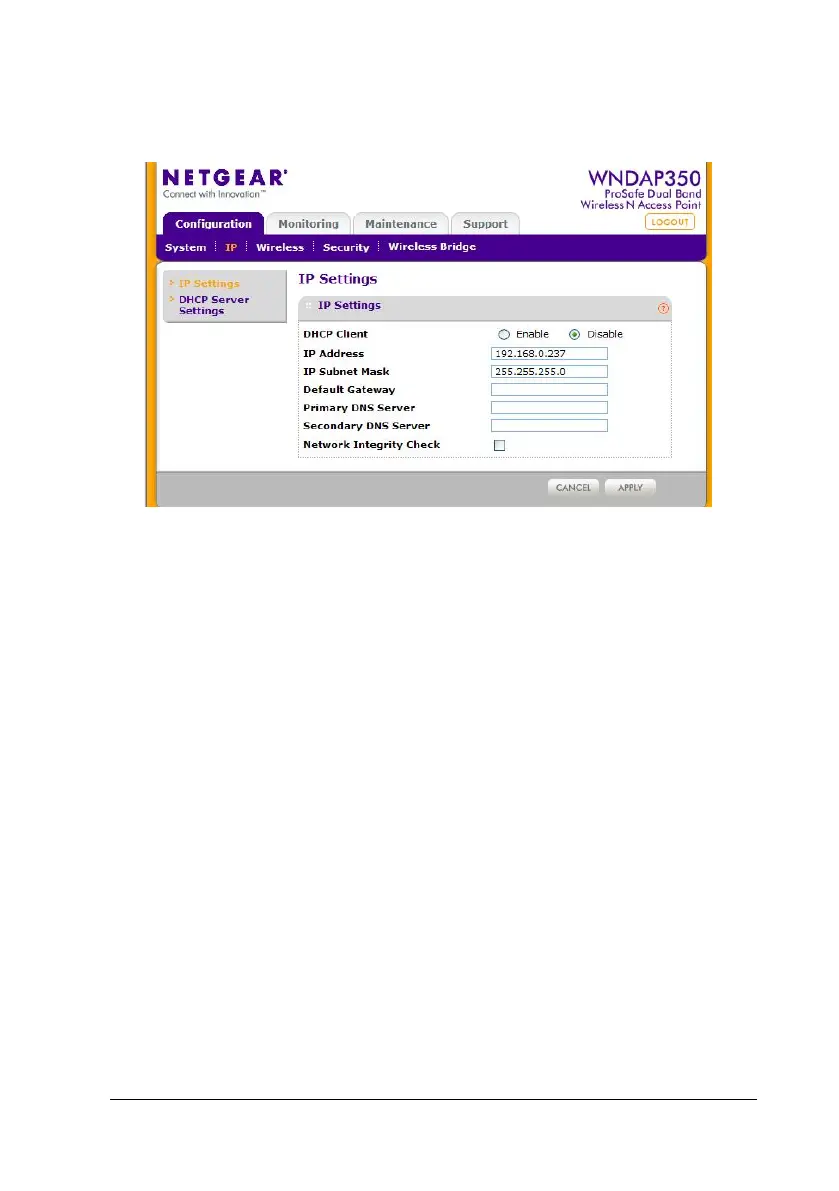TM80 Telemetry Monitor Service Manual 3-49
The figure below shows the specific configuration screen.
3. Click APPLY in the lower right corner to save the setting.
Setting IP of a Wi-Fi Device
Connect devices to the AP, use the AP as the DHCP server, and assign an IP address.
1. Choose Configuration→IP→DHCP Server Settings. The configuration
page is displayed.
2. Perform the following configuration on the page.
DHCP Server=Enable
DHCP Server VLAN ID=1
Starting IP Address=196.76.0.2
Ending IP Address=196.76.0.100
Subnet Mask=255.255.255.0
Gateway IP Address=196.76.0.254