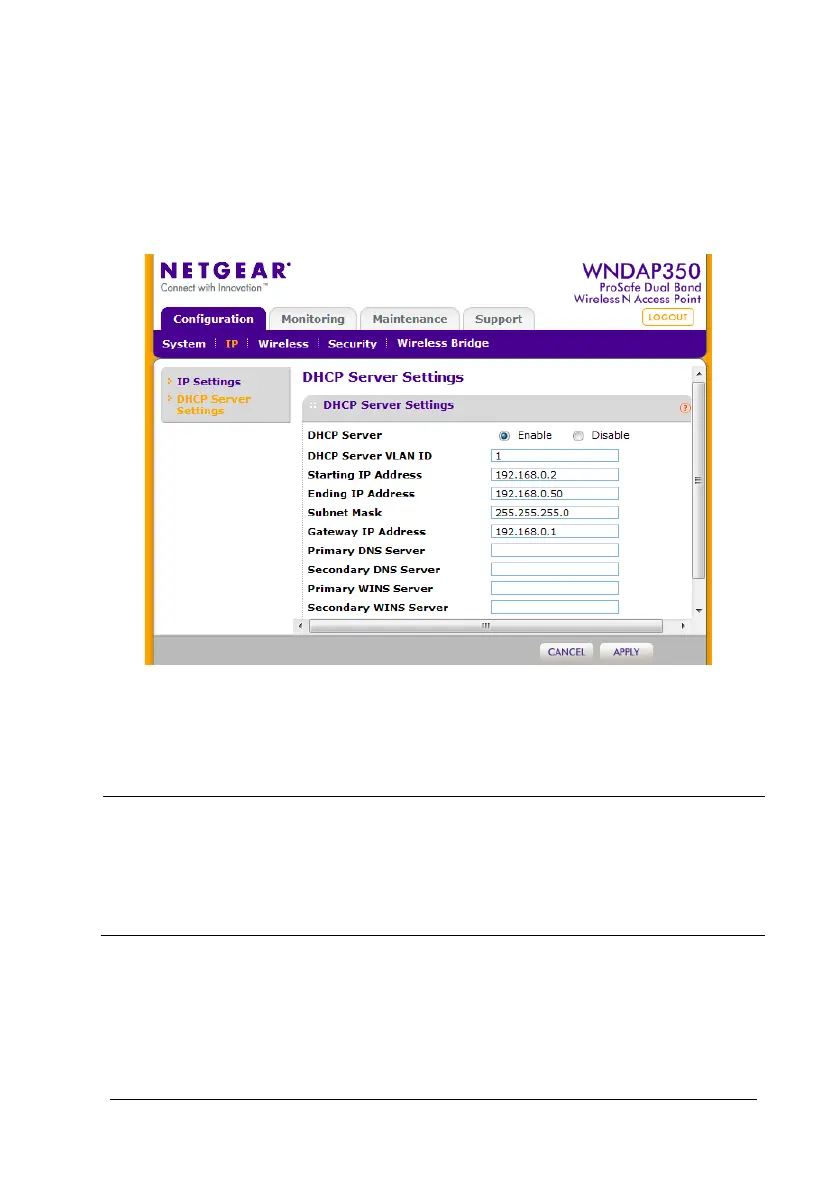3-50 TM80 Telemetry Monitor Service Manual
The figure below shows the specific configuration. Please note that the IPs of below
picture is different. You need to modify the DHCP setting according to hospital IT
department. However, please make sure the TM80 and BeneVision CMS can
communicate with each other.
3. Click APPLY in the lower right corner to save the setting.
NOTE
To establish a Wi-Fi network consisting of multiple APs, do not use the
APs as the DHCP server. Set a dedicated DHCP server in the wired
network and make the IP addresses of APs in the same network
segment as the IP addresses provided by the DHCP server.