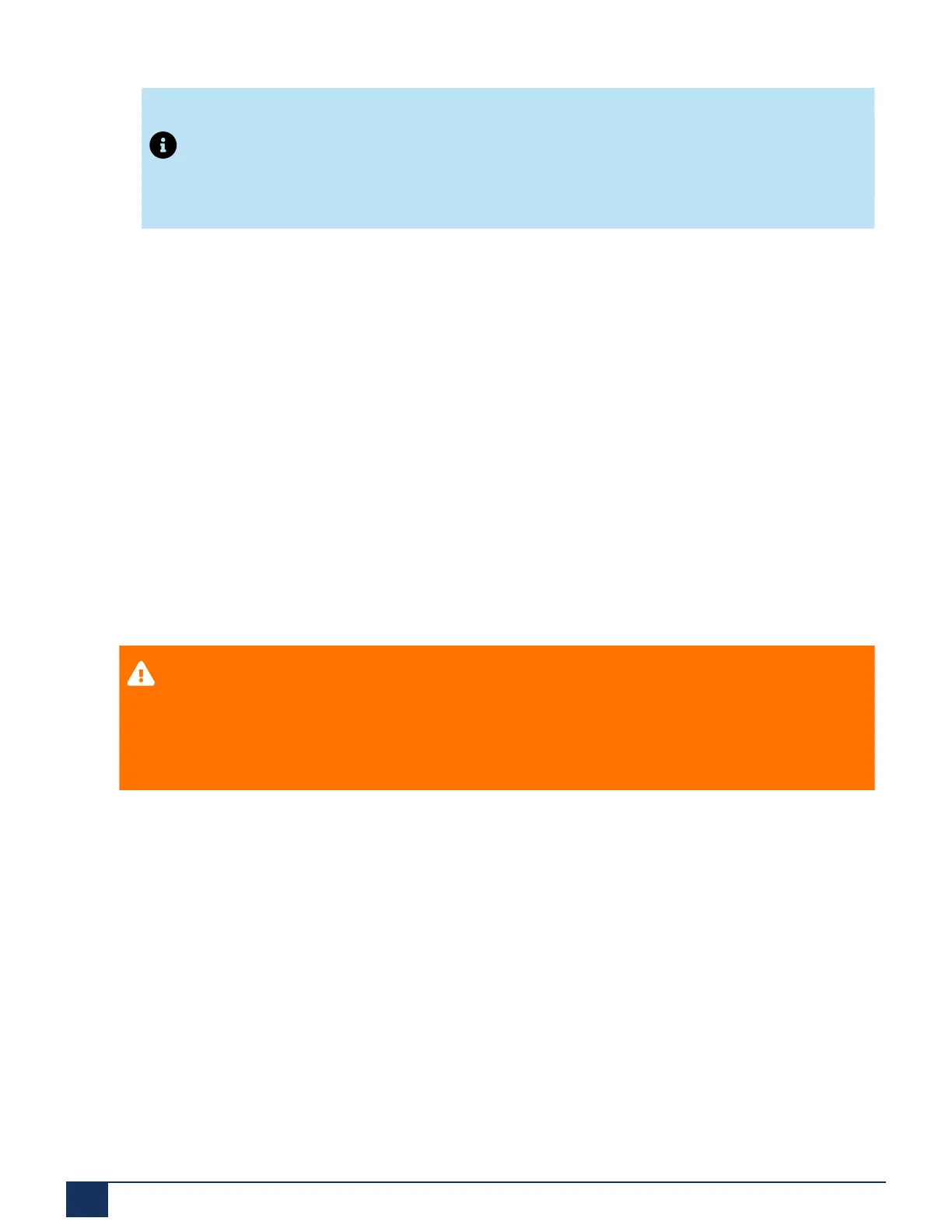About SMB Controller
Note:
Be sure to observe the safety regulations.
6.
Remove the housing cover.
7.
Connect the earthing wire (see Earthing and protecting the communication server on page
60).
8.
Suspend the housing of the SMB Controller from the screws.
9.
To secure the SMB Controller, screw in the long lower dowel screw (position C).
10.
Fit the housing cover.
11.
Secure the snap-on tag to the front panel or to a suitable position on the housing cover. The
holes in the housing cover are spaced in such a way that the snap-on tag can be secured both
lengthways and crossways.
12.
Reconnect the SMB Controller to the power supply.
2.4.4.5 Desktop installation
To protect the cable connections, the SMB Controller can also be secured using three screws.
The procedure applies as for wall mounting (see Wall-mounting procedure).
CAUTION:
To ensure adequate heat dissipation, make sure that no objects are placed on top of
the SMB Controller (see also Location requirements). Minimum distances must also
be observed as shown in Minimum distances for wall mounting (front panel facing to
the right).
2.4.4.6 Rack-mounting
The rack-mounting set allows the SMB Controller to be installed horizontally on a 19" rack. Be
sure to observe the following:
•
The SMB Controller takes up the space of 1.5 height units inside the 19" rack. (1 Unit
corresponds to 44.45 mm).
•
The holes in the mounting plates allow two SMB Controllers to be placed directly above each
other with a space requirement of three units. Different holes in the mounting plates are used
for this purpose (see the figure Placing two SMB Controllers above each other inside a 19"
rack).
•
The space on the left and right between the SMB Controller and the panels of the 19" rack is
for heat dissipation and must remain clear.
Document Version 1.0
49 System Manual for Mitel SMB Controller
