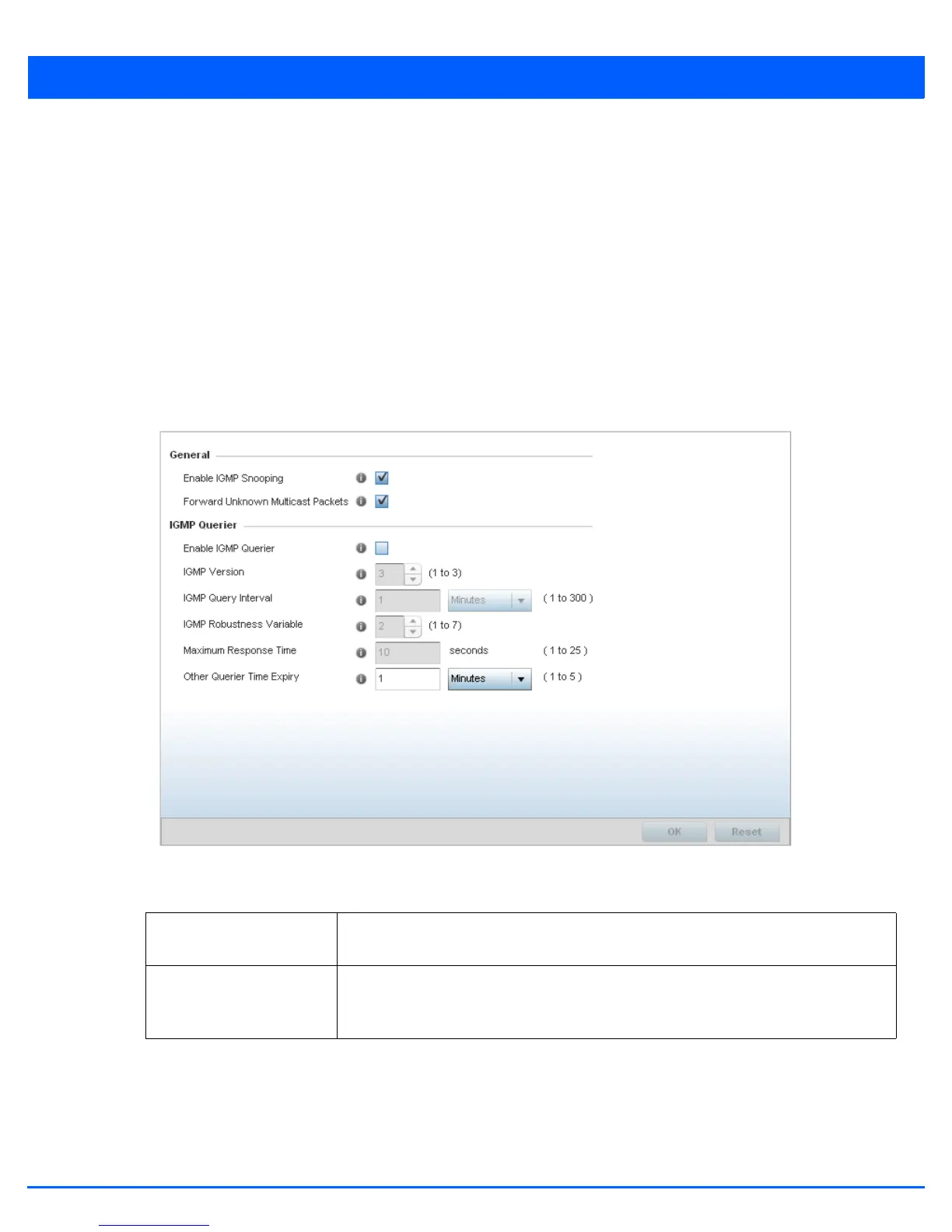5 - 70 WiNG 5.5 Access Point System Reference Guide
5.2.6.4 IGMP Snooping
Profile Network Configuration
Internet Group Management Protocol (IGMP) is a protocol to establish and maintain multicast group memberships to interested
members. Multicasting allows a networked computer to send content to multiple computers who have registered to receive
the content. IGMP Snooping is for listening to IGMP traffic between an IGMP host and routers in the network to maintain a
map of the links that require multicast streams. Multicast traffic is filtered out for those links which do not require them.
To configure IGMP Snooping:
1. Select the Configuration tab from the Web UI.
2. Select Devices.
3. Select System Profile from the options on left-hand side of the UI.
4. Expand the Network menu and select IGMP Snooping.
Figure 5-38 IGMP Snooping screen
5. Set the following parameters to configure general IGMP Snooping values.
Enable IGMP Snooping Select this option to enable IGMP Snooping on the access point. This feature is enabled
by default.
Forward Unknown
Multicast Packets
Select this option to enable the access point to forward multicast packets from
unregistered multicast groups. If disabled, the Unknown Multicast Forward feature is
also disabled for the selected VLANs. This is enabled by default.
