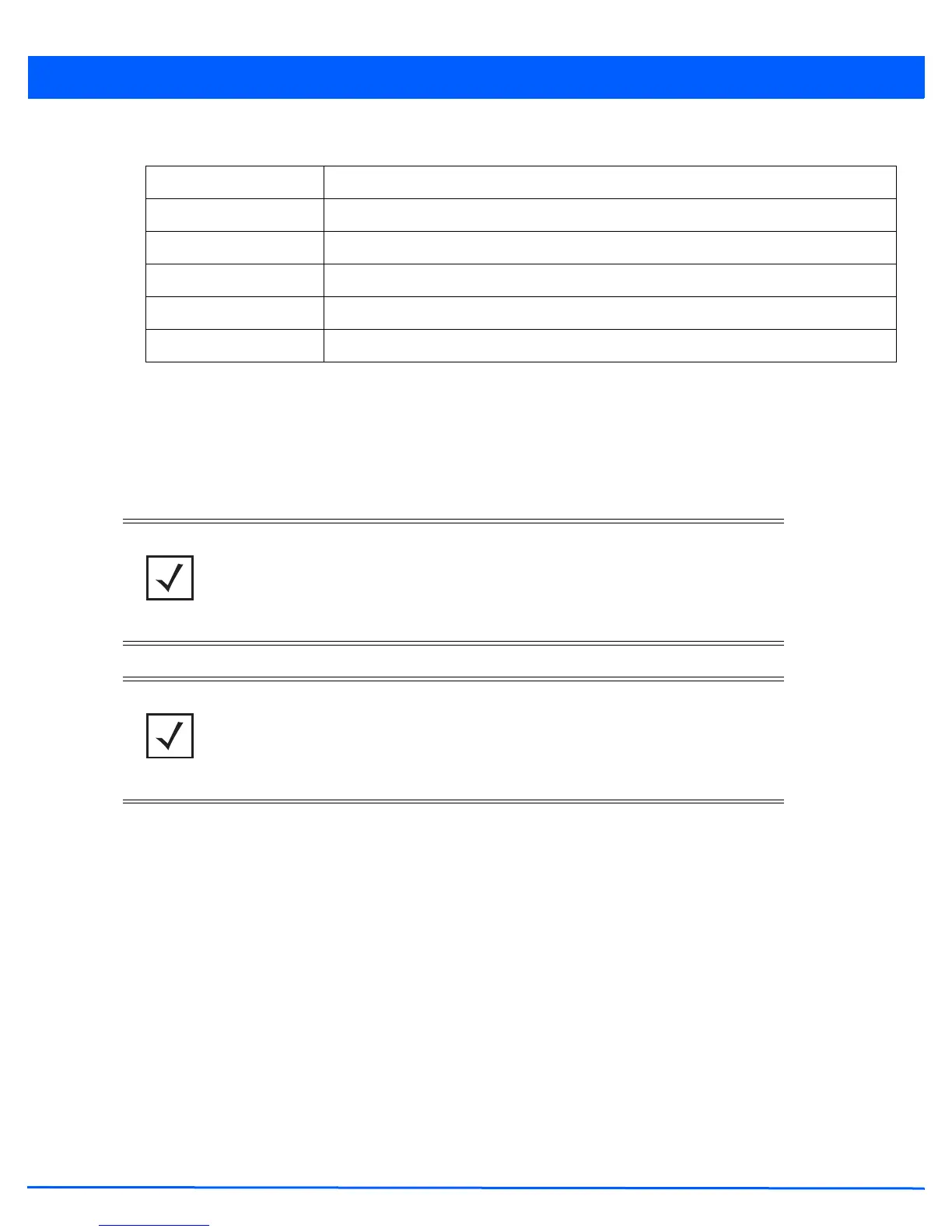Operations 12 - 35
15. Refer to the Status tab to view the history of captive portal pages upload.
16. Select Clear History to clear the history displayed in the Status tab.
12.1.10 Re-elect Controller
Devices
Use the Controller Re-election screen to identity available access point resources within a selected RF Domain and
optionally make some, or all, of the access points available to initiate tunnel connections.
To re-elect controller adoption resources for tunnel establishment:
1. Select Operations.
2. Ensure a RF Domain is selected from the Operations menu on the top, left-hand, side of the screen. Otherwise, the Re-
elect Controller screen cannot be located, as it does not display at either the system or device levels of the hierarchal tree.
3. Select the Re-elect Controller tab.
Hostname Displays the hostname of the target device.
MAC Displays the factory assigned MAC address of the target device.
State Displays the target device’s state.
Progress Displays the progress of the upload to the target device.
Retries Displays the number of retires attempted for upload to the target device.
Last Status Displays the last known status of the upload to the target device.
NOTE: Take care when selecting access points for controller re-election, as client con-
nections may be broken on upon re-election. Ensure an elected access point's client load
can be compensated by another access point in the same RF Domain.
NOTE: The Re-elect Controller tab is only available at the RF Domain level of the UI’s
hierarchal tree and is not available for access points.
