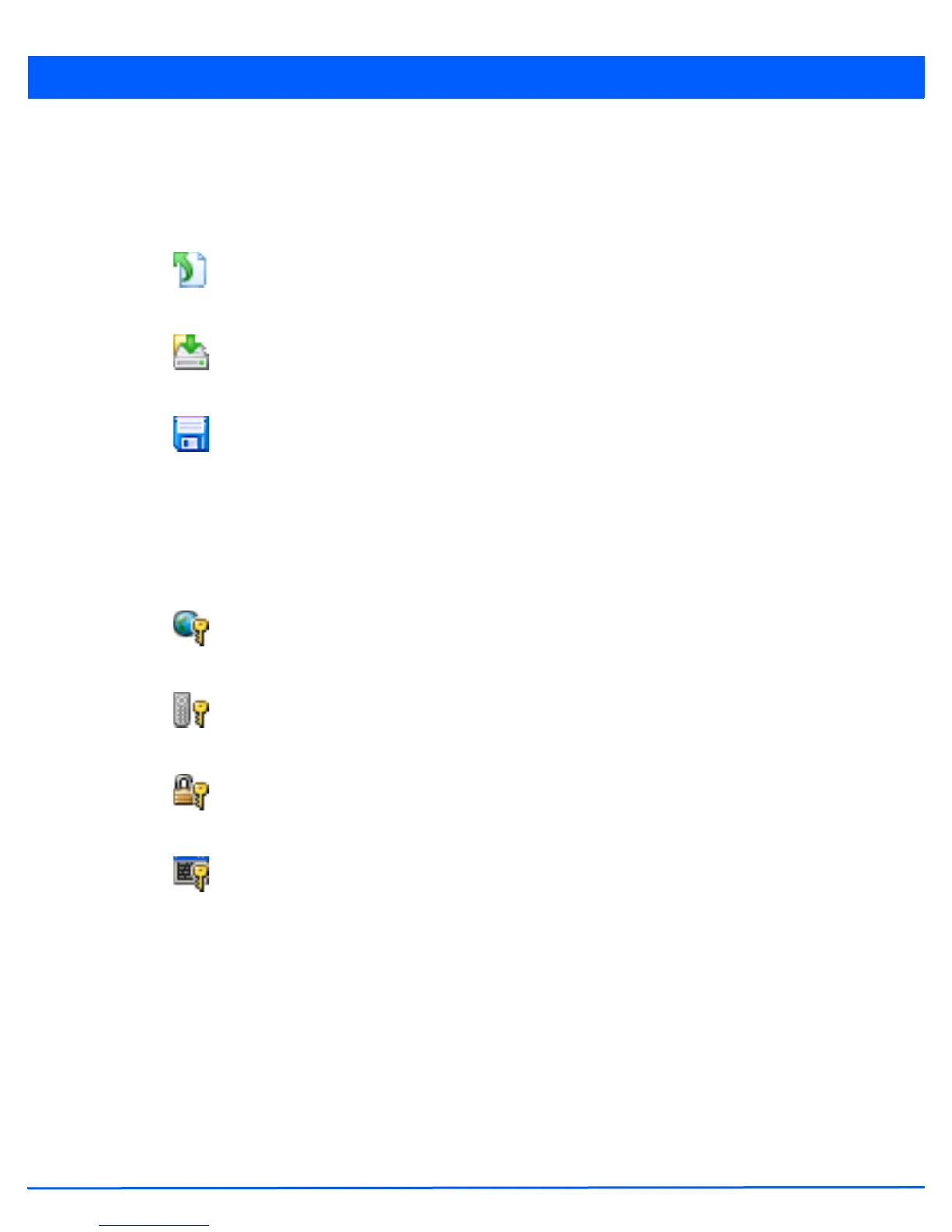2 - 10 WiNG 5.5 Access Point System Reference Guide
2.2.7 Configuration Operation Icons
Icon Glossary
The following icons are used to define configuration operations:
2.2.8 Access Type Icons
Icon Glossary
The following icons display a user access type:
Revert – When selected, any unsaved changes are reverted back to their last
saved configuration.
Commit – When selected, all changes made to the configuration are written
to the access point. Once committed, changes cannot be reverted.
Commit and Save – When selected, changes are saved to the access point’s
configuration.
Web UI – Defines a Web UI access permission. A user with this permission
is permitted to access an associated device’s Web UI.
Telnet – Defines a TELNET access permission. A user with this permission is
permitted to access an access point using TELNET.
SSH – Indicates a SSH access permission. A user with this permission is
permitted to access an access point using SSH.
Console – Indicates a console access permission. A user with this permission
is permitted to access the access point using the device’s serial console.
