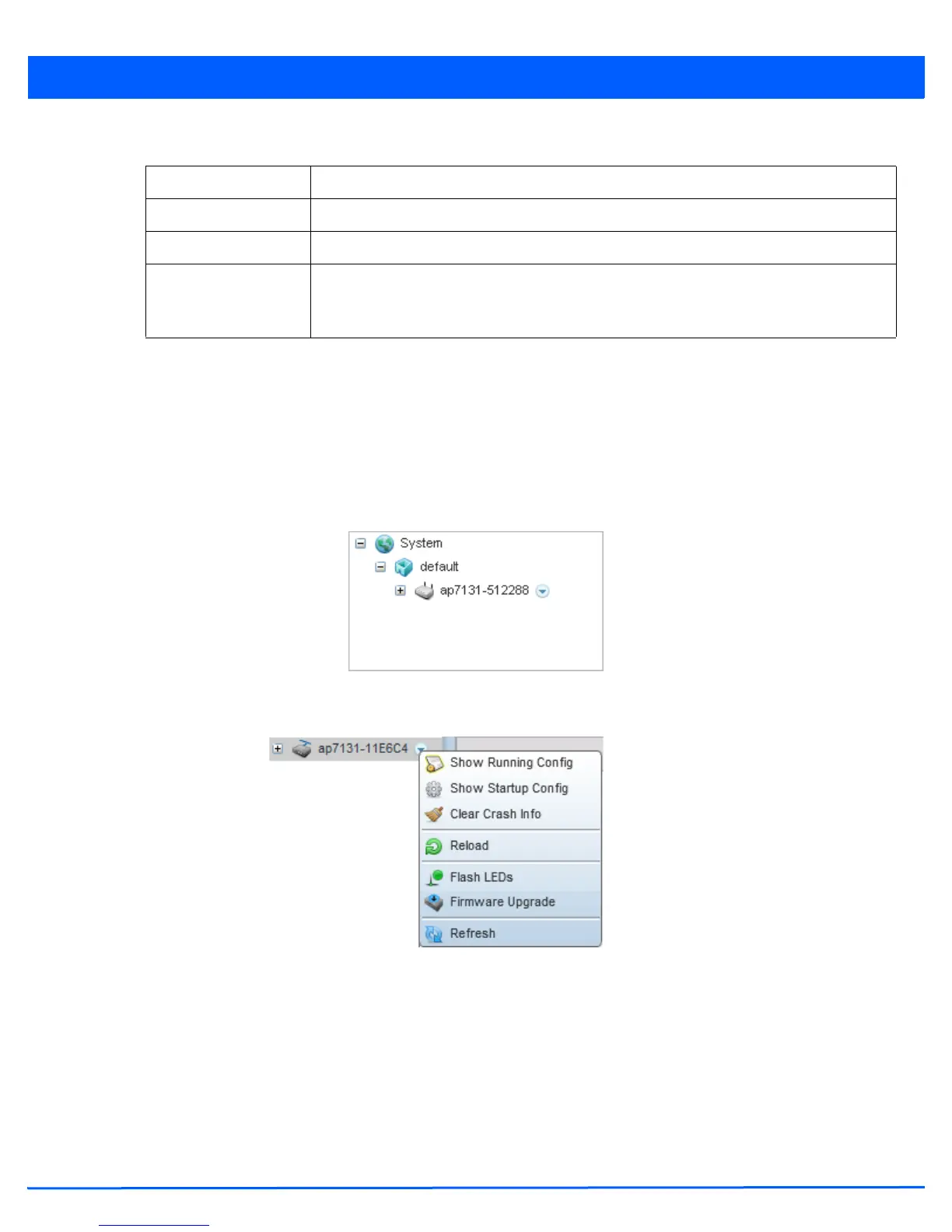12 - 10 WiNG 5.5 Access Point System Reference Guide
4. Refer to the following for more information on the Clear Crash Info screen.
5. Use the Copy button at the bottom to copy the selected file to a remote location. Use the Delete button to delete the
selected crash info file.
12.1.2 Rebooting the Device
Devices
To force the device to restart:
1. Select a target device from the left-hand side of the UI.
Figure 12-12 Device Browser
2. Select the down arrow next to the device to view a set of operations that can be performed on the selected device.
Figure 12-13 Device Browser - Options for a device
3. To reboot the device, select the Reload item.
File Name Displays the full path to the crash file
Size Displays the size of the crash information file in kilobytes.
Last Modified Displays the timestamp the crash information file was modified last.
Action Displays icons for the actions that can be performed on the selected crash information file.
Use the - icon to delete the selected crash info file. Use the Copy icon to copy the file to a
remote location.
