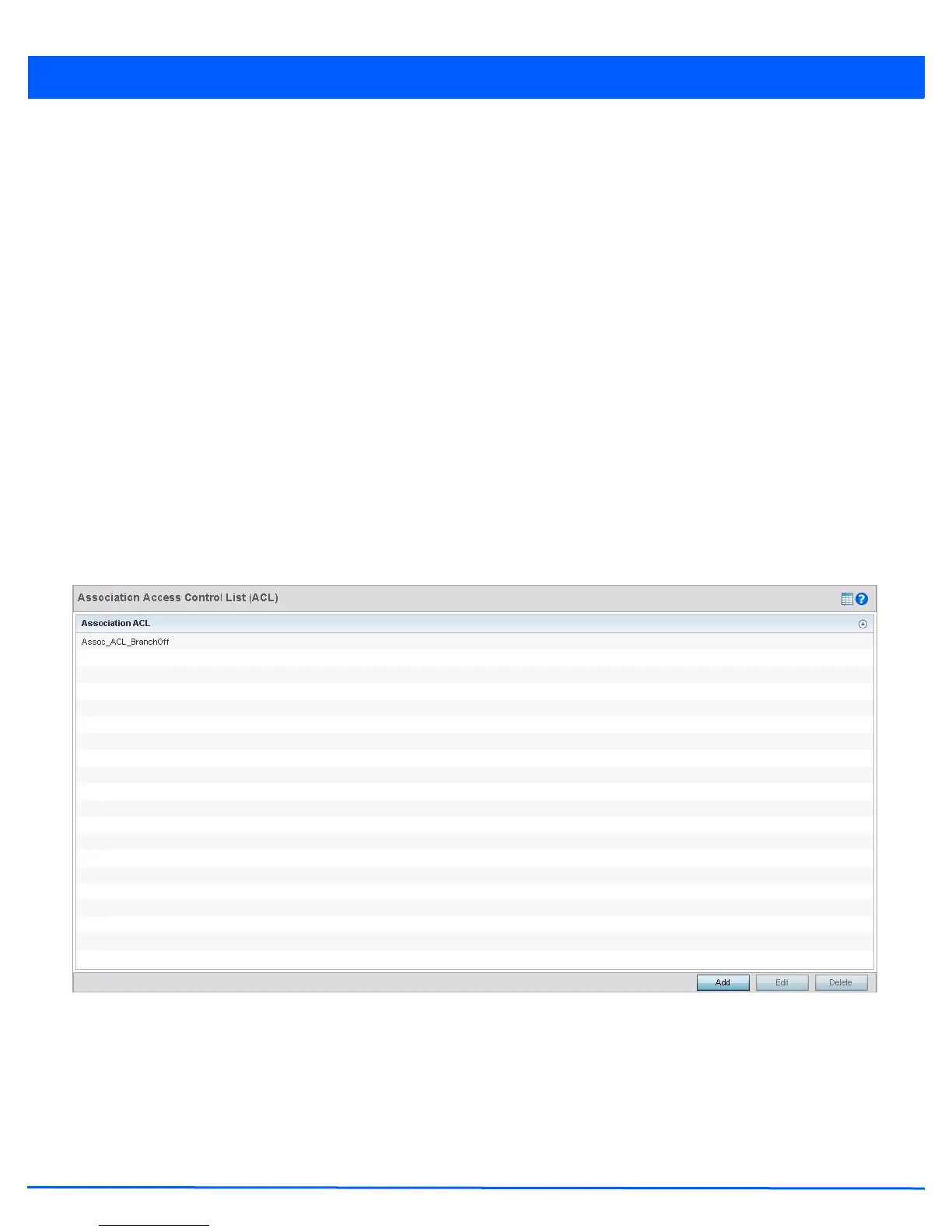Wireless Configuration 6 - 73
6.4 Association ACL
Wireless Configuration
An Association ACL is a policy-based Access Control List (ACL) that either prevents or allows wireless clients from connecting
to a WLAN.
An Association ACL allows an administrator to grant or restrict client access by specifying a wireless client MAC address or
range of MAC addresses to either include or exclude from connectivity.
Association ACLs are applied to WLANs as an additional access control mechanism. They can be applied to WLANs from within
a WLAN Policy’s Advanced configuration screen. For more information on applying an existing Association ACL to a WLAN, see
Configuring Advanced WLAN Settings on page 6-40.
Each supported access point model can support up to 32 Association ACLs, with the exception of AP6511 and AP6521 models
that support 16 WLAN Association ACLs.
To define an Association ACL deployable with a WLAN:
1. Select the Configuration tab from the Web UI.
2. Select Wireless.
3. Select Association ACL to display a high level display of existing Association ACL policies.
The Association Access Control List (ACL) screen lists existing Association ACL policies. Any of these policies can be
selected and applied.
Figure 6-30 Association Access Control List (ACL) screen
4. Select Add to define a new ACL configuration, Edit to modify an existing ACL configuration or Delete to remove an existing
one.
An Association ACL screen displays for defining a new ACL or modifying a selected ACL.
