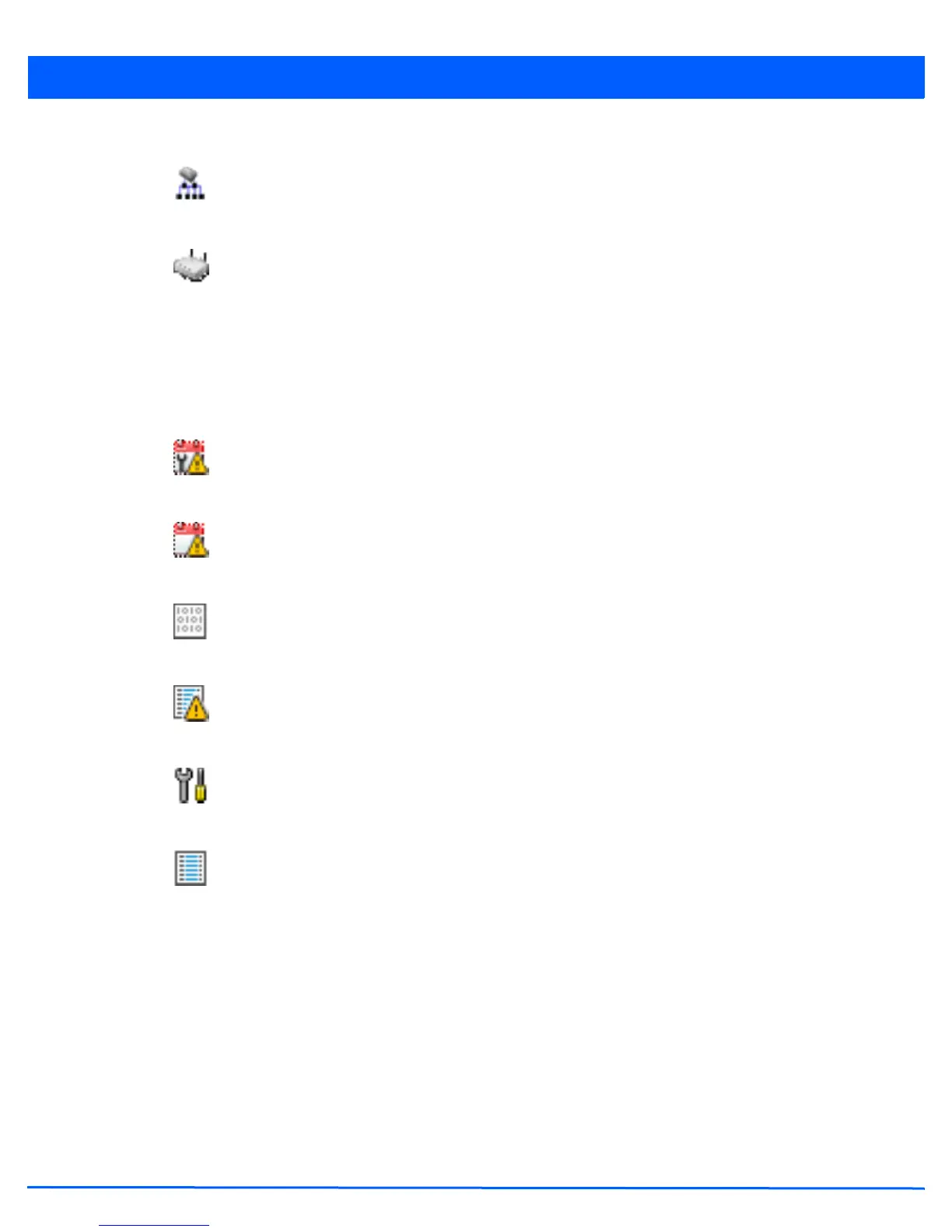Web User Interface Features 2 - 9
2.2.6 Configuration Objects
Icon Glossary
Configuration icons are used to define the following:
Mesh QoS Policy – Indicates a mesh quality of service policy is being applied.
This policy ensures that each mesh point in the network receives a fair share
of overall bandwidth for its use.
Virtual Controller APs – Indicates an AP is configured as a Virtual Controller
access point. A Virtual Controller access point can manage up to 24 access
points of similar type deployed in a network.
Configuration – Indicates an item capable of being configured by the access
point’s interface.
View Events / Event History – Defines a list of events. Select this icon to view
events or view the event history.
Core Snapshots – Indicates a core snapshot has been generated. A core
snapshot is a file that records the status of all the processes and memory
when a process fails.
Panic Snapshots – Indicates a panic snapshot has been generated. A panic
snapshot is a file that records the status of all the processes and memory
when a failure occurs.
UI Debugging – Select this icon/link to view current NETCONF messages.
View UI Logs – Select this icon/link to view the different logs generated by
the user interface, FLEX and the error logs.
