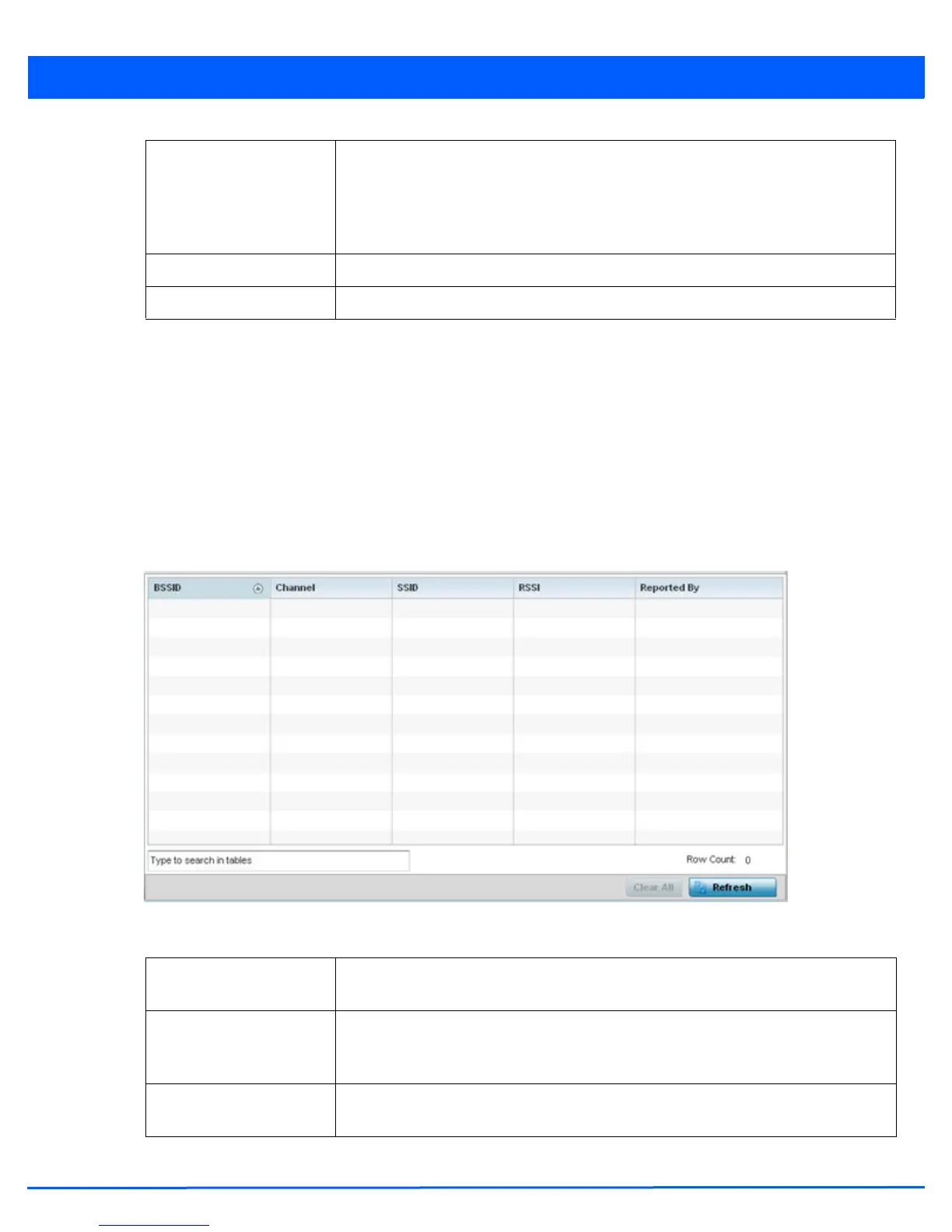13 - 20 WiNG 5.5 Access Point System Reference Guide
13.2.4 AP Detection
RF Domain Statistics
The AP Detection screen displays information about detected access points that are not members of a RF Domain. The could
be authorized devices or potential rogue devices.
To view device information on detected access points:
1. Select the Statistics menu from the Web UI.
2. Select a RF Domain from under the System node on the top, left-hand side, of the screen.
3. Select AP Detection from the RF Domain menu.
Figure 13-11 RF Domain - AP Detection screen
The AP Detection screen displays the following:
Radio Count Displays the number of radios on each listed device. AP7131N models can support from
1-3 radios depending on the hardware SKU. AP6532, AP6522, AP6562, AP71xx, AP8132
and AP8232 models have two radios. AP6511 and AP6521 models have one radio. An
ES6510 is a controller or service platform-manageable Ethernet Switch, with no
embedded device radios.
IP Address Displays the IP address each listed device is using a network identifier.
Refresh Select the Refresh button to update the statistics counters to their latest values.
BSSID Displays the Broadcast Service Set ID (SSID) of the network to which the detected access
point belongs.
Channel Displays the channel of operation used by the detected access point. The channel must
be utilized by both the access point and its connected client and be approved for the target
deployment country.
SSID Displays the Service Set ID (SSID) of the network to which the detected access point
belongs.
