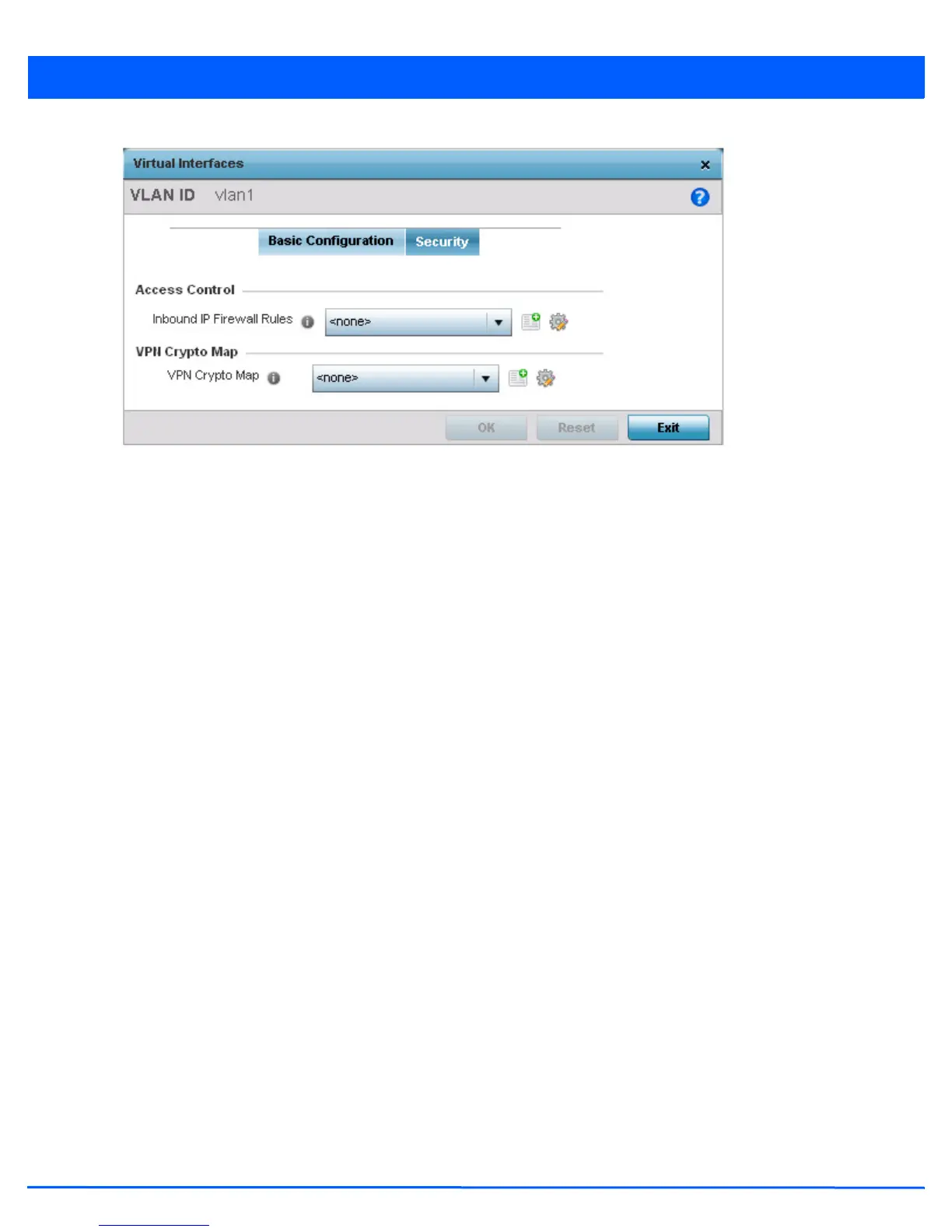Device Configuration 5 - 33
Figure 5-18 Virtual Interfaces - Security tab
13. Use the Inbound IP Firewall Rules drop-down menu to select the firewall rule configuration to apply to this Virtual
Interface.
The firewall inspects and packet traffic to and from connected clients.
If a firewall rule does not exist suiting the data protection needs of this Virtual Interface, select the Create icon to define a
new firewall rule configuration or the Edit icon to modify an existing configuration. For more information, see Wireless
Firewall on page 8-2.
14. Use the VPN Crypto Map drop-down menu to select and assign a VPN crypto map entry to this virtual interface. The VPN
Crypto Map entry defines the type of VPN connection and its parameters. For more information, see Defining Profile VPN
Settings on page 5-106.
15. Select the OK button located at the bottom right of the screen to save the changes to the Security screen. Select Reset to
revert to the last saved configuration.
5.2.5.3 Port Channel Configuration
Profile Interface Configuration
The access point’s profile can be applied to customize the port channel configurations as part of its interface configuration.
To define a port channel configuration for an access point profile:
