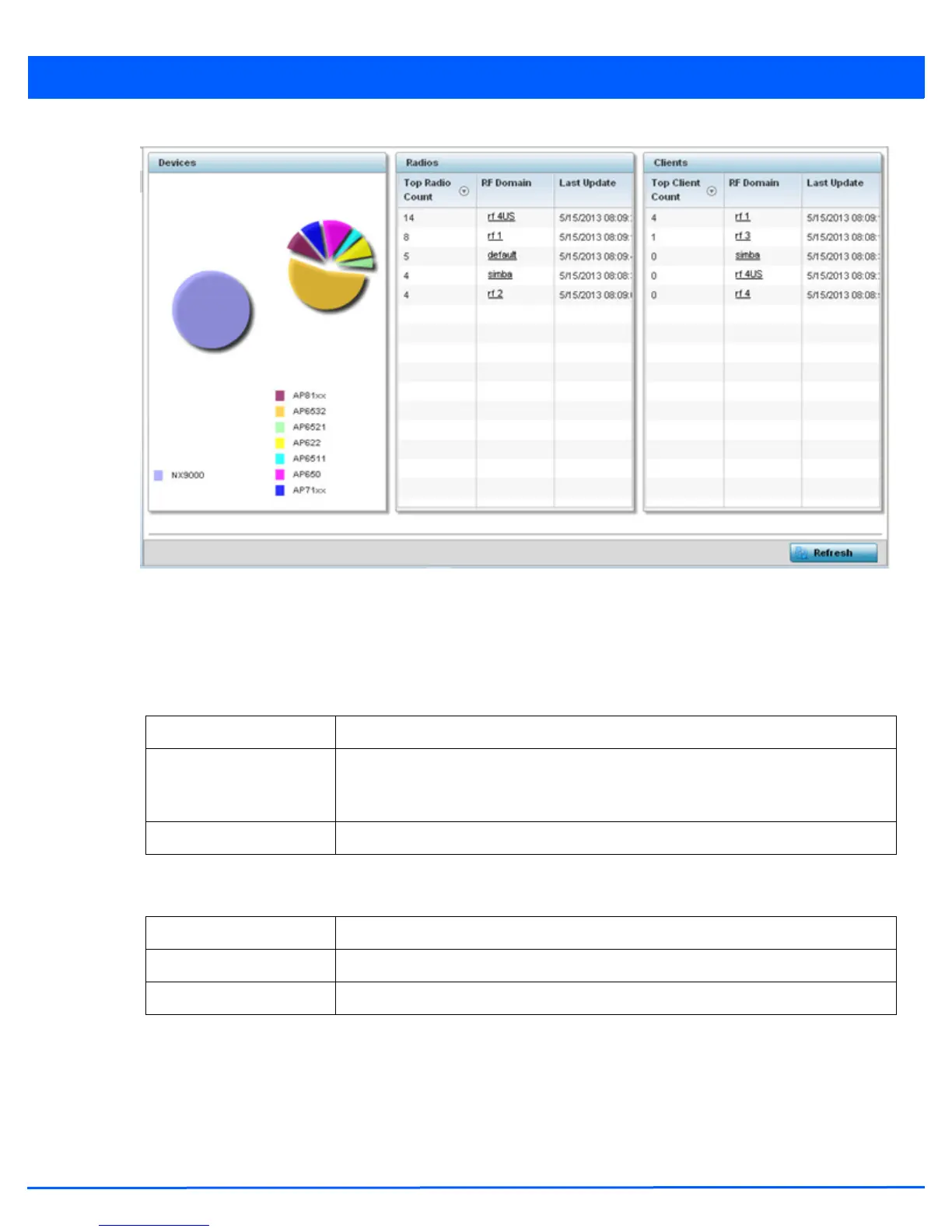Statistics 13 - 5
Figure 13-2 System - Inventory screen
4. The Devices table displays an exploded pie chart depicting controller, service platform and access point device type
distribution by model. Use this information to assess whether these are the correct models for the original deployment
objective.
5. The Radios table displays radios deployed within the network. This area displays the total number of managed radios and
top 5 RF Domains in terms of radio count. The Total Radios value is the total number of radios in this system.
6. The Clients table displays the total number of wireless clients managed by the access point. This Top Client Count table
lists the top 5 RF Domains, in terms of the number of wireless clients adopted:
7. Select Refresh to update the statistics counters to their latest values.
13.1.3 Adopted Devices
System Statistics
The Adopted Devices screen displays a list of devices adopted to the network (entire system). Use this screen to view a list of
devices and their current status.
Top Radio Displays the radios index of each listed top radio.
RF Domain Displays the name of the RF Domain the listed radios belong. The RF Domain displays as
a link that can be selected to display configuration and network address information in
greater detail.
Last Update Displays the UTC timestamp when each listed client was last seen on the network.
Top Client Displays the client index of each listed top performing client.
RF Domain Displays the name of the client RF Domain.
Last Update Displays the UTC timestamp when the client count was last reported.
