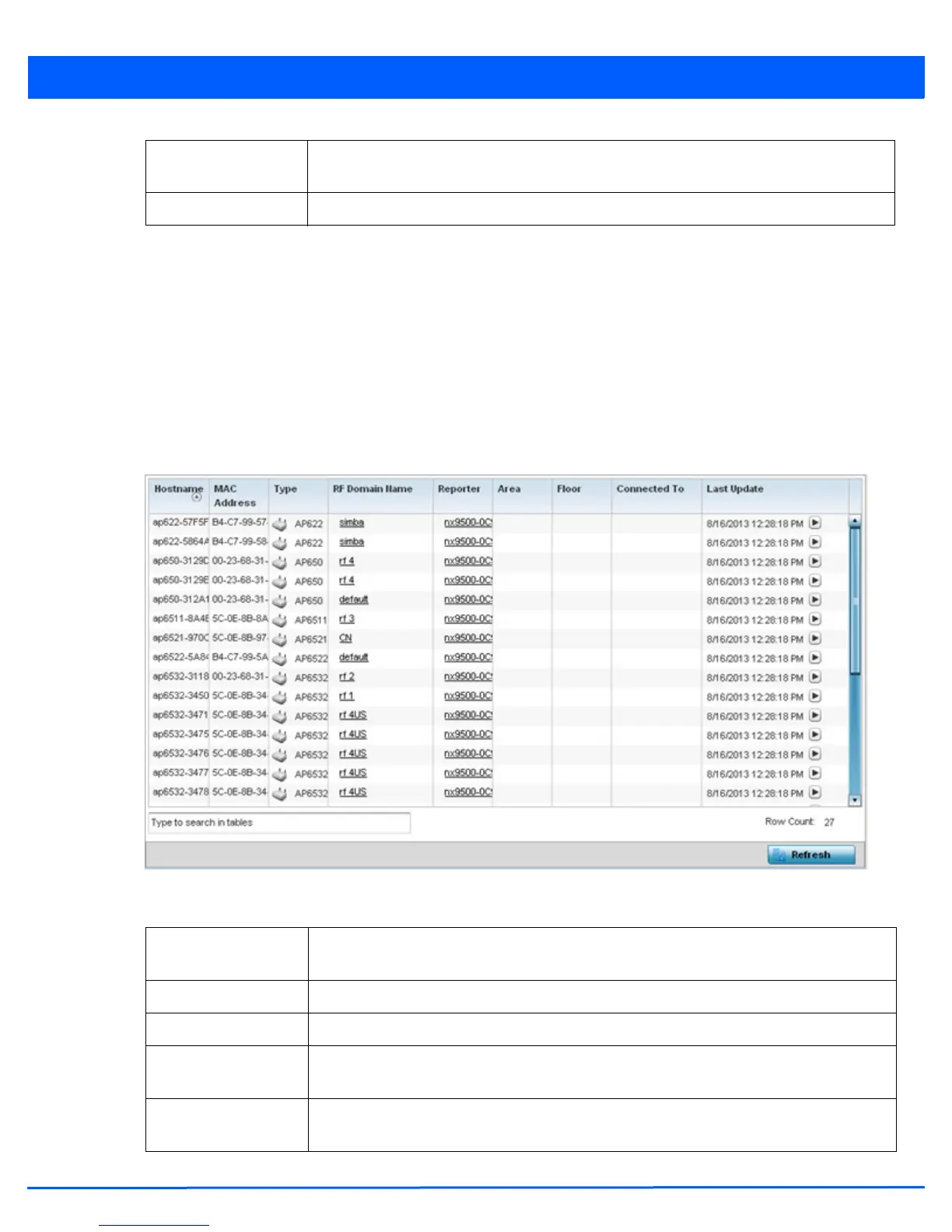13 - 8 WiNG 5.5 Access Point System Reference Guide
13.1.5 Offline Devices
System Statistics
The Offline Devices screen displays a list of devices in the network or RF Domain that are currently offline. Review the contents
of this screen to help determine whether an offline status is still warranted.
To view offline device potentially available for adoption:
1. Select the Statistics menu from the Web UI.
2. Select the System node from the left navigation pane.
3. Select Offline Devices from the left-hand side of the UI.
Figure 13-5 System - Offline Devices screen
The Offline Devices screen provides the following:
Add to Devices Select a listed AP and select the Add to Devices button to begin the adoption process for this
detected AP.
Refresh Click the Refresh button to update the list of pending adoptions.
Hostname Lists the administrator assigned hostname provided when the device was added to the
network.
MAC Address Displays the factory encoded MAC address of each listed offline device.
Type Displays the offline access point’s model type.
RF Domain Name Displays the name of the offline device’s RF Domain membership, if applicable. Select the RF
Domain to display configuration and network address information in greater detail.
Reporter Displays the hostname of the device reporting the listed device as offline. Select the reporting
device name to display configuration and network address information in greater detail.
