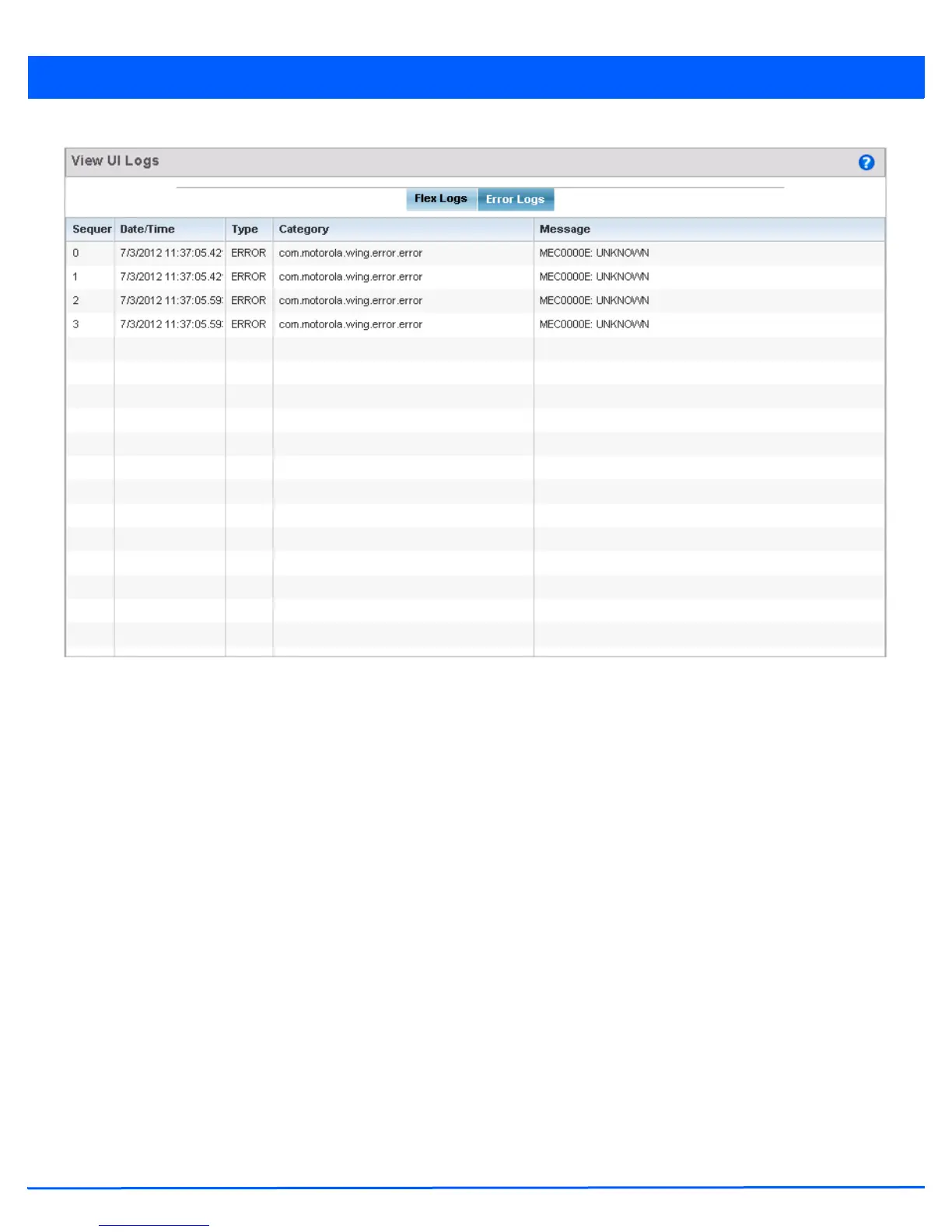11 - 10 WiNG 5.5 Access Point System Reference Guide
Figure 11-8 View UI Logs - Error Logs tab
The Sequence (order of occurrence), Date/Time, Type, Category and Message items display for each log option selected.
11.3.3 View Sessions
Advanced
The View Sessions screen displays a list of all sessions associated with this device. A session is created when a user name/
password combination is used to access the device to interact with it for any purpose. Use the following to view a list of
sessions associated with this device:
1. Select Diagnostics.
2. Select Advanced to display the UI Debugging menu options.
3. Select the View Sessions menu item to display the users sessions on this device. The following screen displays:
