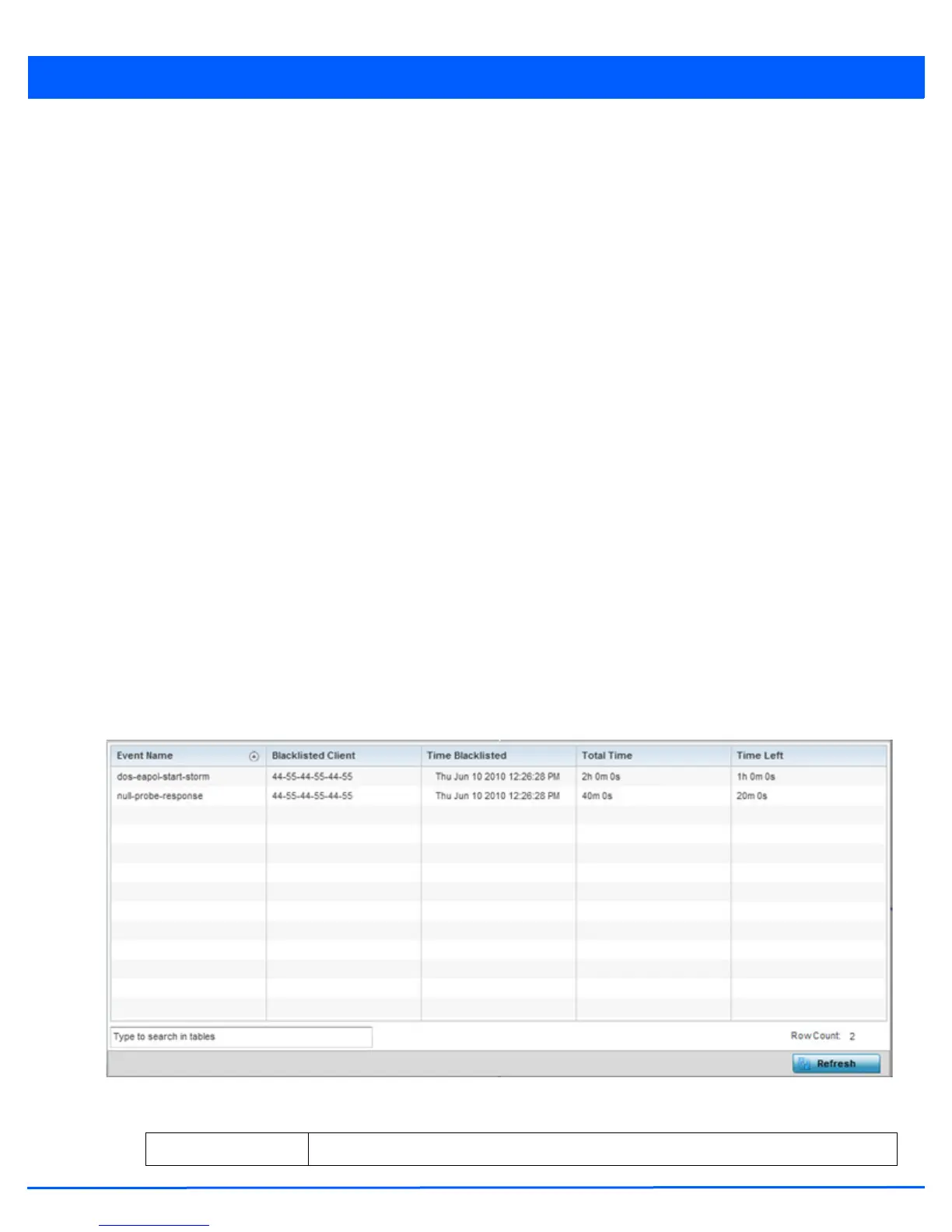Statistics 13 - 127
13.3.26 WIPS
Access Point Statistics
A Wireless Intrusion Prevention System (WIPS) monitors the radio spectrum for the presence of unauthorized access points and
take measures to prevent an intrusion. Unauthorized attempts to access a controller or service platform managed WLAN is
generally accompanied by anomalous behavior as intruding clients try to find network vulnerabilities. Basic forms of this
behavior can be monitored and reported without a dedicated WIPS. When the parameters exceed a configurable threshold, a
SNMP trap is generated that reports the results via management interfaces.
The WIPS screens provide details about the blacklisted clients (unauthorized access points) intruded into the network. Details
include the name of the blacklisted client, the time when the client was blacklisted, the total time the client remained in the
network, etc. The screen also provides WIPS event details.
For more information, see:
• WIPS Client Blacklist
• WIPS Events
13.3.26.1 WIPS Client Blacklist
WIPS
This Client Blacklist displays blacklisted clients detected by this access point using WIPS. Blacklisted clients are not allowed
to associate to this access points.
To view the WIPS client blacklist for this access point:
1. Select the Statistics menu from the Web UI.
2. Select System from the navigation pane (on the left-hand side of the screen). Expand a RF Domain and select one of its
connected access points.
3. Select WIPS and expand the menu to reveal its sub menu items.
4. Select Client Blacklist.
Figure 13-84 Access Point - WIPS Client Blacklist screen
The WIPS Client Blacklist screen displays the following:
Event Name Displays the name of the event that resulted in the blacklisting.
