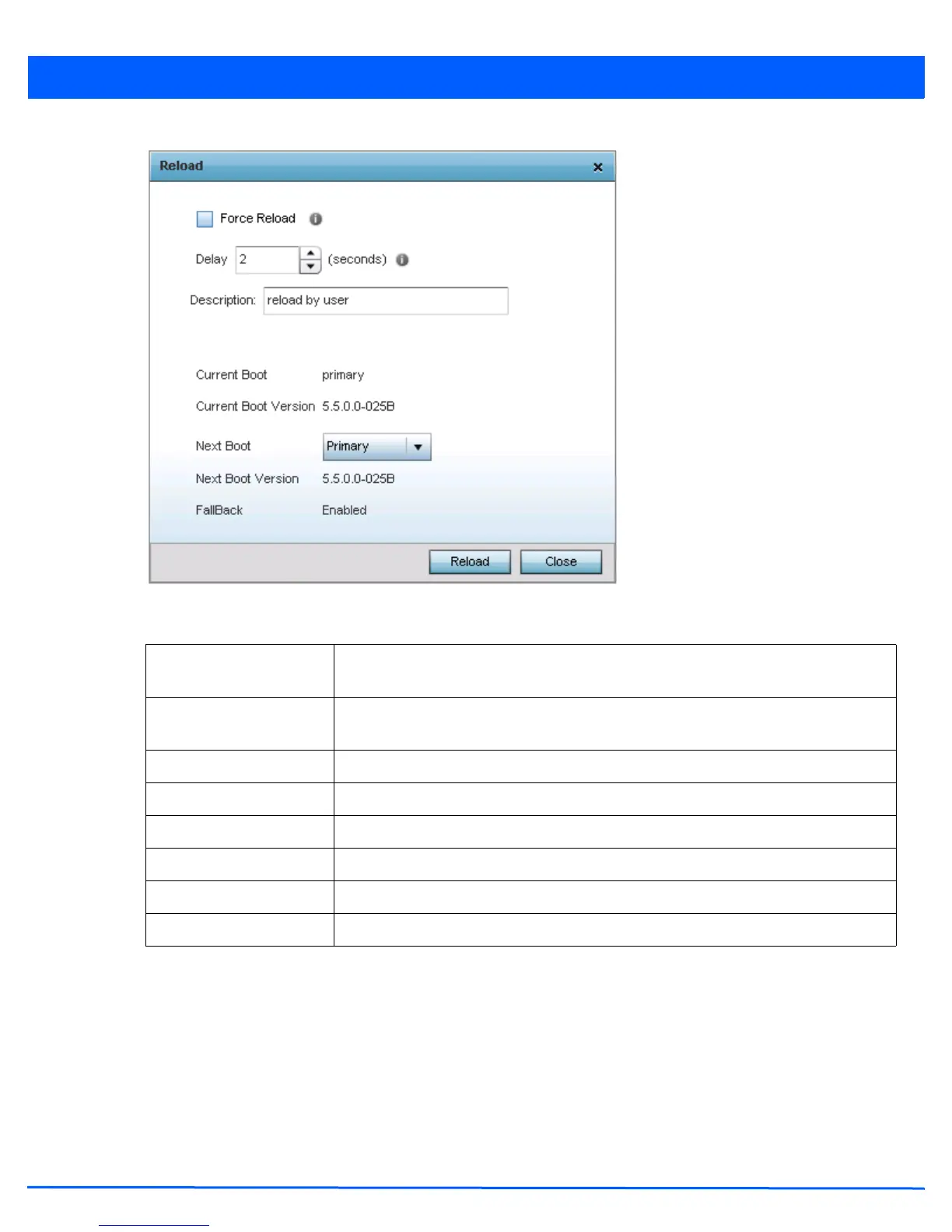Operations 12 - 11
Figure 12-14 Device - Reload screen
4. Refer the following for more information on this screen:
12.1.3 Locating a Device
Devices
In large deployments with a large number of devices, it is very hard to identify a specific device. Use the device’s locator feature
to find the device. Once configured, the device blinks its LEDs in a color that enables it to be identified amongst all other
deployed devices.
To locate a device:
1. Select the target device from the left-hand side of the UI.
Force Reload Select this option to force this device to reload. Use this option for devices that are
unresponsive and do not reload normally.
Delay Use the spinner to configure a delay in seconds before the device is reloaded. Set this
value to 0 to reload the device immediately.
Description Use the text box to provide a brief description detailing the reason to reload this device.
Current Boot Displays the current running firmware. Displays either primary or secondary.
Current Boot Version Displays the firmware version number for the running firmware.
Next Boot Displays the firmware that will be loaded on next boot.
Next Boot Version Displays the firmware version number that will be loaded on next boot.
Fallback Displays the status of Fallback. Displays Enabled or Disabled.
