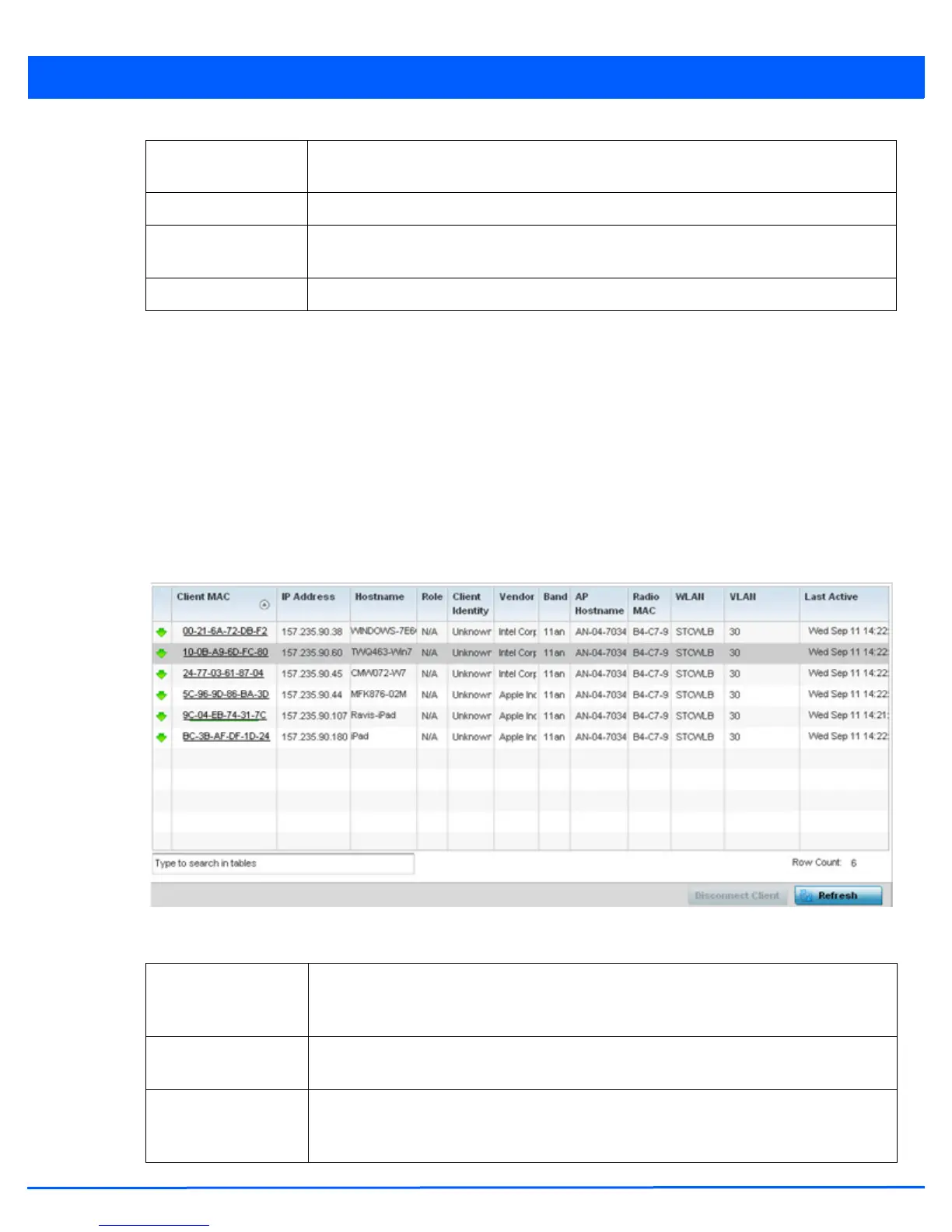13 - 66 WiNG 5.5 Access Point System Reference Guide
13.3.6 Wireless Clients
Access Point Statistics
The Wireless Clients screen displays credential information for wireless clients associated with an access point. Use this
information to assess if configuration changes are required to improve network performance.
To view wireless client statistics:
1. Select the Statistics menu from the Web UI.
2. Select System from the navigation pane (on the left-hand side of the screen). Expand a RF Domain and select one of its
connected access points.
3. Select Wireless Clients.
Figure 13-39 Access Point - Wireless Clients screen
The Wireless Clients screen displays the following:
RSSI Lists a relative signal strength indication (RSSI) for a detected (and perhaps unsanctioned)
access point.
Last Seen Displays the time (in seconds) the unsanctioned access point was last seen on the network.
Clear All Select the Clear All button to clear the screen of its current status and begin a new data
collection.
Refresh Select the Refresh button to update the screen’s statistics counters to their latest values.
Client MAC Displays the hardcoded MAC address assigned to the client at the factory. The address
displays as a link that can be selected to display configuration and network address
information in greater detail.
IP Address Displays the unique IP address of the client. Use this address as necessary throughout the
applet for filtering and device intrusion recognition and approval.
Hostname Displays the hostname (MAC addresses) of connected wireless clients. The hostname displays
as a link that can be selected to display configuration and network address information in
greater detail.
