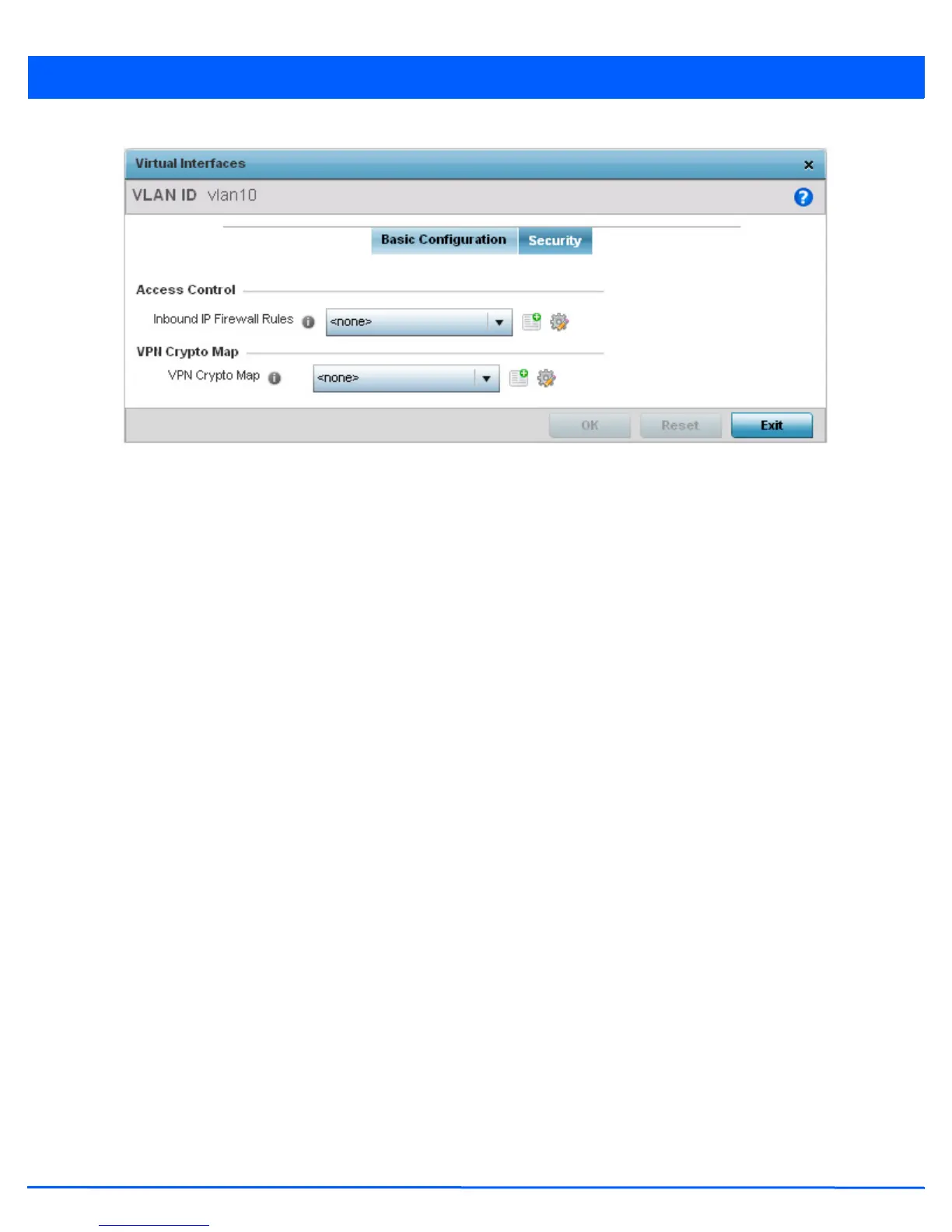Device Configuration 5 - 85
Figure 5-47 Network - OSPF Virtual Interface - Security tab
26. Use the Inbound IP Firewall Rules drop-down menu to select the IP access and deny rules to apply to the OSPF dynamic
route.
Either select an existing IP firewall policy or use the default set of IP firewall rules. The firewall inspects OSPF route traffic
flows and detects potential attacks on the dynamic route not visible to traditional wired firewall appliances. Select the
Create icon to define a new set of IP firewall rules that can be applied to the OSPF route configuration. Selecting Edit
allows for the modification of an existing IP firewall rules configuration. For more information, see Wireless Firewall on
page 8-2.
27. Use the VPN Crypto Map drop-down menu to select and apply a VPN crypto map entry to apply to the OSPF dynamic route.
Crypto Map entries are sets of configuration parameters for encrypting packets passing through the VPN Tunnel. If a Crypto
Map configuration does not exist suiting the needs of this virtual interface, select the Create icon to define a new Crypto
Map configuration or the Edit icon to modify an existing configuration.
28. Select OK to save the changes to the OSPF route security configuration. Select Reset to revert to the last saved
configuration.
