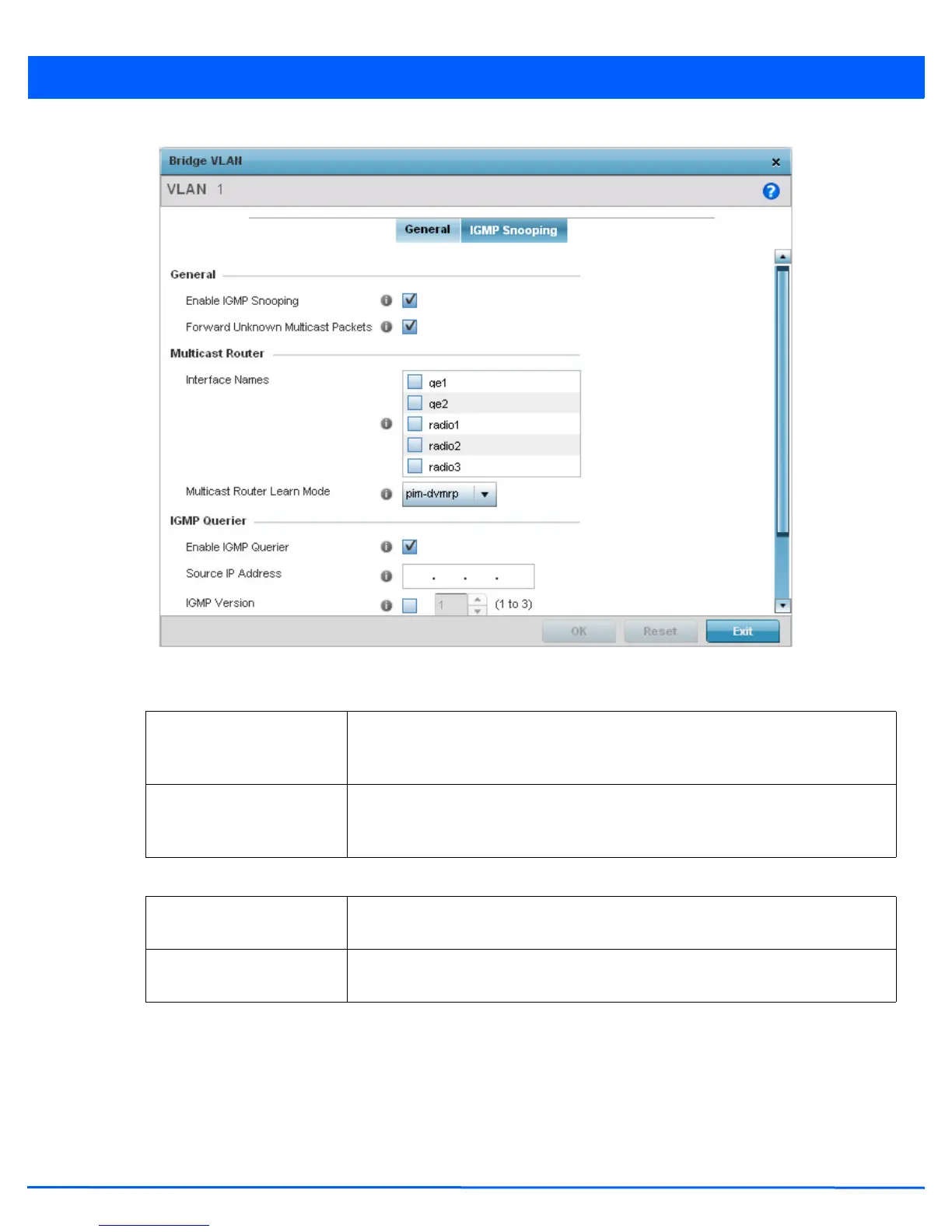Device Configuration 5 - 91
Figure 5-51 Network - Bridge VLAN - IGMP Snooping screen
14. Define the following IGMP General parameters.
15. Define the following Multicast Router settings:
Enable IGMP Snooping Select this option to enable IGMP snooping. If disabled, snooping on this bridge VLAN
is disabled. This feature is enabled by default. If disabled, the settings under bridge
configuration are overridden.
Forward Unknown
Multicast Packets
Select this option to enable forwarding of multicast packets from unregistered
multicast groups. If disabled, the unknown multicast forward feature is also disabled
for this bridge VLAN. This settings is enabled by default.
Interface Names Select the interface used for IGMP snooping over a multicast router. Multiple interfaces
can be selected.
Multicast Router Learn
Mode
Select static or pim-dvmrp as the mode used to determine client multicast traffic levels
on specific routes.
