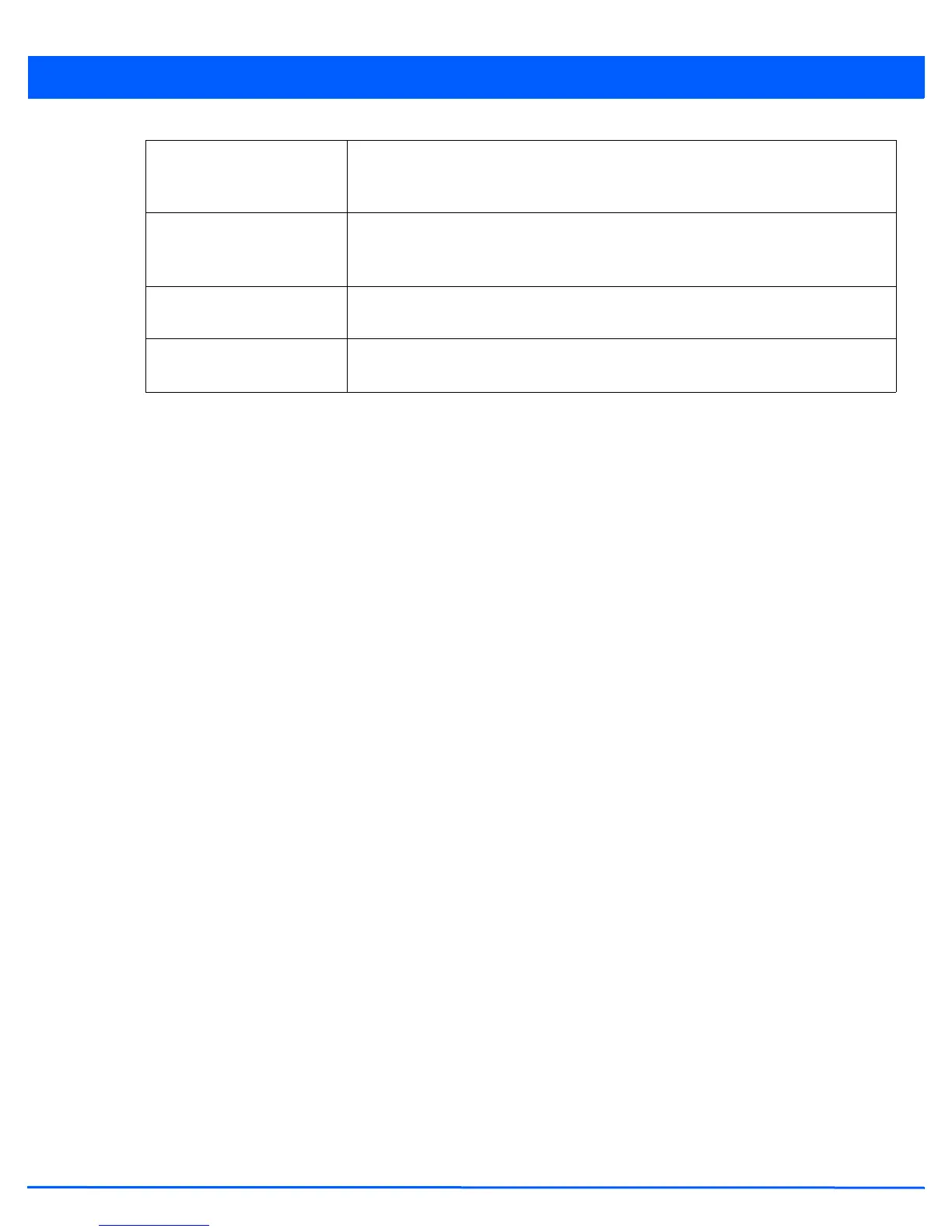Device Configuration 5 - 121
43. Select OK to save the updates made to the Global Settings screen. Selecting Reset reverts the screen to its last saved
configuration.
DPD Retries Use the spinner control to define the number of keep alive messages sent to an IPSec
VPN client before the tunnel connection is defined as dead. The available range is from
1 - 100. The default number of messages is 5.
NAT Keep Alive Define the interval (or frequency) of NAT keep alive messages for dead peer detection.
Options include Seconds (10 - 3,600), Minutes (1 - 60) and Hours (1). The default setting
is 20 seconds.
Cookie Challenge
Threshold
Use the spinner control to define the threshold (1 - 100) that, when exceeded, enables
the cookie challenge mechanism.
Crypto NAT Pool Use the drop-down menu to select the NAT pool for internal source NAT for IPSec
tunnels.
