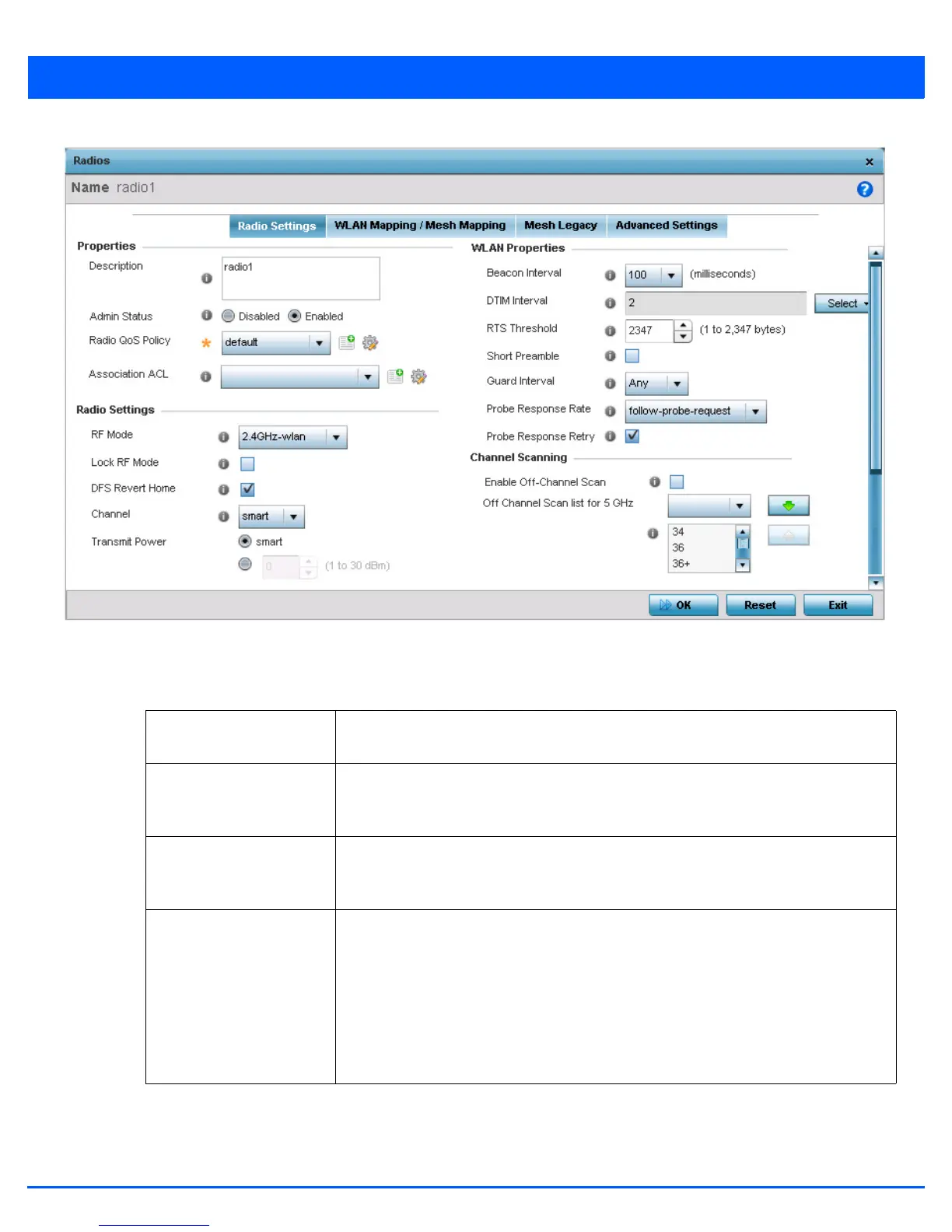5 - 224 WiNG 5.5 Access Point System Reference Guide
Figure 5-140 Device Overrides - Access Point Radio Settings tab
9. The Radio Settings tab displays by default.
10. Define or override the following radio configuration Properties:
Description Provide or edit a description (1 - 64 characters in length) for the radio that helps
differentiate it from others with similar configurations.
Admin Status Either select the Active or Shutdown radio button to define this radio’s availability. When
defined as Active, the access point is operational and available for client support,
Shutdown renders it unavailable.
Radio QoS Policy Use the drop-down menu to specify an existing QoS policy to apply to the access point
radio in respect to its intended radio traffic. If there’s no existing QoS policy suiting the
radio’s intended operation, select the Create icon.
Association ACL Use the drop-down menu to specify an existing Association ACL policy to apply to the
radio. An Association ACL is a policy-based Access Control List (ACL) that either prevents
or allows wireless clients from connecting to an access point radio. An ACL is a sequential
collection of permit and deny conditions that apply to packets. When a packet is received
on an interface, the fields in the packet are compared to applied ACLs to verify the packet
has the required permissions needed to be forwarded. If a packet does not meet any of
the ACL criteria, the packet is dropped. Select the Create icon to define a new Association
ACL.
