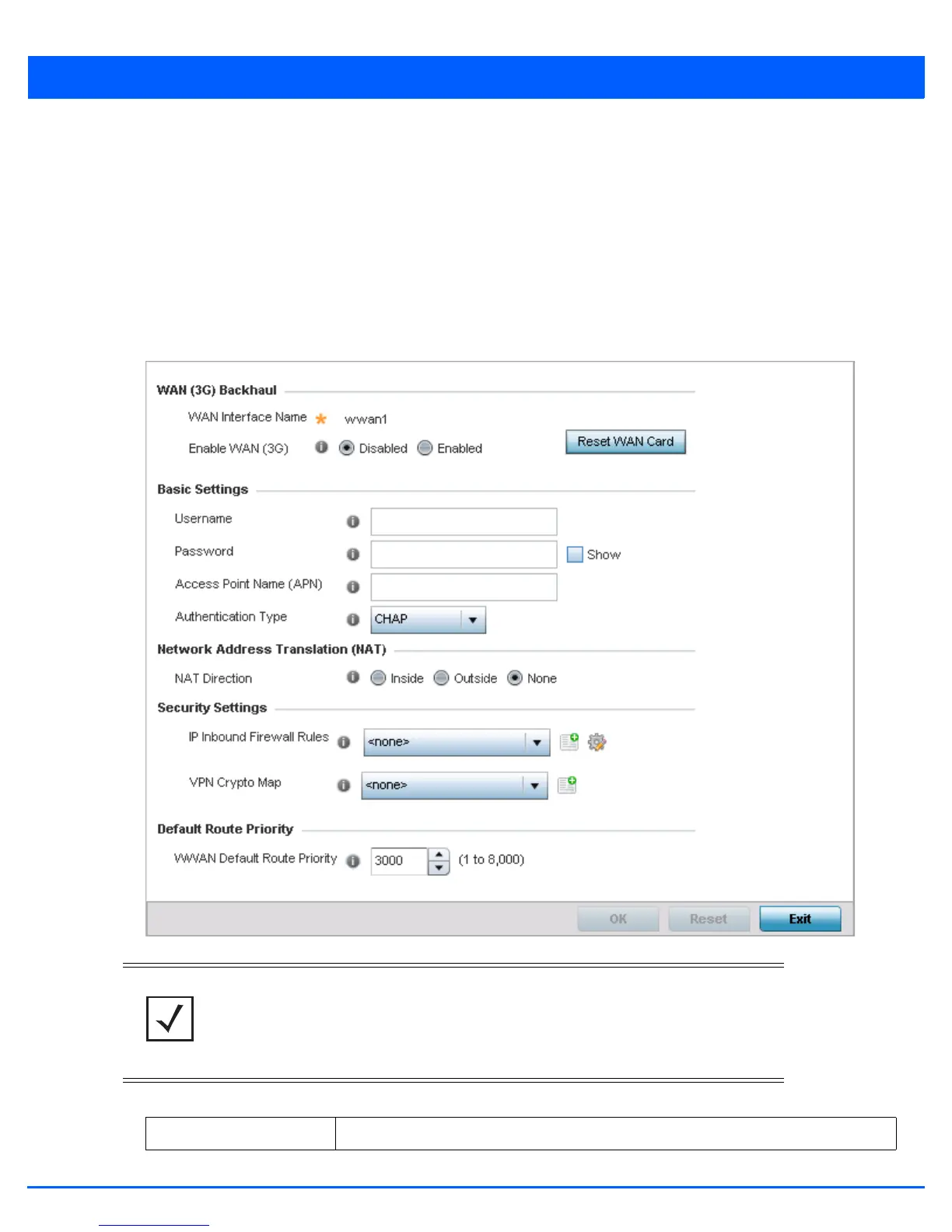5 - 232 WiNG 5.5 Access Point System Reference Guide
including twisted pair or fiber optic lines or satellite transmission. It uses a variation of High Speed Data Link Control (HDLC)
for packet encapsulation. For a list of supported 3G cards, see WAN Backhaul Configuration on page 5-51.
To define a WAN Backhaul configuration override for a supported access point:
1. Select Devices from the Configuration tab.
2. Select Device Overrides from the Device menu to expand it into sub menu options.
3. Select a target device from the device browser in the lower, left-hand, side of the UI.
4. Select Interface to expand its submenu items
5. Select WAN Backhaul.
Figure 5-144 Device Overrides - WAN Backhaul screen
6. Refer to the WAN (3G) Backhaul configuration to specify WAN card settings:
NOTE: A blue override icon (to the left of a parameter) defines the parameter as having
an override applied. To remove an override, go to the Basic Configuration screen’s
Device Overrides field and select Clear Overrides. This will remove all overrides
from the device.
WAN Interface Name Displays the WAN Interface name for the WAN 3G Backhaul card.
