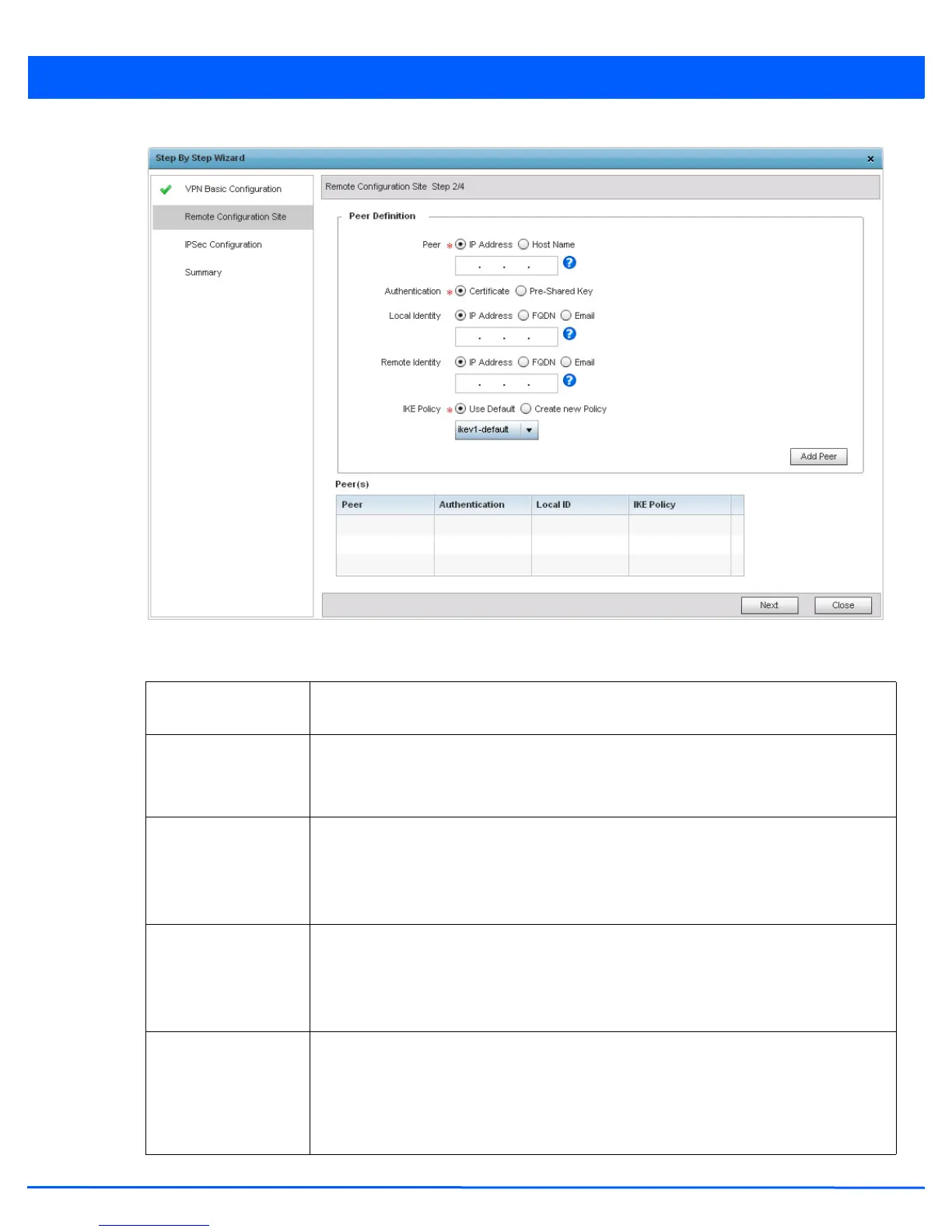Device Configuration 5 - 287
Figure 5-180 VPN Step-By-Step Wizard - Step 2
5. In Step 2 screen, configure the following parameters:
Peer Select the type of peer for this device when forming a tunnel. Peer information can be either
IP Address or Host Name. Provide the IP address or the hostname of the peer device.
Authentication Configure how the devices authenticate with each other.
• Certificate – The devices use certificates to validate credentials.
• Pre-Shared Key – The devices use pre-shared key to authenticate.
Local Identity Configure the local identity for the VPN Tunnel.
• IP Address – The local identity is an IP address.
• FQDN – The local identity is a Fully Qualified Domain Name (FQDN).
• Email – The local identity is an E-mail address.
Remote Identity Configure the remote identity for the VPN Tunnel.
• IP Address – The remote identity is an IP address.
• FQDN – The remote identity is a Fully Qualified Domain Name (FQDN).
• Email – The remote identity is an E-mail address.
IKE Policy Configure the IKE policy to use when creating this VPN Tunnel. The following options are
available:
• Use Default – Click this option to use the default IKE profiles. Select one of ike1-default or
ike2-default.
• Create new Policy – Click this option to create a new IKE policy.
