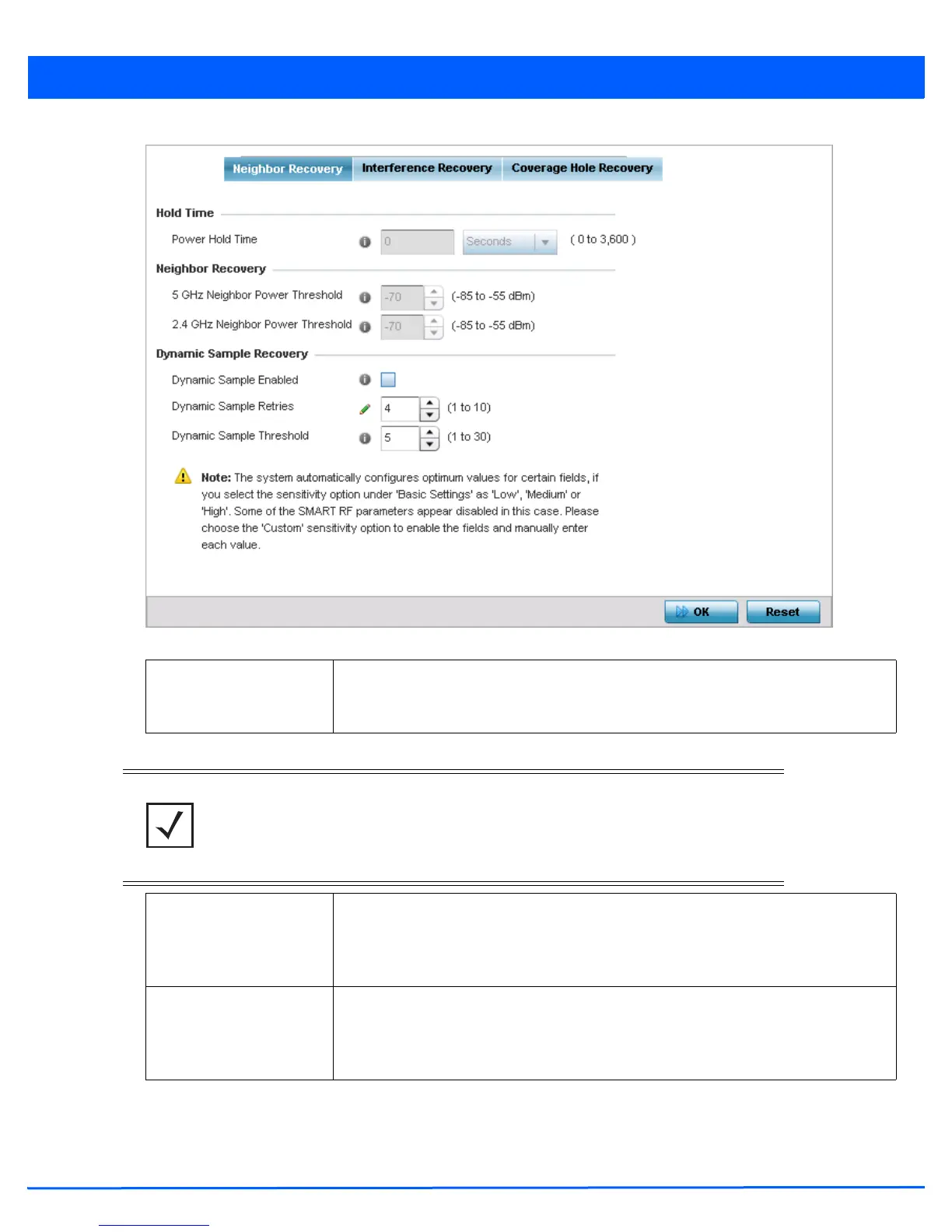6 - 82 WiNG 5.5 Access Point System Reference Guide
Figure 6-35 SMART RF Recovery Configuration screen - Neighbor Recovery tab
21. Set the following Neighbor Recovery variables for the Smart RF configuration:
Power Hold Time Defines the minimum time between two radio power changes during neighbor recovery.
Set the time in either Seconds (0 - 3,600), Minutes (0 - 60) or Hours (0 - 1). The default
setting is 0 seconds.
NOTE: The recovery parameters within the Neighbor Recovery, Interference and
Coverage Hole Recovery tabs are only enabled when Custom is selected as the
Sensitivity setting from the Smart RF Basic Configuration screen.
5GHz Neighbor Power
Threshold
Use the spinner control to set a value from -85 to -55 dBm the access point’s 5.0 GHz radio
uses as a maximum power increase threshold if the radio is required to increase its output
power to compensate for a failed radio within the access point’s radio coverage area. The
default value is -70 dBm.
2.4 GHz Neighbor Power
Threshold
Use the spinner control to set a value from -85 to -55 dBm the access point’s 2.4 GHz radio
uses as a maximum power increase threshold if the radio is required to increase its output
power to compensate for a failed radio within the access point’s radio coverage area. The
default value is -70 dBm.
