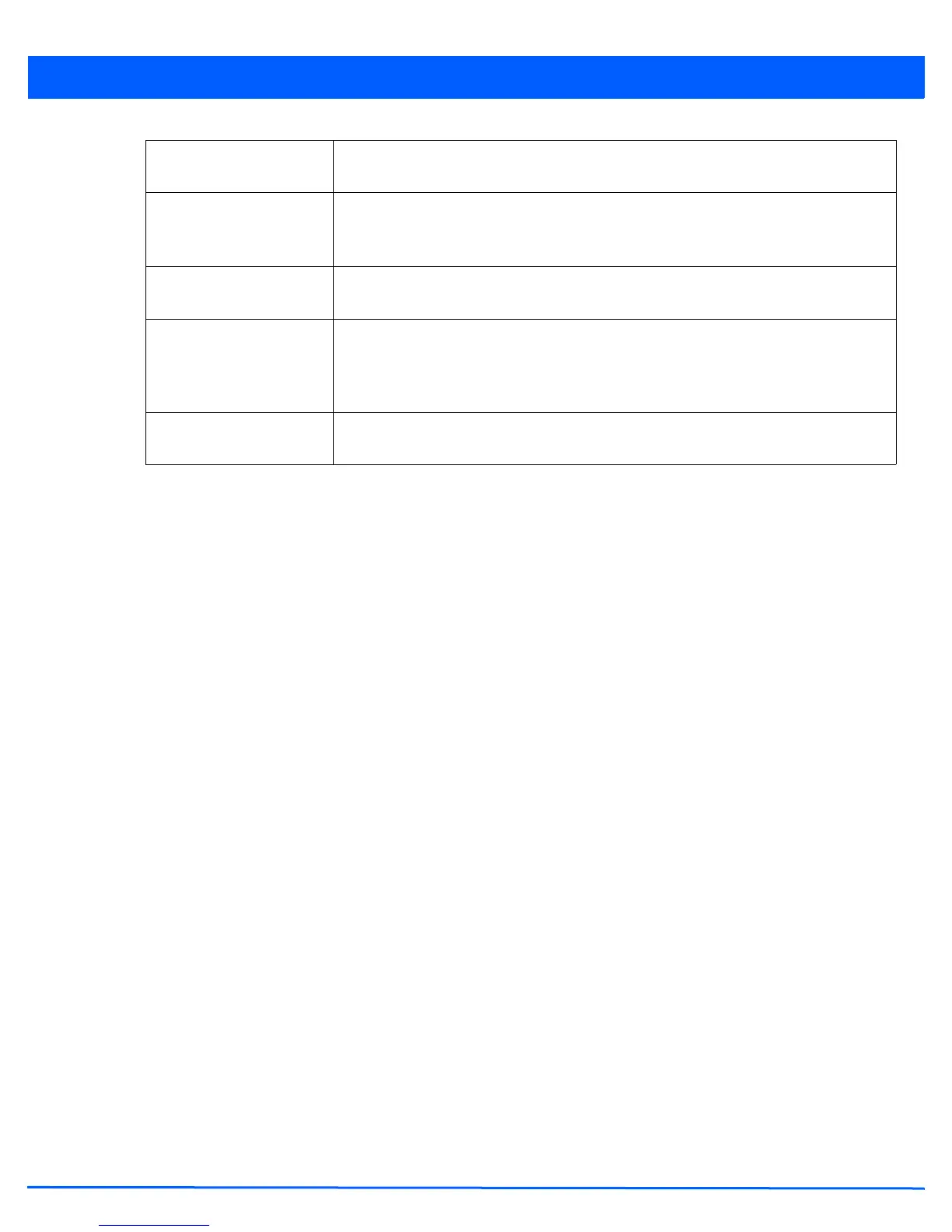Security Configuration 8 - 27
8. Select + Add Row as needed to add additional MAC Firewall Rule configurations. Select the - Delete Row icon as
required to remove selected MAC Firewall Rules.
9. Select OK when completed to update the MAC Firewall Rules. Select Reset to revert to the last saved configuration.
Precedence Use the spinner control to specify a precedence for this MAC firewall rule from 1 - 5000.
Rules with lower precedence are always applied first to packets.
VLAN ID Enter a VLAN ID representative of the shared SSID each user employs to interoperate
within the network (once authenticated by the RADIUS server). The VLAN ID can be from
1 - 4094.
Match 802.1P Configures IP DSCP to 802.1p priority mapping for untagged frames. Use the spinner
control to define a setting from 0 - 7.
Ethertype Use the drop-down menu to specify an Ethertype of either other, ipv4, arp, rarp, appletalk,
aarp, mint, wisp,ipx, 802.1q and ipv6. An Ethertype is a two-octet field within an Ethernet
frame. It is used to indicate which protocol is encapsulated in the payload of an Ethernet
frame.
Description Provide a description (up to 64 characters) for the rule to help differentiate the it from
others with similar configurations.
