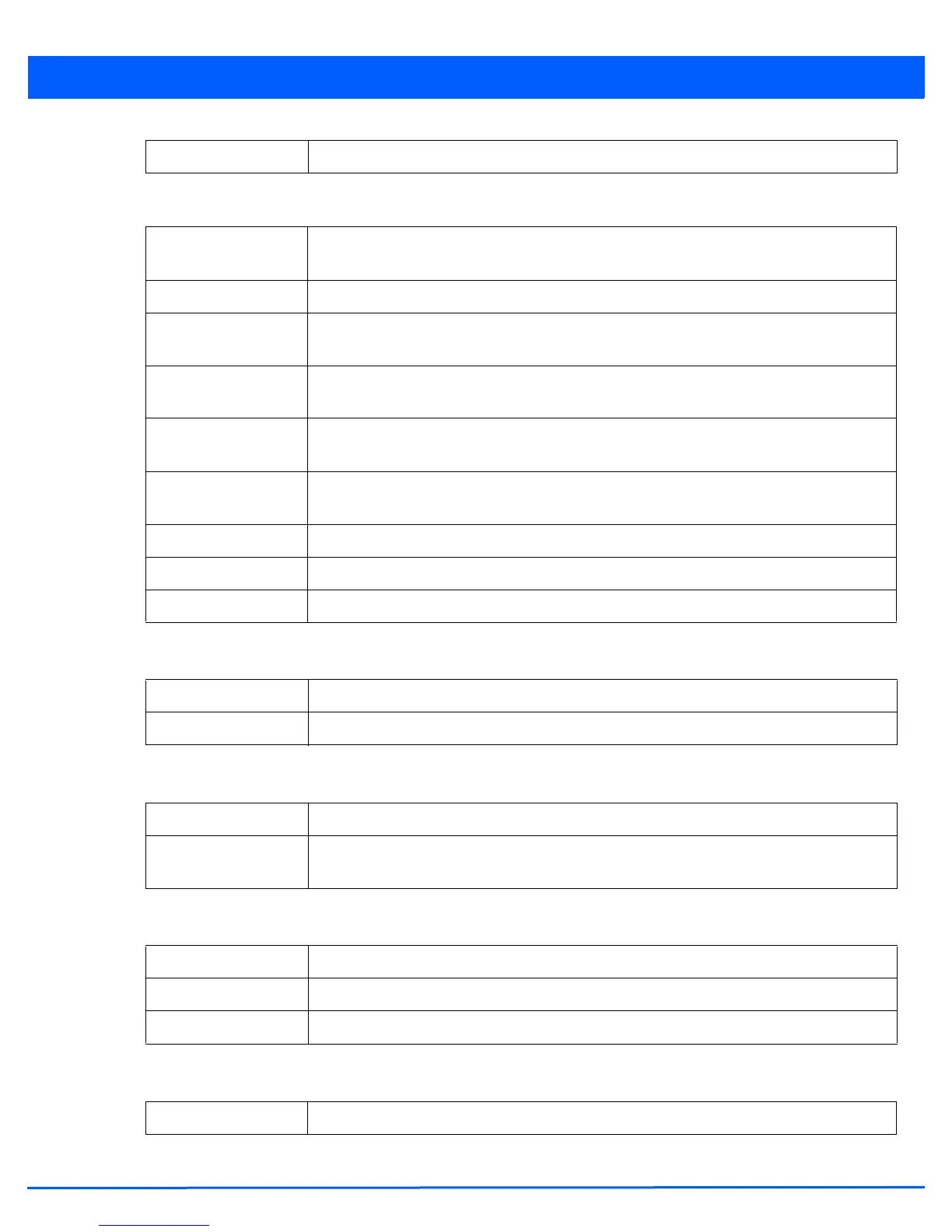13 - 58 WiNG 5.5 Access Point System Reference Guide
The System Resources field displays the following:
The Fan Speed field displays the following:
The Temperature field displays the following:
The Kernal Buffers field displays the following:
The IP Domain field displays the following:
Next Boot Designates this version as the version used the next time the access point is booted.
Available Memory
(MB)
Displays the available memory (in MB) available on the access point.
Total Memory (MB) Displays the access point’s total memory.
Currently Free RAM Displays the access point’s free RAM space. If its very low, free up some space by closing
some processes.
Recommended Free
RAM
Displays the recommended RAM required for routine operation.
Current File
Description
Displays the access point’s current file description.
Maximum File
Description
Displays the access point’s maximum file description.
CPU Load 1 Minute Lists this access point’s CPU utilization over a 1 minute span.
CPU Load 5 Minutes Lists this access point’s CPU utilization over a 5 minute span.
CPU Load 15 Minutes Lists this access point’s CPU utilization over a 15 minute span.
Number Displays the number of fans supported on the this access point.
Speed (Hz) Displays the fan speed in Hz.
Number Displays the number of temperature elements used by the access point.
Temperature Displays the current temperature (in Celsius) to assess a potential access point overheat
condition.
Buffer Size Lists the sequential buffer size.
Current Buffers Displays the current buffers available to the selected access point.
Maximum Buffers Lists the maximum buffers available to the selected access point.
IP Domain Name Displays the name of the IP Domain service used with the selected access point.
