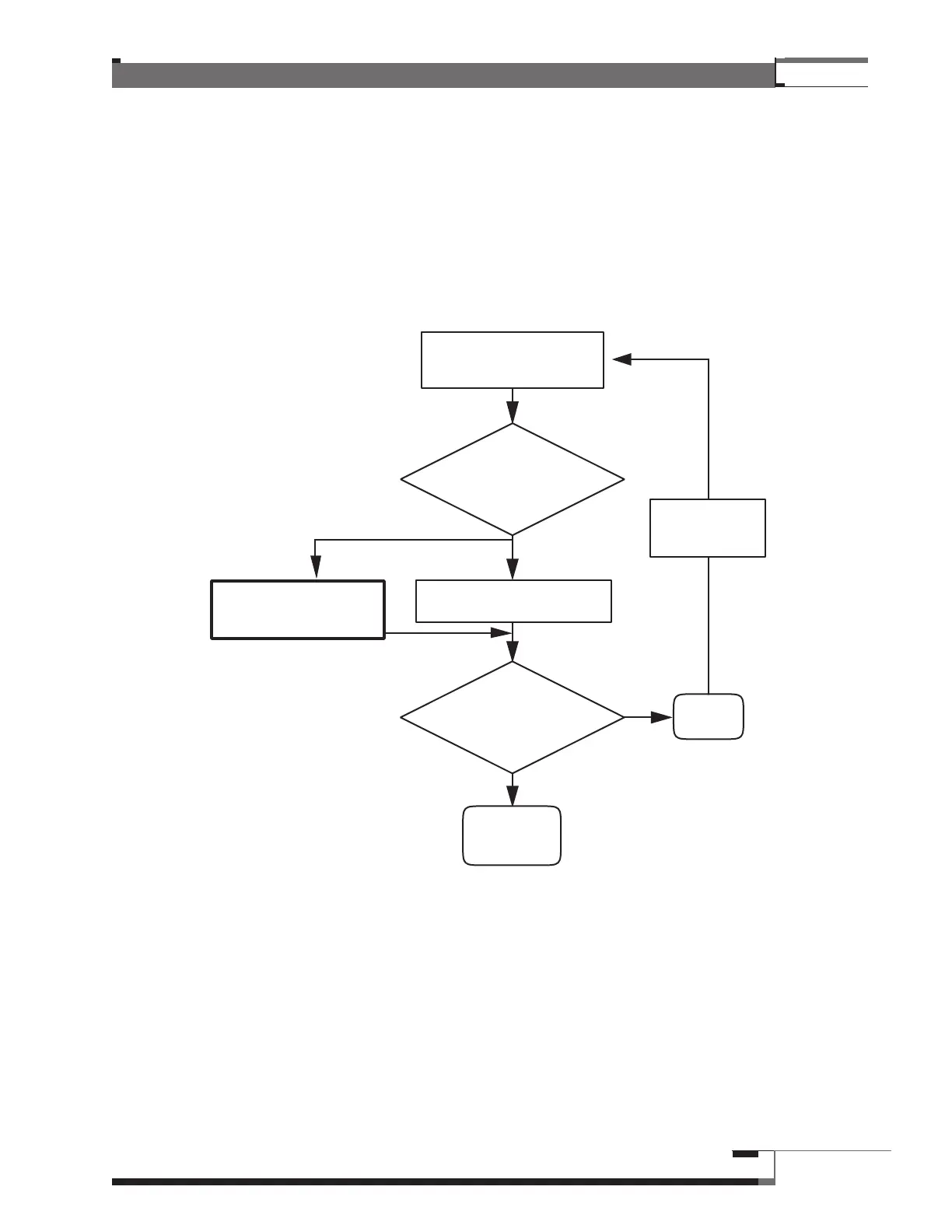Matrix System
®
109
Selecting Components
Selecting components with the Matrix System MVP Control Panel is easy. Each component connected to the
System has a number. Enter this number on the keypad, press the button on the correct Dual Chain Module
or Watt Meter/Single Chain Module and the LED display will confirm your entry. Continue to select
components for a demonstration system, and as soon as the appropriate level signal reaches a destination
component, the system will begin to play.
Enter desired 1 or 2 digit
component number with
Numeric Keys.
Press Chain Button on
correct Dual Chain Module.
Component
number appears in
Control Module
Display.
Correct
component number
appears in Dual
Chain Module
Display (?).
Component
Selected
Y
Error
N
Control
Panel
I-R Remote
Press corresponding
numbered Chain Selection
Key. (1-14)
Clear entry by
pressing “00,” if
desired
Figure 56 – Basic Component Selection